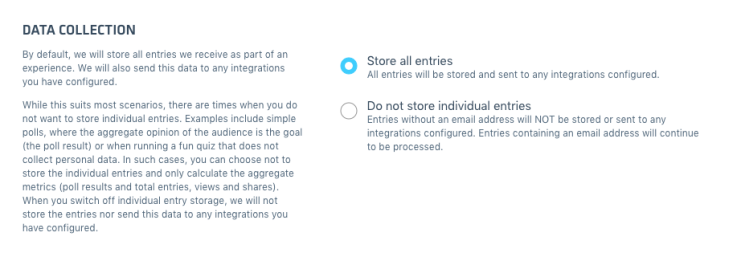Allow anonymous entries and decide whether they are stored or not.
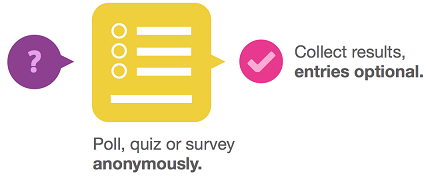
There are times when you want people to participate in a campaign, without having to give you identifying information. Let's take a poll, for example: you are effectively asking a large number of people for their opinion and collating the results… It's not always desirable or necessary to collect their name, email address, etc.
Another example might be a quiz that people can take for fun and share with their friends to attract others to a web destination… Again, it might not be desirable or necessary to collect user information.
To cater for these situations, email address is not required to be present on a form. If you create a form without this field, you'll see a warning when you save it.
WARNING
Your form does not contain a required email field with a remote id of “email”. When we receive entries without an email address, we store them as anonymous entries and may not be able to enforce any entry constraints configured (e.g. one entry per user).
You can ensure all entries are processed with an email address by making sure your email field is set to “required” and that it has a remote id of “email”. If you have an email field on the form with the wrong remote id (e.g. “email_01”), remove it and add a new one to reset the remote id to “email”.
There are a number of use-cases where you might want to allow anonymous entries, e.g. for a simple audience poll. In these cases, you can choose whether or not to store the individual, anonymous responses. After you save your form, go to the Entries area and review the “Data Collection” setting.
Change Data Collection settings
By default, we will store all entries we receive as part of an experience. We will also send this data to any integrations you have configured. If you do not wish anonymous data to be stored, simply navigate to Entry > Data Collection (on the bottom of the page) and select Do not store individual entries.