This article will guide you through the process of resetting your password to regain access to the Experiences platform.
What to do
How to reset your password if you login at app.wayin.com
- Visit: https://app.wayin.com/login/auth or https://us-app.wayin.com/login/auth
- Click the link Forgot your password? above the Login prompt
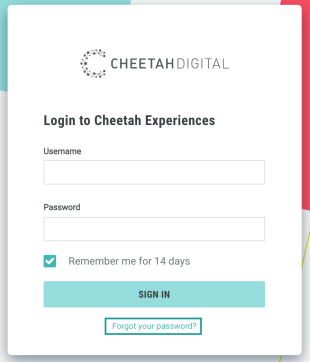
- You will be redirected to: https://app.wayin.com/login/lostpassword or https://us-app.wayin.com/login/lostpassword
- Enter your email and click Reset
If you have an account, you will shortly receive an email with instructions on how to update your password.
I haven't received an email with a password reset link
If you do not receive an email, this could be due to one or more of the following listed below:
- The email has been classified as spam, check your spam folder (Contact your internal I.T. department about potentially blocked emails from Wayin.com).
- You do not have a user account, verify with an account Admin that you have a user account in the platform.
- You login using SSO (Single sign-on), please see this article.

