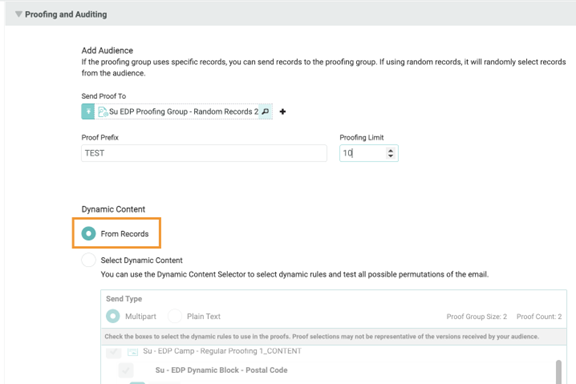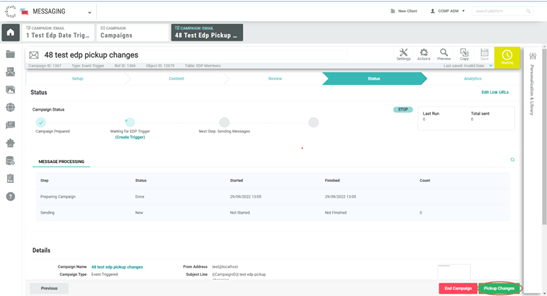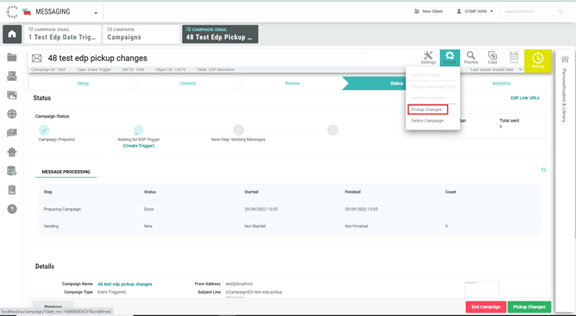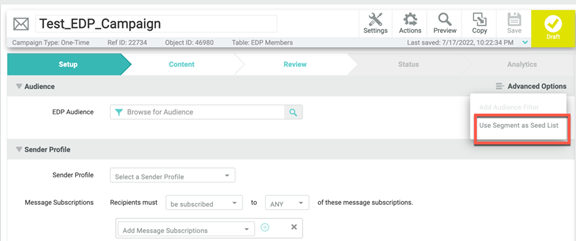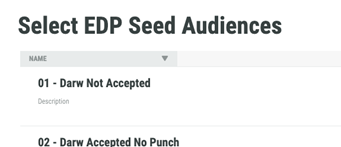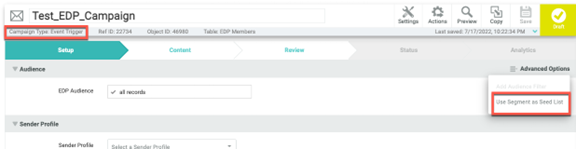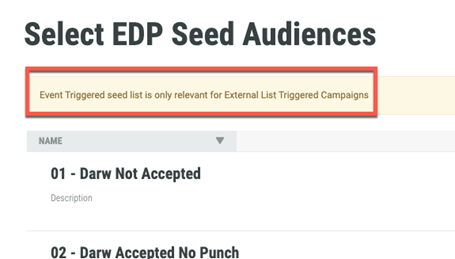Cheetah Platform (EDP) Version 22.4.0 Release Notes
All features and fixes are automatically available to all customers upon upgrade to version 22.4.0, unless otherwise stated.
Features
Dynamic Content Proofing Enhancement for Smart Sending Campaign (Email Channel Only) - Beta version Available on Request
Background
Earlier, Smart sending (EDP) Campaigns’ email proofs feature used random Smart sending test members to drive the campaign’s personalization but NOT the dynamic content. Dynamic content in email proofs were needed to be explicitly selected by the users. As a result, users could not use email proofs to validate the dynamic content logic because the contents were not driven by data.
Solution
From this October release, data-driven dynamic proofing feature will be available on request. With this enhancement, Smart sending Campaign can use random records from the campaign’s main audience for email proofs, using the From Records option. This randomly chosen audience records’ data will be used to drive the proof’s personalization and dynamic contents. This makes email proofing a viable tool for users to validate the dynamic content logic.
Update Launched EVENT TRIGGERED Smart Sending Campaigns - SMF Only
Background
Prior to this month’s release, users cannot update Smart sending campaigns once launched. In order to make any changes, users need to create copies of the campaigns, make changes in the new copied campaigns, retire the original campaigns, and then launch the new campaigns.
Solution
From this release, if a system is using Smart Messaging Framework (SMF) as its send pipeline, users can request the Pickup Changes feature to be enabled for event triggered campaigns. With this feature activated, changes can be made in-place for launched event triggered campaigns, avoiding the multi-stepped workflow described above. This feature is analogous to the Pickup Changes feature in Messaging campaigns.
Cheetah Platform (EDP) Version 22.3.0 Release Notes
All features and fixes are automatically available to all customers upon upgrade to version 22.3.0
Features
Control Group Tracking for EDP Campaigns
Background
Within a cells & splits EDP campaign, users can designate one cell to be a CONTROL cell, a special cell where members within this cell will not receive messages. Since control cells do not generate messages, no SEND events are created. Therefore, segmentation and reporting functions cannot track members who were assigned to the CONTROL cell, making the analysis and future segmentation of control cell activities/events unrealistic.
Solution
This month, both Messaging and Cheetah Platform (EDP) are releasing components necessary to make Control Cell Tracking possible for EDP Campaigns. EDP is introducing a new system event called send_control. When an EDP campaign control cell is launched, no messages will be generated, but EDP will insert send_control events into the EVENT table. This will enable clients to query against these send_control events in audience segmentations. Custom analytics queries will also be able to query against these events for control group reporting and analysis.
Client Seed List for EDP Campaigns
Background
A Client Seed List is a group of one or more individuals who are designated to receive a copy of a Campaign message, regardless of matching the filter criteria that defines the Campaign audience. For EDP campaigns, to use the client seed list functionality, clients need to manually incorporate seed addresses into an EDP campaign’s audience segment.
Solution
In this month’s release, Messaging and EDP are releasing components for an advanced option, Use Segment as Seed List in EDP campaigns. This option will enable the users to use a filtered EDP user segment as a seedlist in the EDP Campaign Setup chevron. This feature will be analogous to the Use Filter as Seed List feature in Messaging campaigns.
Client Seed List for External List Triggered Campaign
Background
Unless clients include seed addresses in campaign-ready-files (i.e. external list) sent to EDP, client seed list functionality was not available in external-list-triggered-campaigns.
Solution
In this month’s release, Messaging and EDP are releasing components necessary to introduce Use Segment as Seed List capability to external-list-triggered-campaigns. Event Triggered type EDP campaigns (exclusively the external-list-triggered-campaigns) will now allow users to specify an EDP user segment to be used as a seed list, in the Campaign Setup chevron. When an EDP seed segment is defined, each deployment of the external-list-triggered-campaign will send the campaign message to the selected EDP seed segment in addition to the core audience within the external list.
Support Activity Table in Cells’ Segmentation Criteria
Background
In an EDP Cells and Splits Campaign, the cell’s segmentation criteria can only reference member attributes. If a cell’s segment references activities or events, the cell campaign may result in errors during execution.
Solution
In this month’s release, cells & splits campaign is enhanced to allow users to reference activities in addition to the member attributes, within a cell’s segmentation criteria.
Lookups in EDP Segments
Background
EDP supports different segment execution types. Some customers use our Lookup functionality to use external data in segmentation, which was previously supported only in Golden Record segment execution type.
Solution
This month’s release brings support for Lookup functionality in EDP segments.
Cheetah Platform (EDP) Version 22.2.0 Release Notes
Features
External List Triggered Campaigns
Background
Many brands use campaign-ready-files or external lists where the audience and relevant data for a Campaign is determined outside the Cheetah system. These external lists can be required as the source of data for any type of campaign including one-off, scheduled or triggered campaigns.
Previously for brands using Smart Sending (or EDP sends) triggered Campaigns were not available for external lists.
Solution
Within an External List’s import definition, an Action tab has been added where users can specify one or more event triggered campaigns and corresponding segmentation to automatically deploy upon completion of the external list import.
There will be an online help update to follow.
External Lists - Link Sender Status to Import Status in Job History
Background
For external list triggered campaigns, a number of processes, namely deployment flow, import and campaign deployments will happen back-to-back. This presents some challenges where it’s important to have some information or linkage between import status and campaign sent status to streamline status monitoring by the marketer.
Solution
In the import status tab of an external list definition, if there are one or more campaigns specified in the Action tab, then the status tab will show one or more url link in the campaigns’/Senders’ Run tabs so that users can quickly navigate to these Run tabs and check deployment status within EDP as shown below.
There will be an online help update to follow.
Cheetah Platform (EDP) Version 22.0 Release Notes
Core Enhancements & Fixes
Enhancement: Segmentation UI Condition Builder improvements
Cheetah platform provides a powerful segmentation system that allows customers to create Audiences using a set of rules. Audiences are used for targeting promotions, offers, communications, send eligibility, etc.
Customers build audiences by defining segmentation rules: criteria that determines if a specific member should be included in an audience. The rules can include demographic information, member preferences, machine learning calculations and other conditions, including complex combinations rules.
This enhancement adds the ability to apply multiple rule combinations for Demographics, Preferences, Machine Learning, and Calculations tabs of the segmentation rules interface, making it easier for marketers to build complex audiences.
Enhancement: Map and Transform Preview
Cheetah platform supports data import from external sources. As the source files often have different structures, the platform can transform the source data to a standard format. Customers can set rules to transform the source data and preview the expected result using the Map and Transform Preview function.
This enhancement adds the option to download the data that did not transform correctly during the Map and Transform Preview, making it easier for customers and Cheetah Technical Services to analyze errors and fix any failing transformation rules.
Enhancement: Scheduled job to sync Campaigns and Locations data
Cheetah platform utilizes the Hive database to run big data requests and analytics. This enhancement adds a scheduled job that automatically synchronizes Campaign and Location data to Hive once a day. This enables customers to run analytics on this data, and simplifies data sync configuration.
This scheduled job will be run once a day by default for new and newly updated environments. To ensure data consistency, the job cannot be deleted, but it can be disabled or rescheduled.
Enhancement: Batch Job To Sync Anonymous activities
The Cheetah platform utilizes Hive to run big data requests and analytics, and Apache Kafka to stream data (for example, member activities) to other locations, internal or external to the Cheetah Platform. Previously, whenever there was a large number of member activities in the Kafka queue, it could lead to a delay in sync for anonymous (non-member) activities.
This enhancement adds a batch job to sync anonymous activities from Kafka directly to Hive, skipping a process that doesn’t add value (the Kafka topic offsets of the Hive Activity Sync topic). This improves stability and removes delays for anonymous activities sync.
Integration Enhancements & Fixes
Enhancement: Delete via Import with multiple fields
Cheetah customers can import data from external systems, and transform it using Map & Transform rules. Transformation rules also support deleting records using import.
This enhancement/fix adds support for deleting records via import when using multiple fields in Map & Transform rules, as well as when using uppercase and mixed-case email formats.
Fix: Resolved an issue when importing External List data from SFTP
Cheetah platform provides multiple ways to integrate with external systems. One way to do this is the External Lists functionality, which allows customers to use member data imported from external systems.
This update resolves an issue that occurred during import of external data to an External List from an SFTP source.
Other Fixes, Enhancements & Hardening
- Resolved an issue with a failing sending job when the expression has no included key name.
- Improved handling of error messages when evaluating incorrect expressions.
- Batch Decisioning API:
- API return type Date is now case insensitive.
- Fixed response for undefined or empty expression on payload.
- Improved handling of return_data_type.
- RTP API: improved handling of event deduplication key (cache key)
- Fixed an issue with API service connection pooling.
- Fixed an error that occurred when using undeployed segments.
EDP Version 16.0 Release Notes
Integration Enhancements & Fixes
Enhanced Custom Object optimization for non-custom object related columns
Background
Custom Objects are designed to extend the customer profile with object types specific to the user’s business (for example, hotel reservations). These objects contain their own set of Attributes, and can be used for segmentation, personalization, and analytics. Queries that include custom objects are processed through a custom object query optimizer to improve query performance in exports, integrations, analytics, etc.
Solution
Users can now skip optimization on Custom Object Optimizer for non-custom object-related columns. Before this enhancement, custom object query optimizers could not handle multiple tables and incorrectly applied get_json_object on the non-custom object fields.

Resolved an issue where campaignStat was not updating when launching a Cheetah Platform (EDP) email campaign
CampaignStat is an API endpoint used to track and display campaign status. This fix resolves an issue when the EDP campaign status did not update after sending a Cheetah Platform (EDP) email campaign.
Core Enhancements & Fixes
Support for LLAP-HA (Low Latency Analytical Processing High Availability)
Background
Cheetah utilizes LLAP (Low Latency Analytical Processing) technology for data processing.
Solution
This enhancement adds support for LLAP High Availability instances for improved stability and data safety.
When LLAP-HA is enabled, one instance operates in active mode, the other in passive (standby) mode. The passive instance serves as a backup and takes over if the active instance goes down, resulting in improved stability and availability.
Trigger support for Metric Expiry Activities
Background
Activities refer to some action or consumer behavior that the platform is able to capture and track, including link clicks, purchases, store visits, etc.
Activities data is aggregated into Metrics, including earned, redeemed and expired activities. Triggers are used to monitor changes to a consumer, and to execute a specific action when a specific condition is satisfied.
Solution
When an Activity expires, it will now run a Trigger for a metric expiration, which can be used to run any action that can be set up on the Triggers screen. These actions include sending an email on activity expiration, granting a reward, etc.
Member attributes: fixed an issue where the user could not modify the result value in decision table for objects
Cheetah Platform (EDP) members can have Calculated Attributes, which are dynamically calculated using their calculation rules. One type of calculation rules is a Decision Table, which is an easy way to map expected calculation results with other attribute values. When an attribute condition is met in the attributes column, the corresponding value is returned from the result column, making it easier to add multiple calculated values for different conditions. The result column may have different value types, including numeric value, object, etc.
This fix resolves an issue when a user could not modify the result value in decision table calculation rules if it was returning an object.

Member attributes: fixed internal errors in member attribute decision table
This fix improves stability of calculated attributes interface when saving an empty decision table for example if no entries had been made at that point.
Member attributes: fixed an issue when the ‘long’ return type in the member attribute decision table could not save any value
This fix resolves an issue when a user could not save the result value in a decisioning table when it was returning a value that had a ‘long’ numeric type.

Member attributes: fixed internal errors in member attribute decision table when adding result value for an Integer/Long type value
This fix improves stability of calculated attributes interface when saving a value of a numeric (integer/long) type in a decision table.
Other Fixes & Enhancements
- Added a new API endpoint to delete a list of items in a custom object for a specific member.
- Fixed an issue where a user could input a calculation result that did not match the member attribute return type.
- Fixed member calculated attributes expression logic when using decision table column groups
EDP Version 15.0 Release Notes
Integration Enhancements
Facebook Ad Audience now Supports Lookalike Values
Users can send lookalike values to Facebook to build lookalike audiences.

Record Deletion Enhancements
Users can import a file of records that are meant to be deleted in EDP and Cheetah Loyalty. Before this enhancement, member records would be deleted, and associated records like activity, orders, and others would be orphaned. Now all associated records are deleted.

Export Definitions Support Different Text Qualifiers
There is now a setting on export definitions that allows the user to set the text qualifier for the exported file. This setting supports the following options:
- Double Quotes (" ")
- Single Quotes (' ')
- None
- Pipe (|)
- Custom
When the user selects "custom," then the user is able to input a character. When the user executes a file export with a text qualifier other than “None,” then the exported file wraps each field value with the selected text qualifier.
Ability to Cancel Import Jobs
Users now have the ability to cancel import jobs prior to the “inserting” job status. At “inserting” or after, the job can no longer be cancelled. Users can cancel the job by clicking a cancel icon in the Status column on the Job History tab.

Ability to Cancel ML Scoring Runs
Users can now cancel ML scoring runs prior to the “member update” status. At “member update” or after, the ML run can no longer be cancelled. Users can cancel the ML run by clicking the cancel icon in the Action column of the Results tab.

Import and Export Enhancements
Combined the Activity Import Settings "Direct Activity Import" and "Process Earned Rule Calculations"
Cheetah has removed the setting “Direct Activity Import” from the Activity imports. This setting had redundant capabilities with the setting “Process Earned Rule Calculation.”
Place Import Skipped and Error Logs in SFTP or S3 Directory
Users can now choose to have skipped and error logs for imports placed in a SFTP or S3 Directory where the user can access them.
Setting in event imports to include event data in customer profile
When importing event data, users can now decide if that data should be included in the customer profile. All event data is accessible for reporting and analytics, but there are cases where historical event data is too old to be useful for segmentation and targeting and serves no useful purpose on the customer profile. Now there is a setting that allows users to exclude event data from profile records.
APIs for File Export Definitions
Created publicly accessible APIs for Export Definitions. The APIs support create, read, update, and delete, as well as execution of exports.
Enhanced the Error Display for Test Map & Transform Preview
There are now two tabs in the Test Map & Transform Preview: Processed and Rejected. The Processed tab contains successful records, as well as lookup errors and other object-specific transform errors. The rejected tab contains all records that failed generic transforms.

Imports can now process multiple files as one file across multiple import jobs
When importing multiple files as one file, Cheetah concatenates all match files into one file and imports it in one import job.
If either the number of files or the size of the files is big enough, the size of the concatenated file can exceed the total memory available for the import process. This results in a failed import.
Users can now specify if the concatenated file should be processed across multiple jobs, and how many files should be included in each job. This allows the import to complete successfully without memory issues.
Clone HTTP API Templates
Users can now clone existing HTTP API Templates. This will save users time and effort in creating new templates.
Expanded the List of Supported AWS S3 Regions for the S3 Connector
The S3 Connector now supports all of the following AWS S3 Regions.
- us-east-2 - US East (Ohio)
- us-east-1 - US East (N. Virginia)
- us-west-1 - US West (N. California)
- us-west-2 - US West (Oregon)
- af-south-1 - Africa (Cape Town)
- ap-south-1 - Asia Pacific (Mumbai)
- ap-northeast-3 - Asia Pacific (Osaka-Local)
- ap-northeast-2 - Asia Pacific (Seoul)
- ap-southeast-1 - Asia Pacific (Singapore)
- ap-southeast-2 - Asia Pacific (Sydney)
- ap-northeast-1 - Asia Pacific (Tokyo)
- ap-east-1 - Asia Pacific (Hong Kong)
- ca-central-1 - Canada (Central)
- cn-north-1 - China (Beijing)
- cn-northwest-1 - China (Ningxia)
- eu-central-1 - EU (Frankfurt)
- eu-west-1 - EU (Ireland)
- eu-west-2 - EU (London)
- eu-west-3 - EU (Paris)
- eu-north-1 - EU (Stockholm)
- eu-south-1 - Europe (Milan)
- sa-east-1 - South America (São Paulo)
- me-south-1 - Middle East (Bahrain)
- us-gov-west-1 - AWS GovCloud (US-West)
- us-gov-east-1 - AWS GovCloud (US-East)
Machine Learning Enhancements
Add extra Parameters in CDS Model
All extra parameters are displayed when "Use Custom Query" is selected.
Segmentation Enhancements
EDP Segmentation available for Loyalty Eligibility
Marketers can now use EDP segments in Loyalty (e.g., Offers) eligibility as long as the segment uses a Use as Golden Record execution type. EDP segments typically compute significantly faster than Golden Record segments, so this gives marketer the ability to get a quick size of the audience before using for Loyalty.
Other Bug Fixes/Enhancements
- Test Map & Transform Preview: Fixed a bug in import definitions where lookup transforms that did not resolve a value would cause the Test Map & Transform preview to fail.
- S3 Buckets Across Regions: Fixed a bug that prevented EDP and Loyalty S3 Connectors from connecting to S3 buckets that were in different AWS regions than the account environment.
- Imports: Fixed a scenario where records could be created in one database but not the others. This ensures that records are in sync across all databases.
- EDP Segment: Resolved a bug where there are members in the segment tab.
- EDP Segment: Fixed an issue where EDP Segment will be removed from the list when the segment is refreshed, and the member is no longer valid.
- EDP Segment: Added an additional field in the segment metadata to show that the EDP segment is written in HBase.
- Integration Service: Corrected a scenario where a backlog of imports can cause delays in updating import job statuses.
Archive
- EDP Version 22.4.0 Release Notes
- EDP Version 22.3.0 Release Notes
- EDP Version 22.2.0 Release Notes
- EDP Version 22.0 Release Notes
- EDP Version 16.0 Release Notes
- EDP Version 15.0 Release Notes
- EDP Version 14.0 Release Notes
- EDP Version 13.0.2 Patch Release Notes
- EDP Version 13.0 Release Notes
- EDP Version 12.0 Release Notes
- EDP Version 11.0 Release Notes
- EDP Version 10.0 Release Notes
- EDP Version 9.0 Release Notes
- EDP Version 8.0 Release Notes