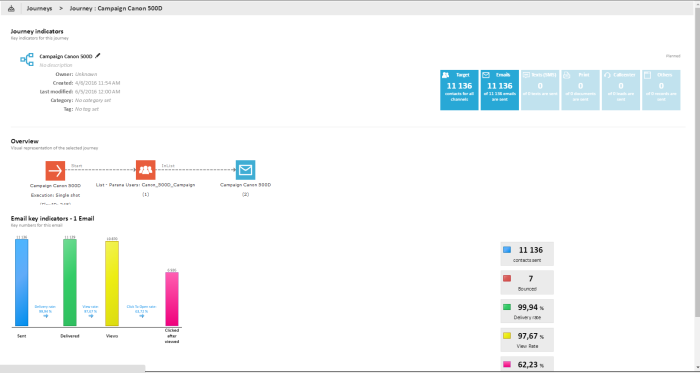The Journey Overview provides a view of the selected journey's general properties and key indicators. This information is the same as on the dashboard for all journeys, but focused only on the selected journey.
The second part is a graphical interactive preview of the design of the journey. You can follow the different paths a contact can take.
Users can interact with the preview on several levels:
- Audience — Hover over the audience to display a pop-up report with a few key indicators. Click the audience to jump to dedicated list reporting.
- Page — Hover the page component to display a preview of the page and view some key indicators and general properties. Click the page to jump to dedicated page reports.
- Email — Hover the email to display a preview and some key indicators. Click the email to jump to the dedicated email reports. Notification emails are not included.
The third part presents groups of statistics on email delivery, page views and interface delivery.
When details are required on delivery and views per message, that is available through the Email compare section.