Trackers are used to trace the customer behavior when defining a Web tracking process.
To get more information about the Selligent Web tracking, consult the “Web tracking” topic.
![]()
The Tracker toolbar provides following functionality:
- New tracker
- Properties
- Delete
Creating a new tracker
When creating a new tracker, the following properties must be defined:
![]()
- Domain: name of the tracked domain
- Message Webtracker enables Selligent Web tracking
- Third Party: activates the tracking using an external tracking tool
- Google Analytics: enables Google Analytics tracking system. All fields available in the table are updated with Google Analytics parameters.
- Nedstat: enable Nedstats tracking system. All fields available in the table are updated with corresponding parameters.
- Xiti: enables Xiti tracking system.
- Adobe Analytics: enables Adobe Analytics tracking system
- Lotame: enables Lotame tracking system.
- LiveIntent
- Custom: defines a custom
web tracking process. Anything you define in here can be added to
the url. A custom tracker allows using functions or profile fields
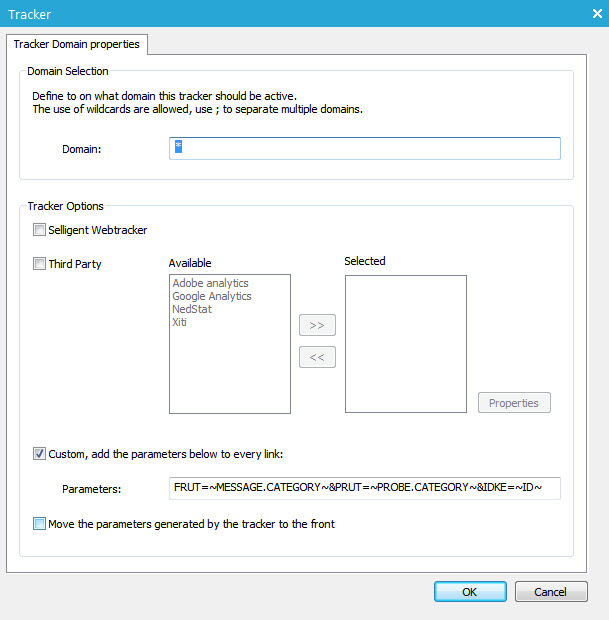
- Move the parameters generated by the tracker to the front. When selected, parameters are placed at the beginning of the Querystring. When using a tracker, Selligent parameters are by default added at the end of the url. But sometimes, this results in very long urls and no all CMS systems support very long urls. With this option we ensure that the Selligent parameter is always included in the url.

