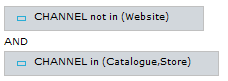Do-it-yourself time. Page 3 "Via" has 2 checkbox list components and one rule showing the second checkbox list component if the contact did NOT select Website" in the first checkbox list component.
1. Add a 'Checkbox List' component:
- Name: Channel, Field name: CHANNEL
- Check 'This question requires an answer' on the 'General' tab
- Question: "Did you purchase via the website, the printed catalog or a physical store?"
- Answers: Values: Website - Catalog - Store, Text: Website - Catalog - Store
2. Add another 'Checkbox List' component:
- Name: No Website, Field name: NO_WEBSITE
- On the 'List options' tab check 'Enable user defined answer'
- Question: "Why do you not purchase via the website?"
- Answers: Values: Secure - Trust - Human - Complicated - Other, Text: I do not think online payments are secure - I do not trust online stores - I prefer human interaction - Too complicated to order online - Other
- Click the 'Show field' checkbox behind "Other". This is the user defined answer.
3. Update the database
4. Create a new rule. When "Channel" does not contain "Website" show component "No website". To show the "No website" component only when some value is selected in the "Channel" component and not before, add a condition "Channel" contains "Catalog" or "Store". The "Channel' component is a required question, so the contact has to select a value.