Let's create a sample customer satisfaction survey. You can create these surveys to gain insight about your company, products and the online experience you are providing. The questions in this survey are but a small sample of the possibilities to demonstrate Form's features. You can extend or adapt this to your specific needs.
This survey is only for known contacts and not anonymous profiles. The contact's answers will be stored in a 1-on-1 linked table (profile extension). The survey also uses the contact's newsletter optin data and data from two other profile extensions: the contact's purchase metrics to see if they made a purchase the past three months, and the contact's loyalty card profile extension to see if they have a loyalty card.
All the survey questions are grouped in this topic. Inspect it to get an idea of the survey we are about to create. Use it to copy and paste questions and answers.
There are a lot of opportunities to act upon the survey results. A survey only has value if you do something with the data you collect. In this example we subscribe the contact if they are not yet subscribed. We also enquire about their happiness if they are a loyal customer. If they are unhappy, we could offer to call them. If this is not a loyal customer, we could send an email stating all the benefits of the loyalty program.
Preparation: user rights and the profile extensions
HTML screening
For security reasons, when adding content in Form, users can be restricted from using certain HTML tags when the user right 'Enable HTML screening' is checked. In this case only white listed HTML tags and attributes can be used. Currently this is a fixed set of tags and cannot be modified.
- The allowed tags are:
b, blockquote, dd, dt, dl, del, em, h1, h2, h3, I, li, ol, p, pre, br, sub, sup, strong, strike, u, ul, span and font. - The allowed attributes are:
style, id, class, designtimesp, dir, align and color
This exercise uses only one not allowed tag on the intro page. You can disable 'Enable HTML screening' in the User rights settings. With this setting disabled, the Form user can however use any HTML tag and attribute within the Form tool. If you do not have access to user rights or do not want to disable this setting, simply remove the hyperlink when creating the intro page.
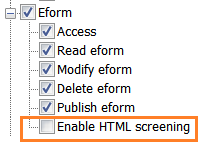
audience list fields and profile extensions
Your test audience list should have 2 optin fields, OPTIN_WEEKLY for the weekly newsletter and OPTIN_DAILY for the daily deals emails.
Also create 2 profile extensions:
- A data list "Purchase Metrics", scope "PURCHASE_METRICS", matching keys: ID = USERID. Add a field N_BUYS_3MON (Numeric) to the data list. This will hold the number of purchases for the contact in the last 3 months.
- A data list "Loyalty card", scope "LOYALTY_CARD", matching keys: ID = USERID. Add a field LOYALTYCARD to the data list. This is a boolean, indicating if the contact has a loyalty card or not (1 or 0).
Topics to cover:
- A new survey
- Page 1: Survey header and footer
- Adding, moving, deleting pages and components
- Page 2: radios, checkboxes, text fields.
- Update database
- Copying and linking components
- Preview
- Onload script (advanced, custom scripting)
- Showing and hiding questions with rules
- Skipping pages
- Page 3: DIY
- Page 4: matrices
- Page 5 and 6: DIY
- Managing styles
- Publishing the survey
- Create a journey
- View data
- Analysis (link to the general topic)

