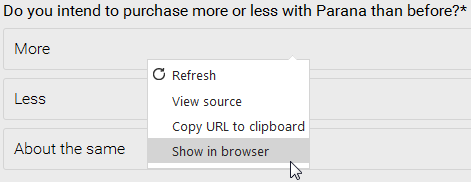You can preview your work at any time by clicking 'Test' in the top bar. Before you test make sure the survey is saved and the database is updated. You can select a test user and survey page on the right side. Under logging you can see each step Form does to generate the survey page.
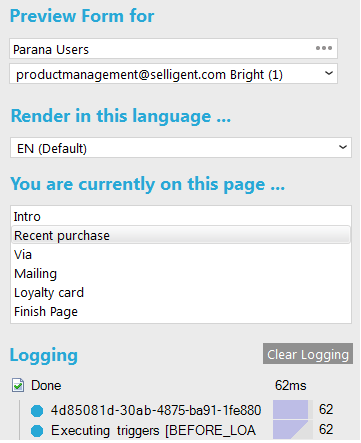
Right-clicking the survey page shows a contextual menu where you can:
- Reload the page
- View the HTML source code
- Copy the survey page's URL to paste in a browser
- Or open the page in your default browser