A Batch task is a series of subtasks that are executed sequentially. Its purpose is the same as for SQL tasks (aggregate data, update tables in the database, etc).
The result of the execution of a subtask determines if the Batch task fails, passes or if the next subtask is to be executed.
When the Batch task is finished one single report is generated. (if the option is checked on the 'General' tab.)
Only one tab is dedicated to this type of tasks. On this tab, the different subtasks are added one by one to the batch. Use the 'Add' button. The Procedure dialog pops up.
A line is added to the table through which the subtask can be selected and defined.
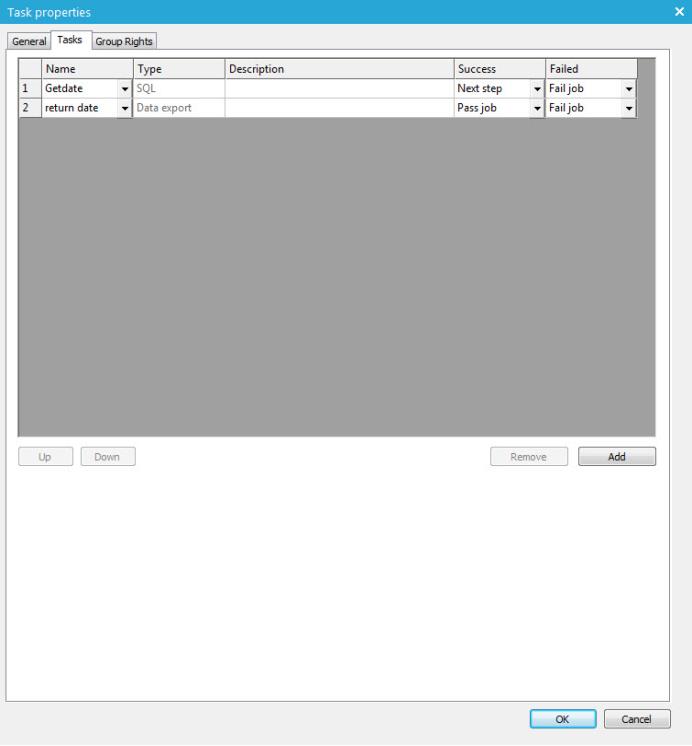
The 'Name' column gives access to a drop down field from which a subtask can be selected.
The 'Type' is automatically filled out when a subtask is selected. A description can be entered if required.
The 'OnSuccess' column allows indicating what should happen next when the execution of the subtask is successful. The same options are available in case the subtask fails:
- Next step: execute the next subtask
- Pass job: set the batch job as succeeded
- Fail job: set the batch job as failed

