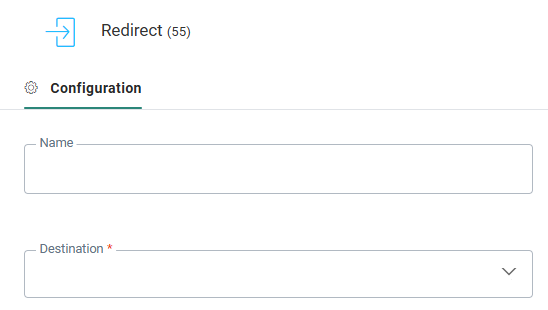![]() With the Redirect
Component, contacts can be sent from a journey to another journey or to
an external URL.
With the Redirect
Component, contacts can be sent from a journey to another journey or to
an external URL.
When sending the contact to another journey, this Redirect Component lets
a contact continue the flow in another journey and use the contact's data
there. Parameters can be sent along as well. Nevertheless,
if the contact is sent anonymously to the destination journey, no contact
information will be available.
When the contact is sent to an external website, they leave the journey.
Keep in mind the following rules when using a Redirect Component
- A Redirect is always the last component in a journey. It cannot be followed by another component hence Redirect Components do not generate events.
- When the Redirect points to another journey, this can only be a journey with a landing page.
- You can use as many Redirect Components as required in a journey.
- Ensure that the destination journey uses the same audience as the source journey. When sending contacts anonymously, this is not required.
Properties
Name — The name of the component as used on the canvas. Make it as explicit as possible.
Destination — You can choose between an existing journey and external URL.
- External URL — Enter the URL of the website to which the contact is redirected. The contact now leaves the journey. The URL can be completed with parameter values and profile field values. (For example: http://www.google.com/?q=[%requestValue('userID')%] + [%EXTENDEDPROFILE.FIELD%]
- Existing journey — Select a journey from the Asset selector. Only journeys with an Input Component can be selected as
this is the entry point for the destination journey. A drop-down list is available to choose an input component for the selected journey. If there is only one Input Component, this one is selected by default.
If the destination journey allows parameters, you can fill out the values for these parameters. The list of available parameters in the Redirect properties depends entirely on the parameters configured for the selected Input Component in the destination journey. Mandatory parameters are indicated with an *.
The option Redirect to this journey anonymously, redirects the contact to the destination journey without the contacts profile data.
Example : Redirect user form values from one Custom Journey to another Custom Journey by using parameters