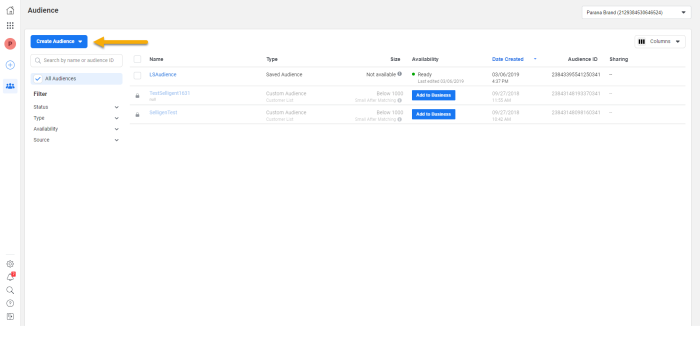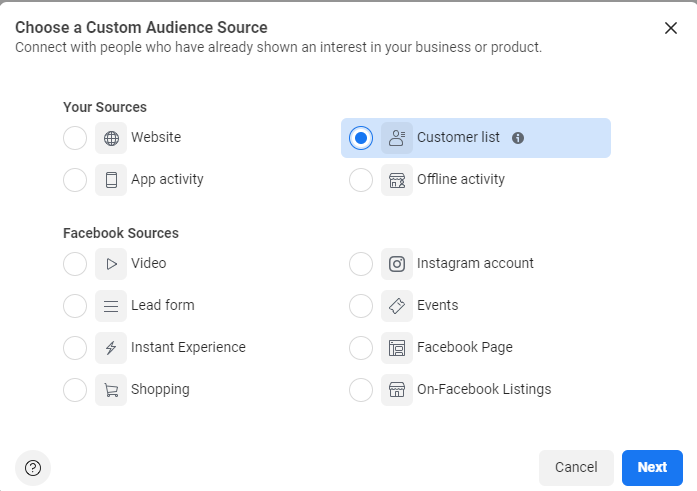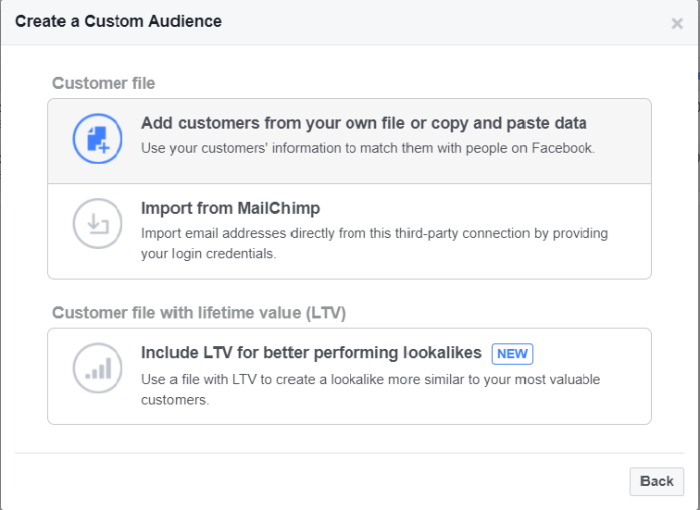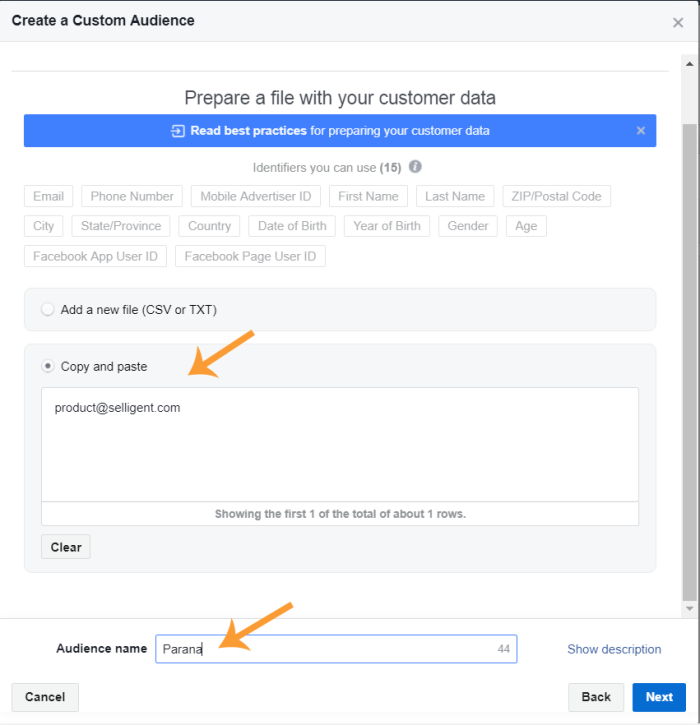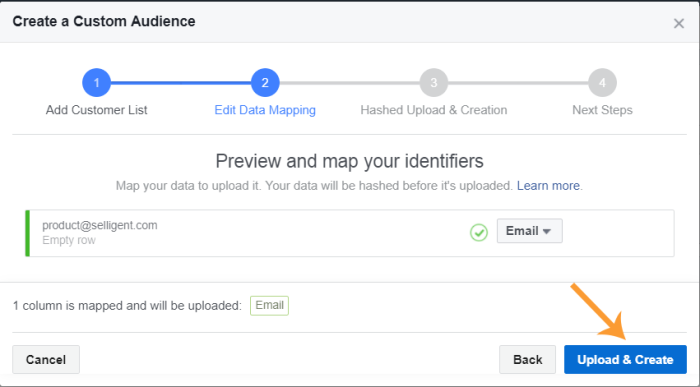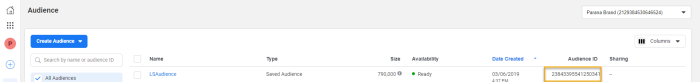When using the Facebook Component in a journey, the Audience ID if the Facebook Audience List is required. Read the following to find out how to obtain this ID.
Go to Facebook Custom Audience with your developer account..
From the drop down menu select Custom Audience.
On the next screen, select Customer List to go and look for the file.
Next, select the option Add customers from your own file or copy paste data.
Choose Copy and paste and add an email address.
Click Upload and create.
Then you’ll see the Audience ID