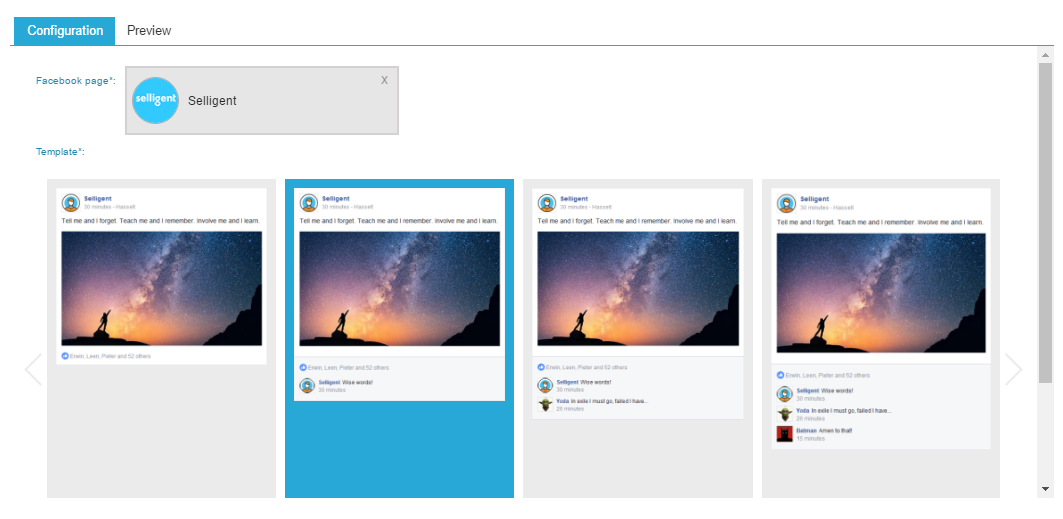![]()
Facebook content can be added to your messages and pages, based on a specific user account.
When selecting 'social/Facebook' as content type the following pops up:
- Facebook page — Enter part or the whole name of the Facebook page name to automatically start the search. A list of pages corresponding to the search criteria will be displayed.
- Template — Select the template to use to display the content. The proposed templates differ in the number of comments that are displayed.

Example : Include a Facebook feed