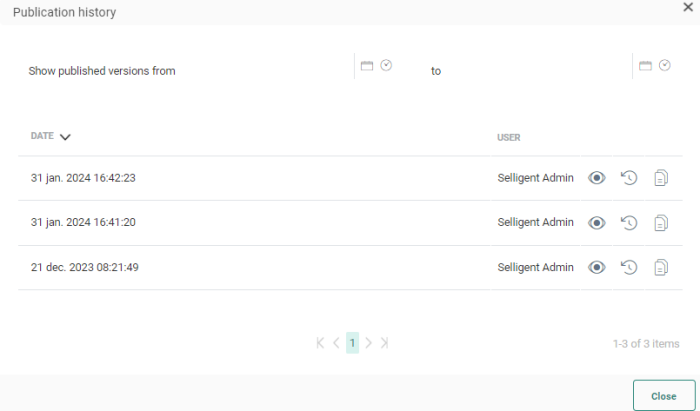Publishing an SMS message makes it available for use in journeys in Selligent by Zeta. Publishing resets the cache automatically to ensure recipients always have access to the latest version. SMS messages can be used in Single Batch, Transactional, or Custom Journeys.
Note: Only SMS messages with all language versions configured can be used in a Custom J ourney. This implies that a language must also be configured for contacts without a language or with a different language specified.
After publication, a History overview is available. Click the ![]() button in the toolbar to access it:
button in the toolbar to access it:
A list is displayed of every publish made and the person who performed this action. A preview of the version is available using the eye icon.
If several versions of the content are listed, you can select an older version and restore it. Click the ![]() icon in the History overview to restore a previous version. A message is displayed showing details of the person who published it and when.
icon in the History overview to restore a previous version. A message is displayed showing details of the person who published it and when.
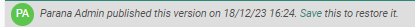
You need to Save this version to ensure that this is the version that will be used.
You can also copy a version from the History. A new content is automatically opened. The name of the new content is a combination of the initial name followed by the person who published it and when.
Example:
Restore Welcome message. The restored message has following name:
Welcome - Published by Admin on Jul. 18,2018 5:11:38
Use the Filter buttons at the top to only display publications in a given time frame.
Related topics