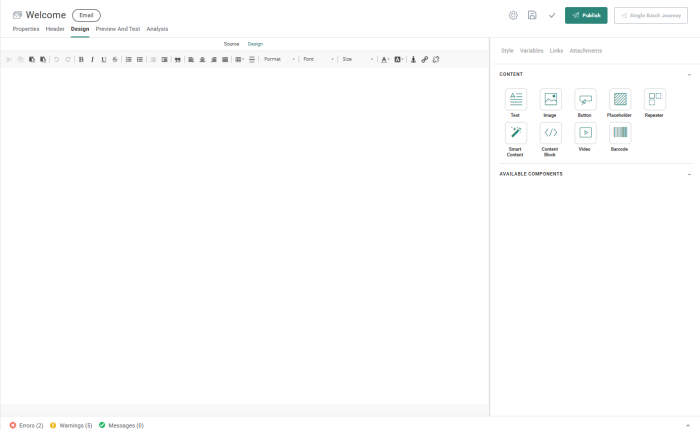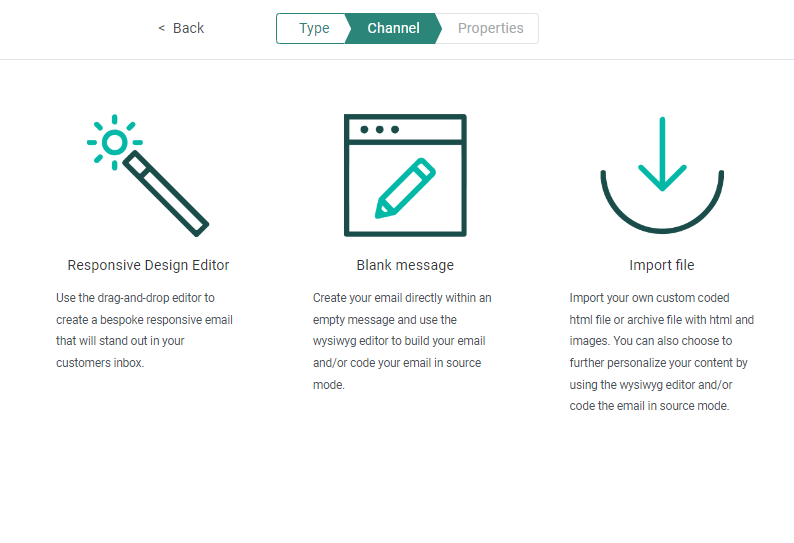
When creating new content from a Blank message, a new message is created, completely from scratch, without any layout or predefined structure (Contrary to a message created in Responsive Design, where a pre-defined header, body and footer are already present). The user has the choice to work in Source mode (entering the HTML manually) or in WYSIWYG (Design) mode (using the drag and drop interface) and toggle between both views. The following page is displayed.
By default, the message is displayed in Design mode. You can use the buttons above the Design panel to switch to the HTML Source mode and back.
In the HTML Source code, you can perform the following actions:
- Start entering standard HTML code manually in the Source mode.
- Manually enter Selligent specific <SG> tags in the source and use the auto-complete function. For more information on the use of Source mode, check this topic.
- Drag and drop components from the Components
panel on the right either in Source or Design mode. Following components are available:
- Text
- Image
- Button
- Repeater
- Placeholder (templates only)
- Smart Content
- Content Block
- Video
- Barcode
For more information on these components, check this topic.