Languages
Languages in Marigold Engage are handled on two different levels:
- The language of the Engage user (for more details on this, refer to Create a user)
- The language of the content
In this topic we will tackle how content language versions are managed.
Content can be created in different languages. The languages in which a content can be created depend on the languages defined for the organization. (see Organization configuration).
The layout of the message is by default common to all language versions, but the content can differ. Text , images, alternative text (tooltips) and image links, button captions and links, email headers, etc. can be defined for each language individually. But the same layout is shared between all languages, including the layout of repeaters, visibility constraints, variables, links, and data selections. Only the data resources used to fill out the content placeholders can be different from one language to the other.
However, it is possible to also copy the content to another language:
-
when adding a new language to a message, you are prompted to copy the content (in addition to layout) and make it available in the newly added language. You can choose which one of the already existing languages will be used to copy the content from. Choosing this option ensures that the complete layout and content of the selected source language is copied to the new language. This is optional, you can also choose to not copy the content and only have the layout in the new language, which is the default behavior.
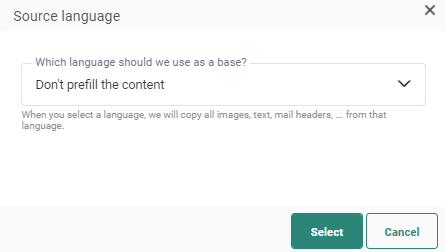
-
when adding a new content component with text to one of the language versions , you have the option to also copy the content of the new component into other languages. This is in addition to duplicating the layout which is standard behavior. A dedicated icon in the component properties 'Copy to other languages' allows you to choose the languages to which this new component content must be copied.
Note: Whenever a layout component is added or removed, it will also be added or removed automatically for the other language versions.
Languages and links
All links created in one language are available for use in all languages, and they can be re-used multiple times in each language. For example, when redefining a button link in a language, you can re-use the same links. However, when links use language-specific values, you will need to create additional links for those other languages.
Languages and Text version
When content is created in multiple languages, a text version is extracted for each language and text needs to be adapted for each language individually. Only when a text version exists for every language will validation of the content be successful.
The text version of the content will have the same layout in all languages, but content can be modified for each language individually. When components are removed or added to one language version, they will also be available in other versions of the message as well.
Languages and variables
Variables are common to all languages of the content. When a variable is created for one language, it will also be available for other languages. However, if you use a variable with text and you want language-related values in there, you need to create this variable as many times as there are languages, and for each language, use the dedicated variable.
Example: Our message has a variable that contains a list of edition months which is then used as a personalization field in the content. This list is language dependent; French messages require French values, English messages require English values. Therefore, two separate variables are required.
Languages with data sources and audiences
Data and Audience Lists have dedicated fields to store the language preference for items and contacts. This language field is used in Engage to determine in which language the content must be sent to a contact and in which language the items should be displayed in the message.
Note: Both language fields are defined on Organization level, when audiences and data sources are configured for the Organization.
The language of the content defines the following:
- Message language preference — Every audience has a language field that determines the language of the contact and thus the language in which the final message is sent. When defining an audience for an organization, the field used for the language must be indicated. What happens if the contact does not have a language or his language simply does not exist on organization level? Remember that on content level, in the properties, it is possible to define what should happen to these contacts.
- Mail domains used and as a result the FROM and REPLY addresses — Every language uses a specific mail domain. When no mail domain is defined for a language, the default one is used.
The template languages have following impact on the message using this template:
- The list of available languages in which the message can be created is derived from the template
- The items displayed in the message depend on the template language. Every data selection has a language field. Only items with the same language as the template are displayed or available to choose from in the message.

