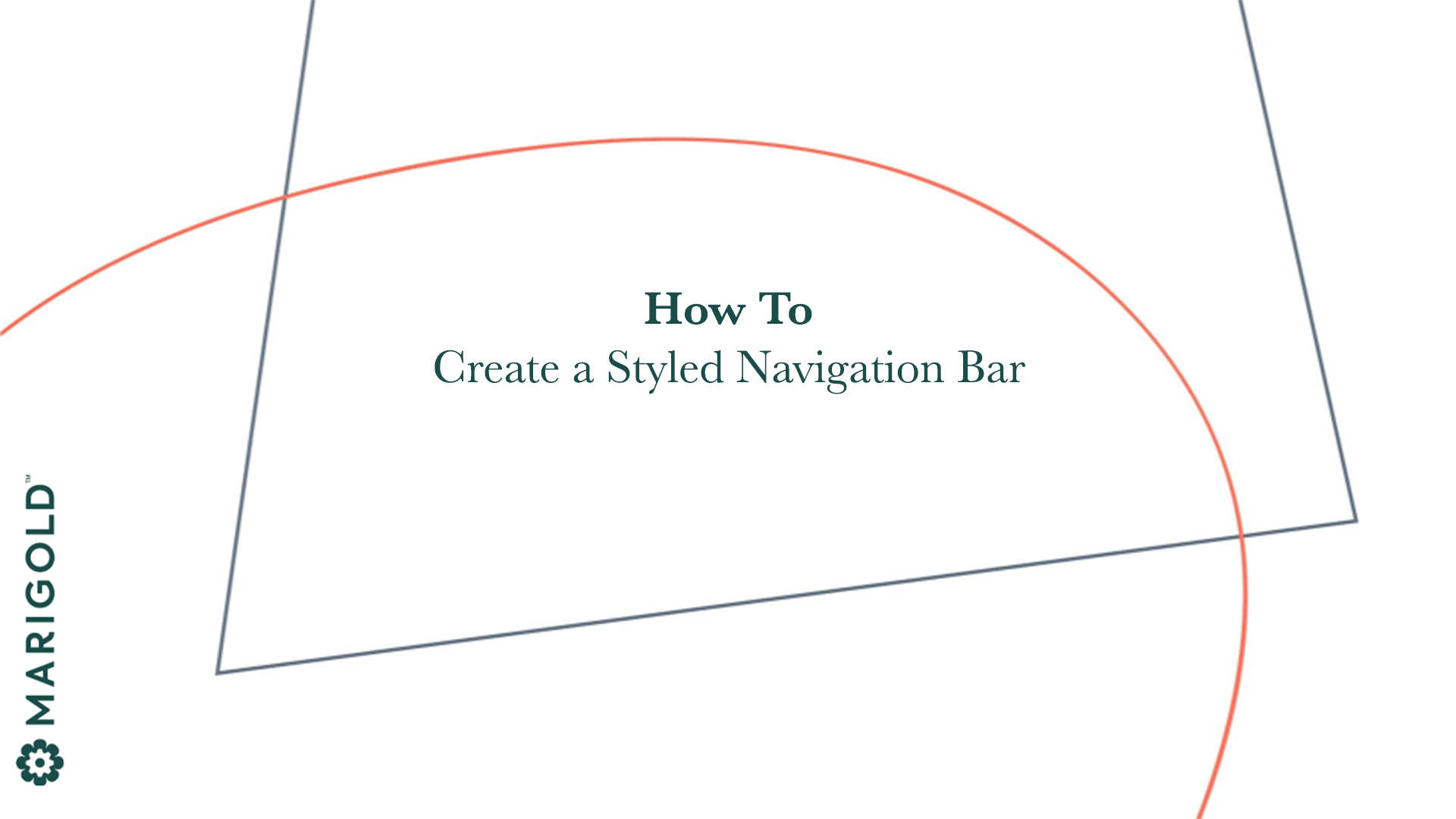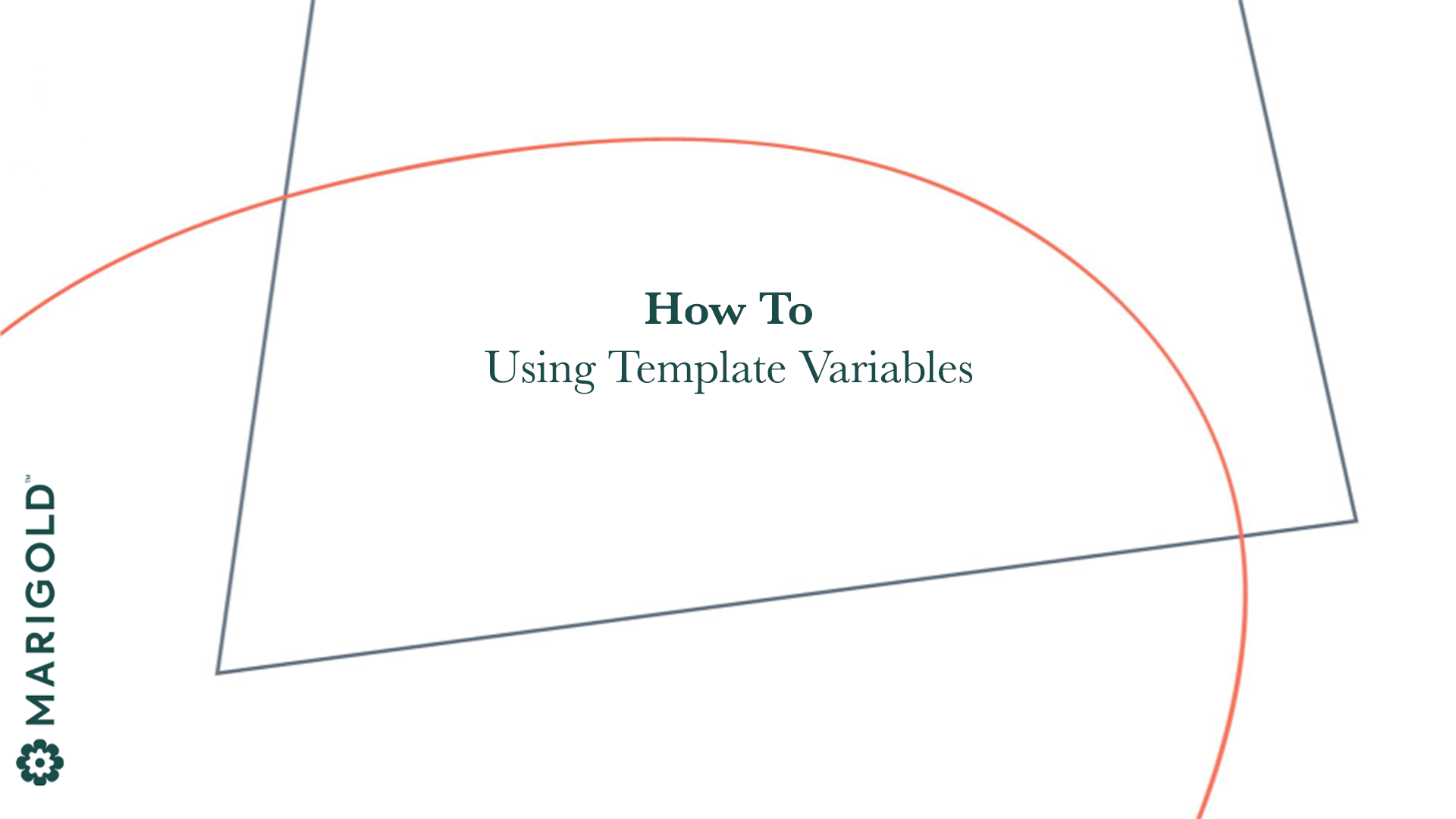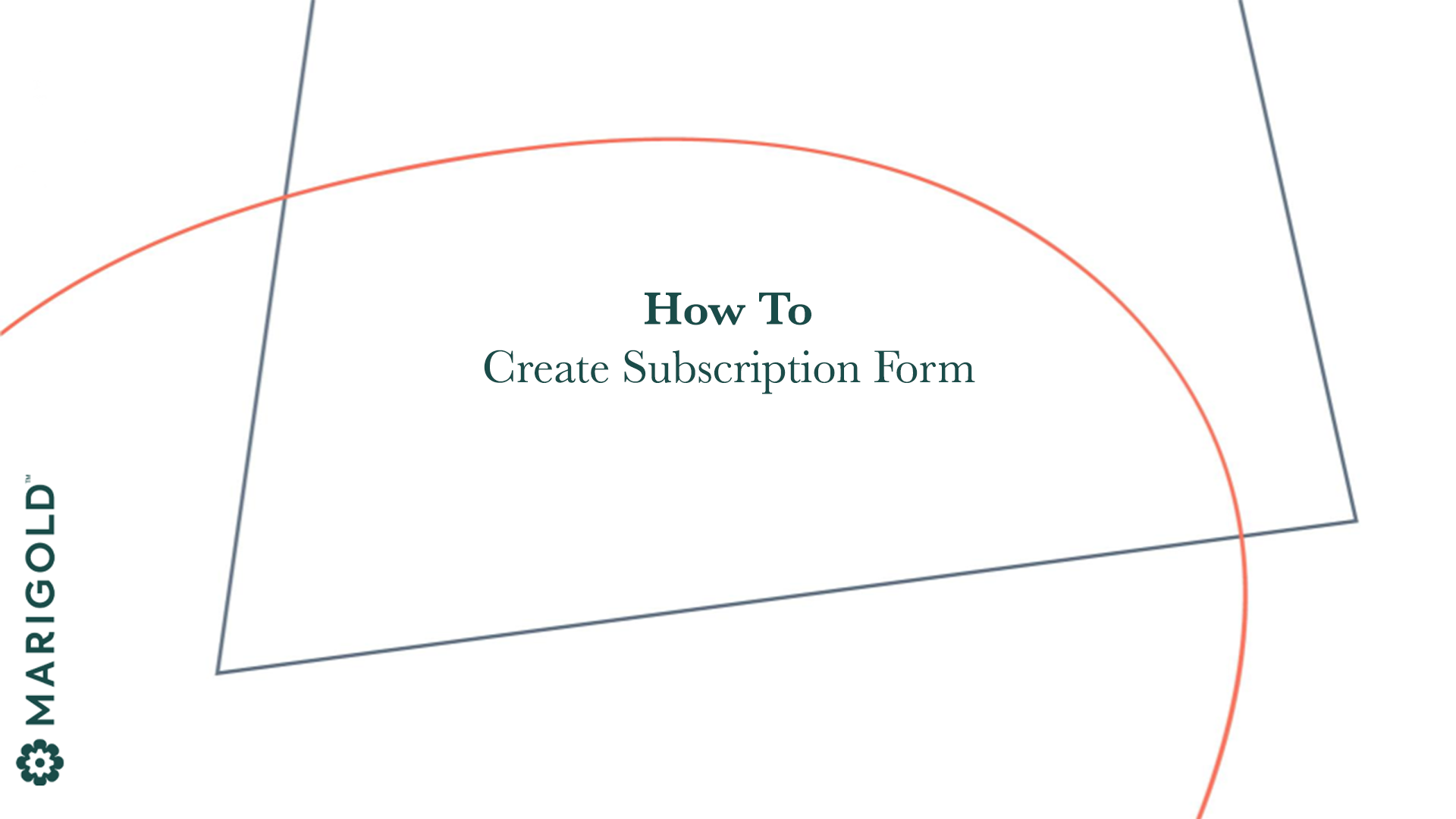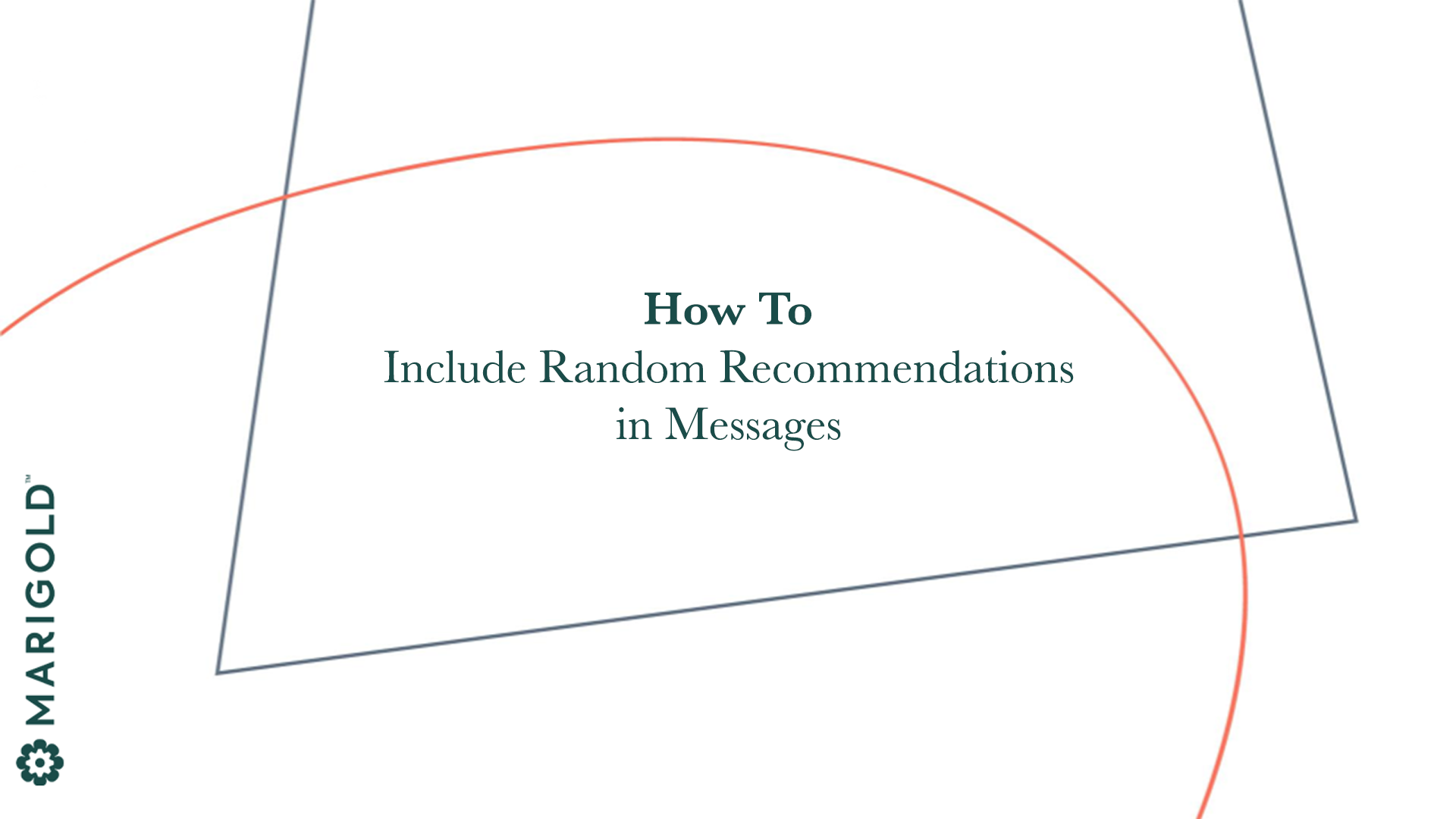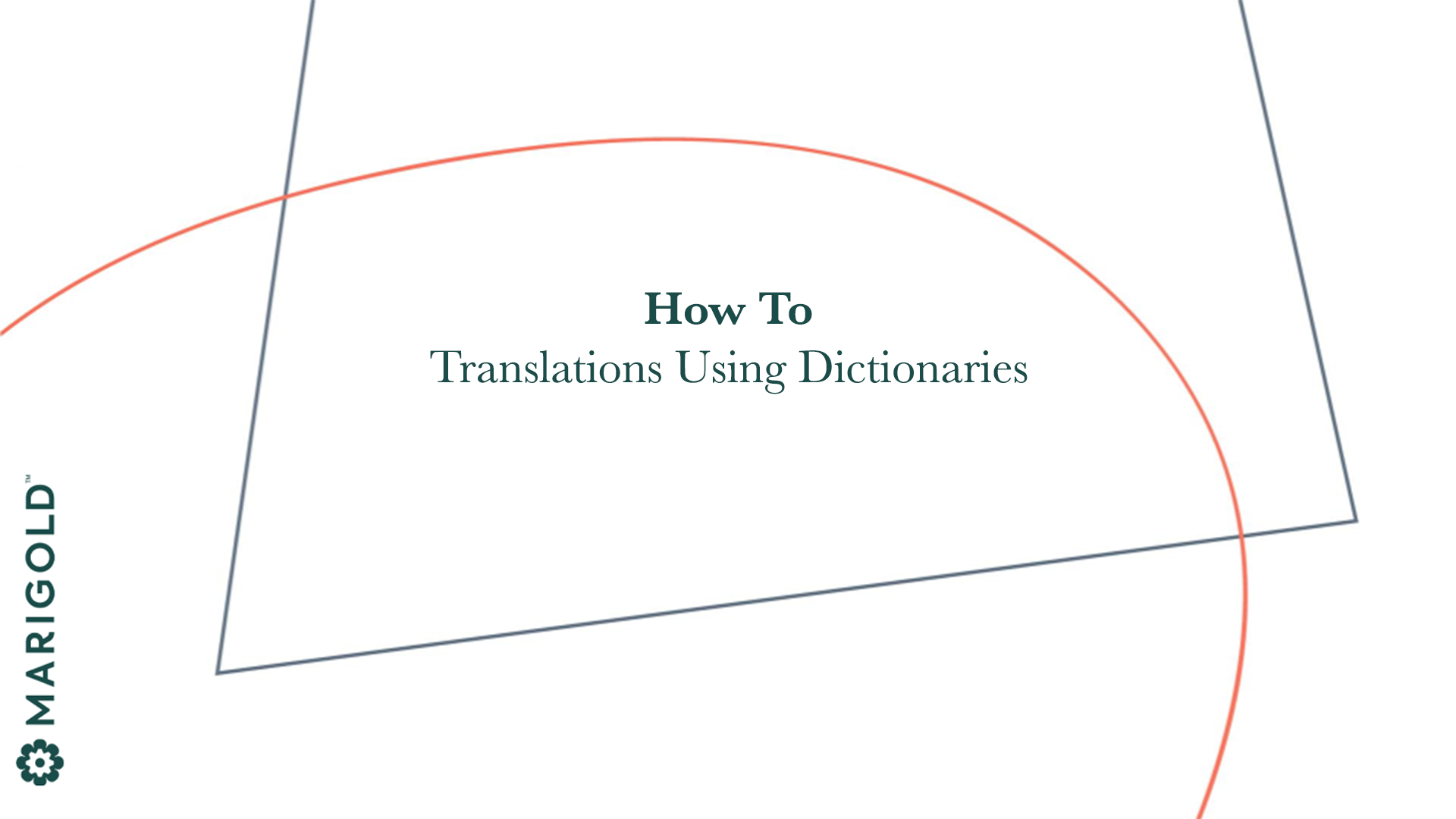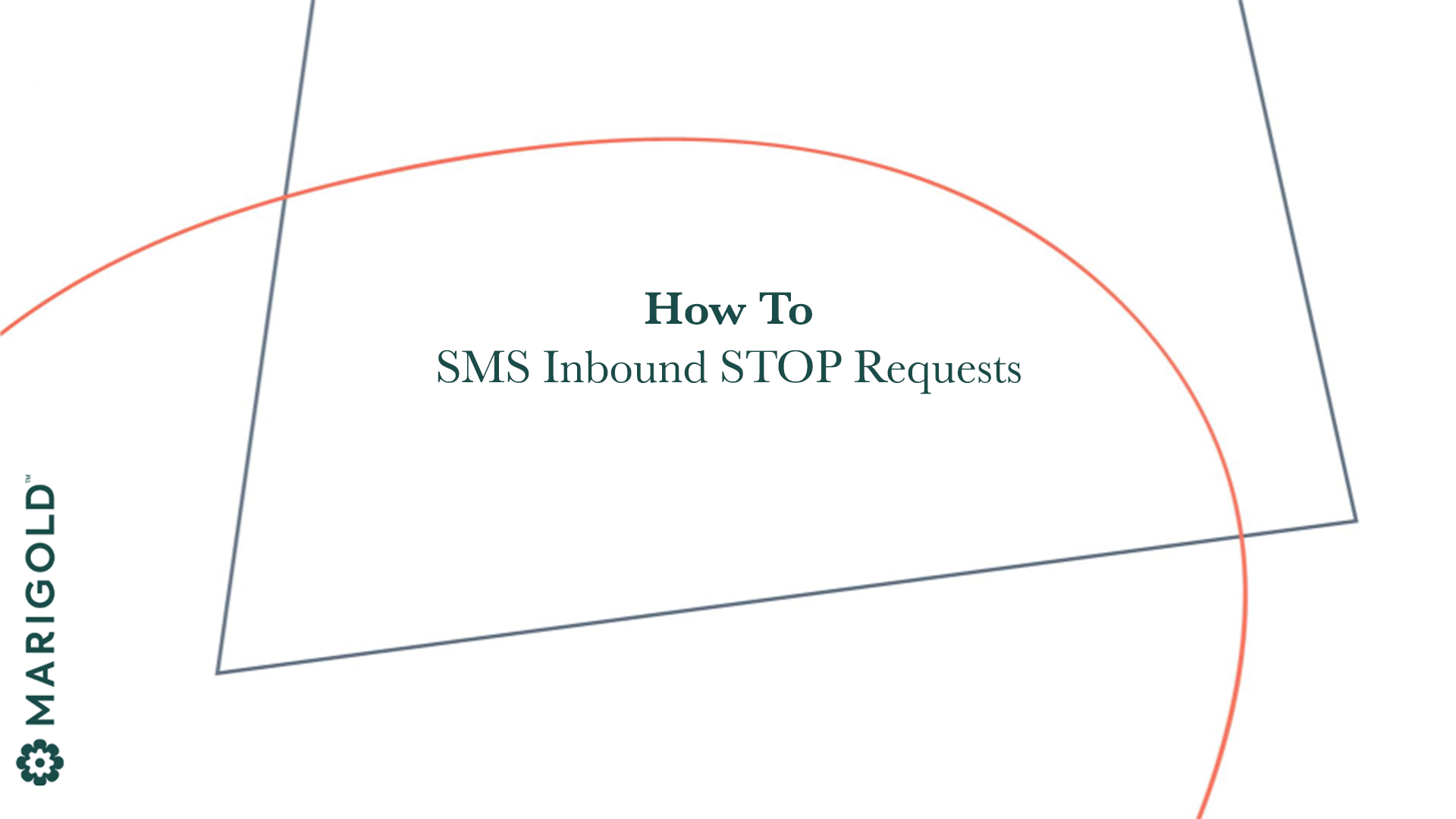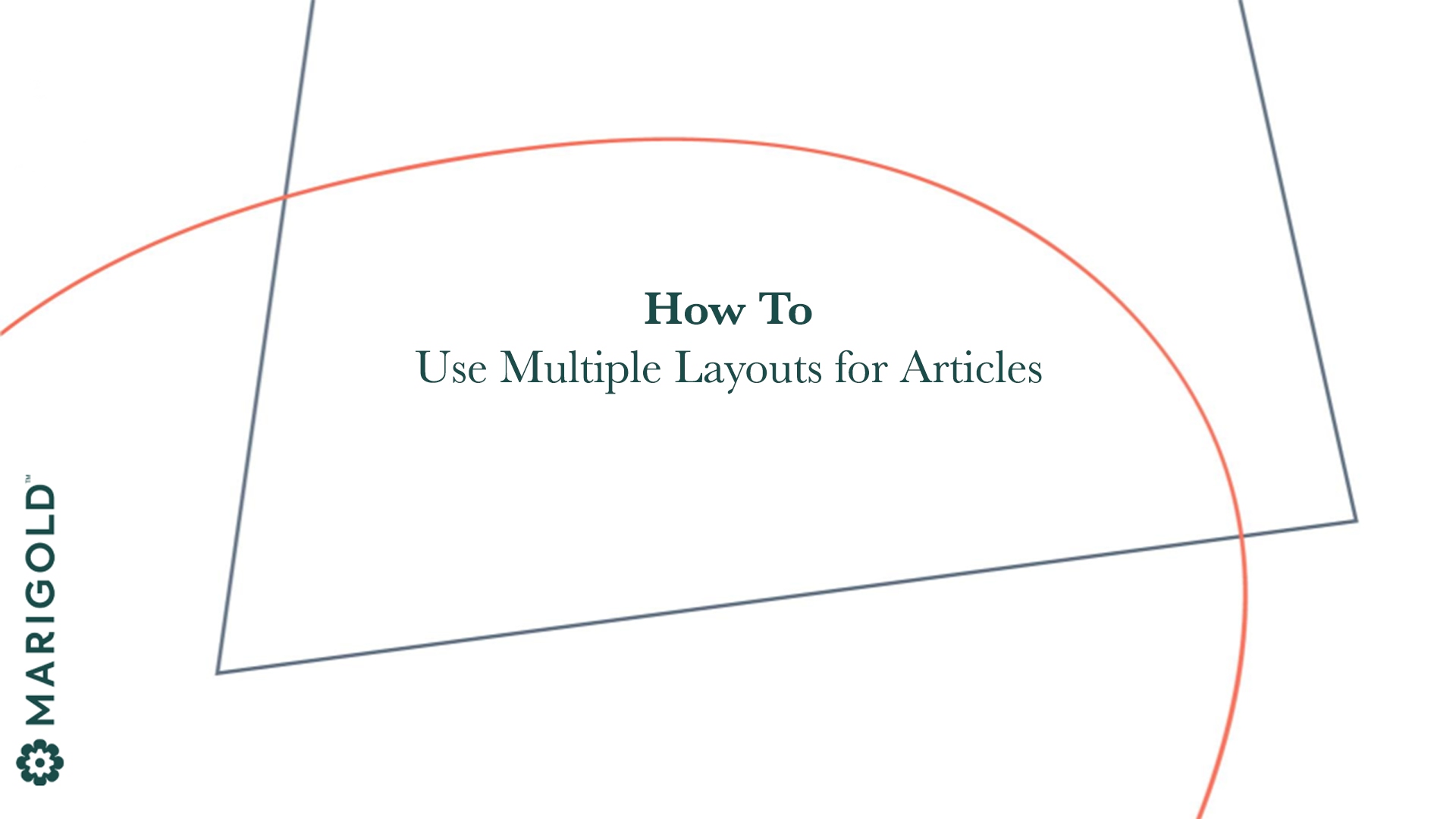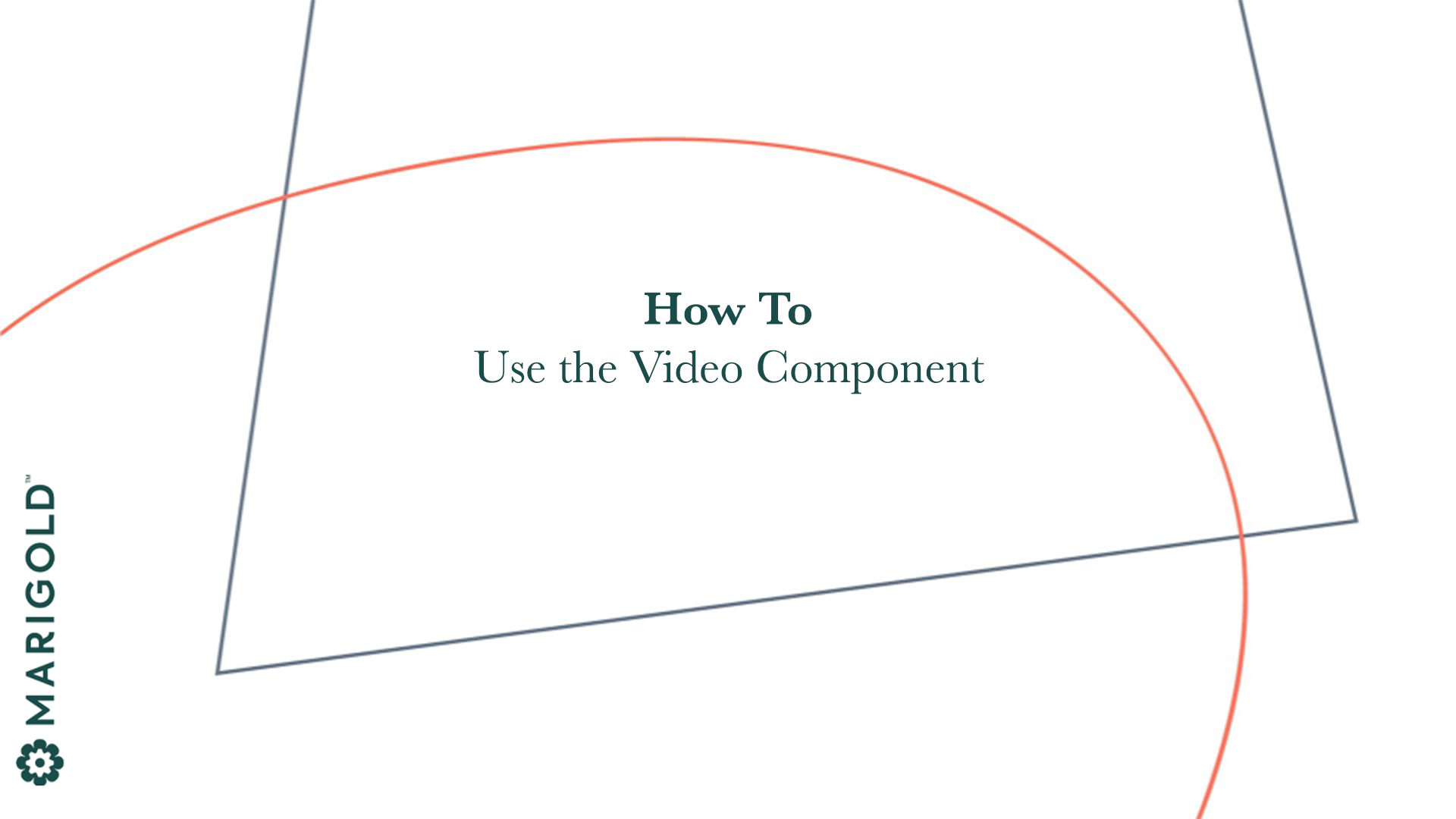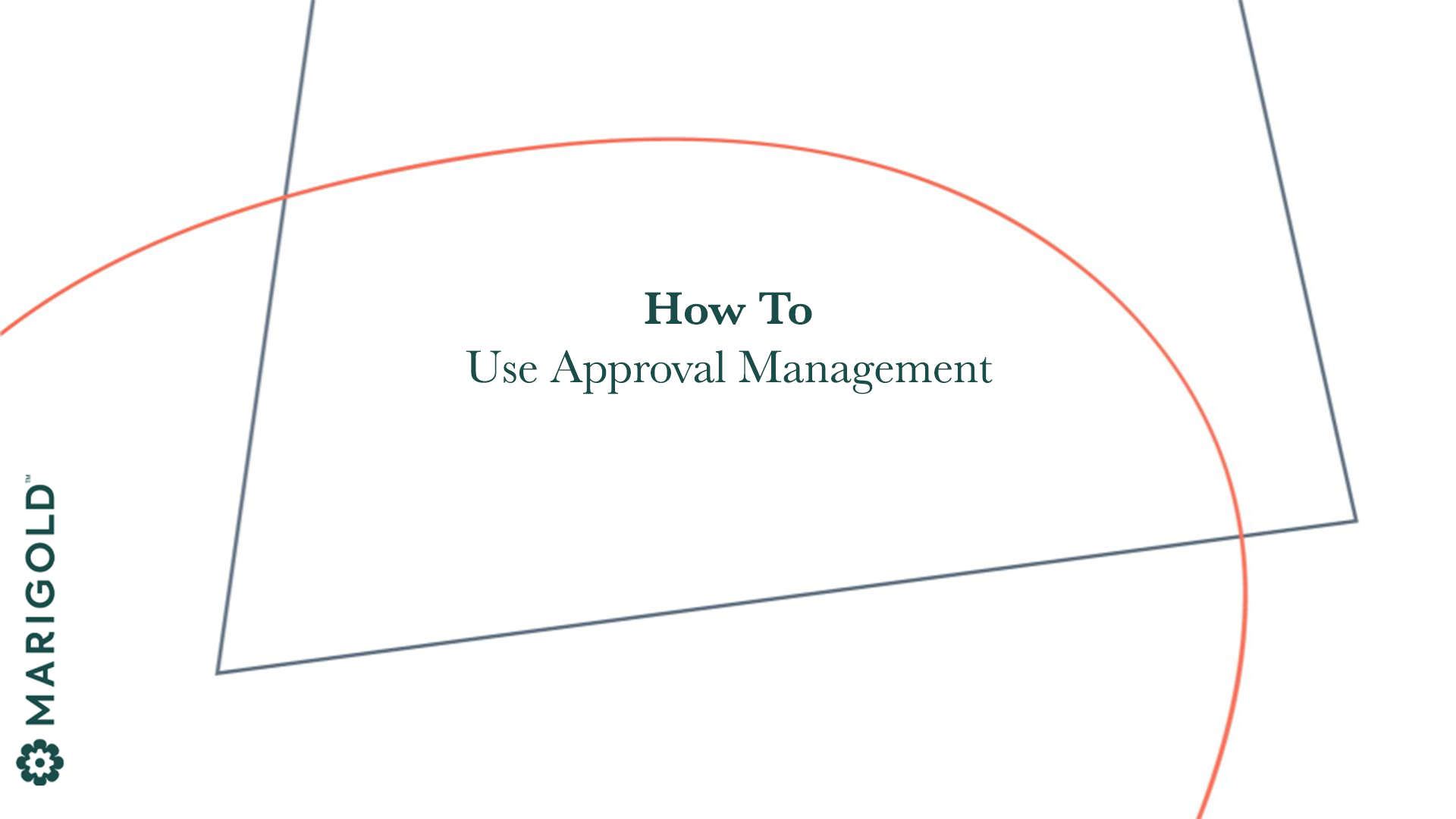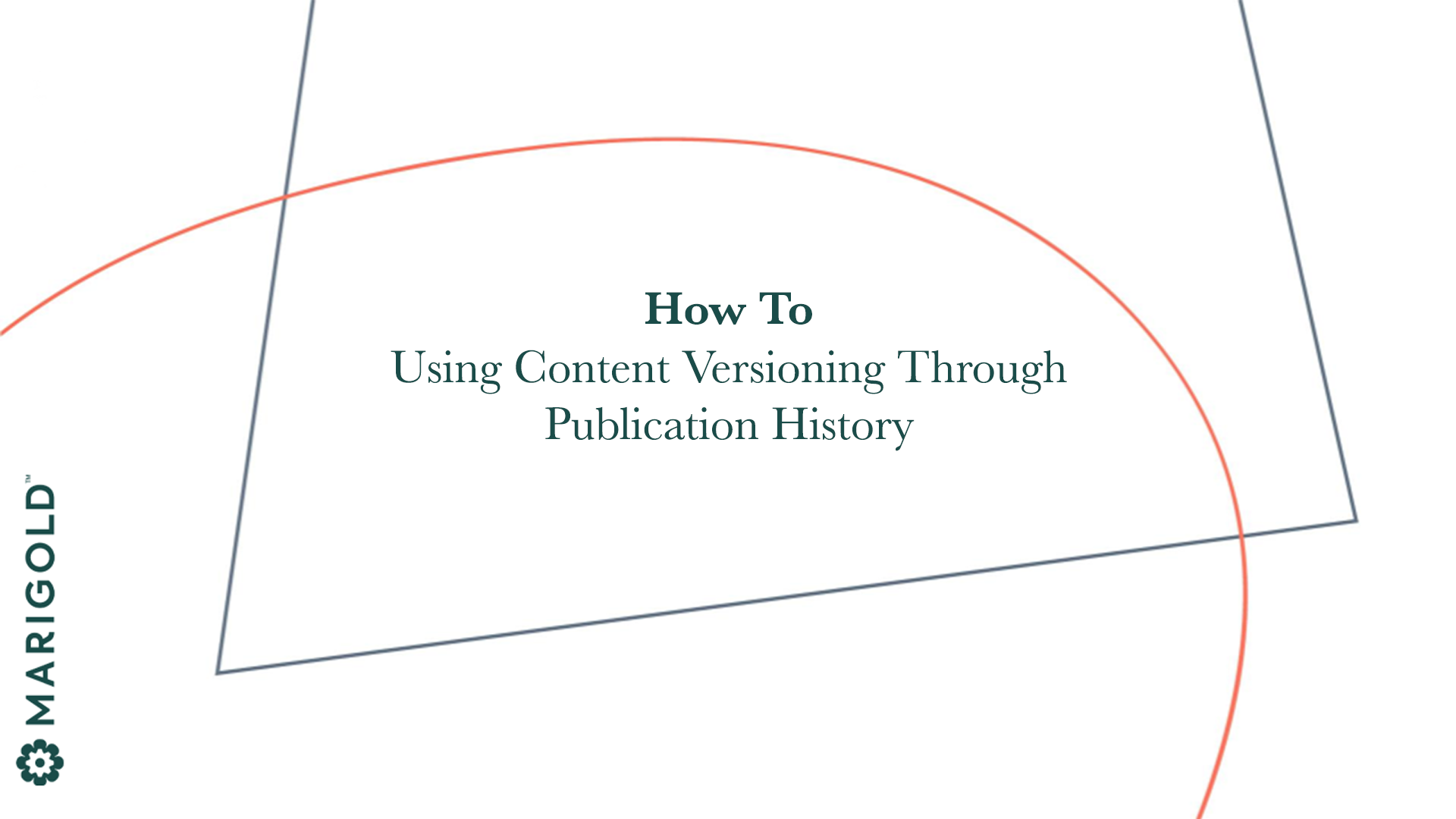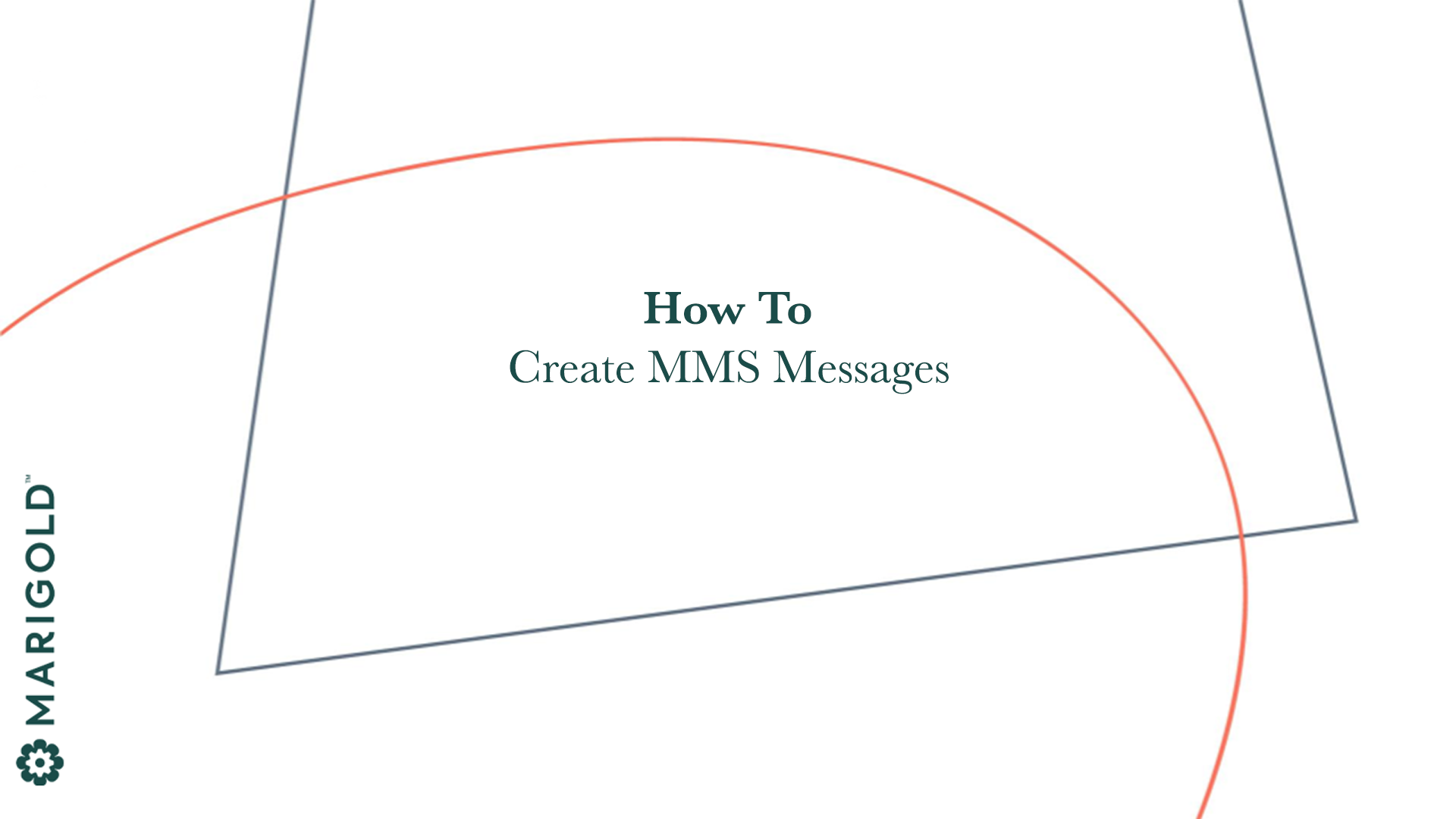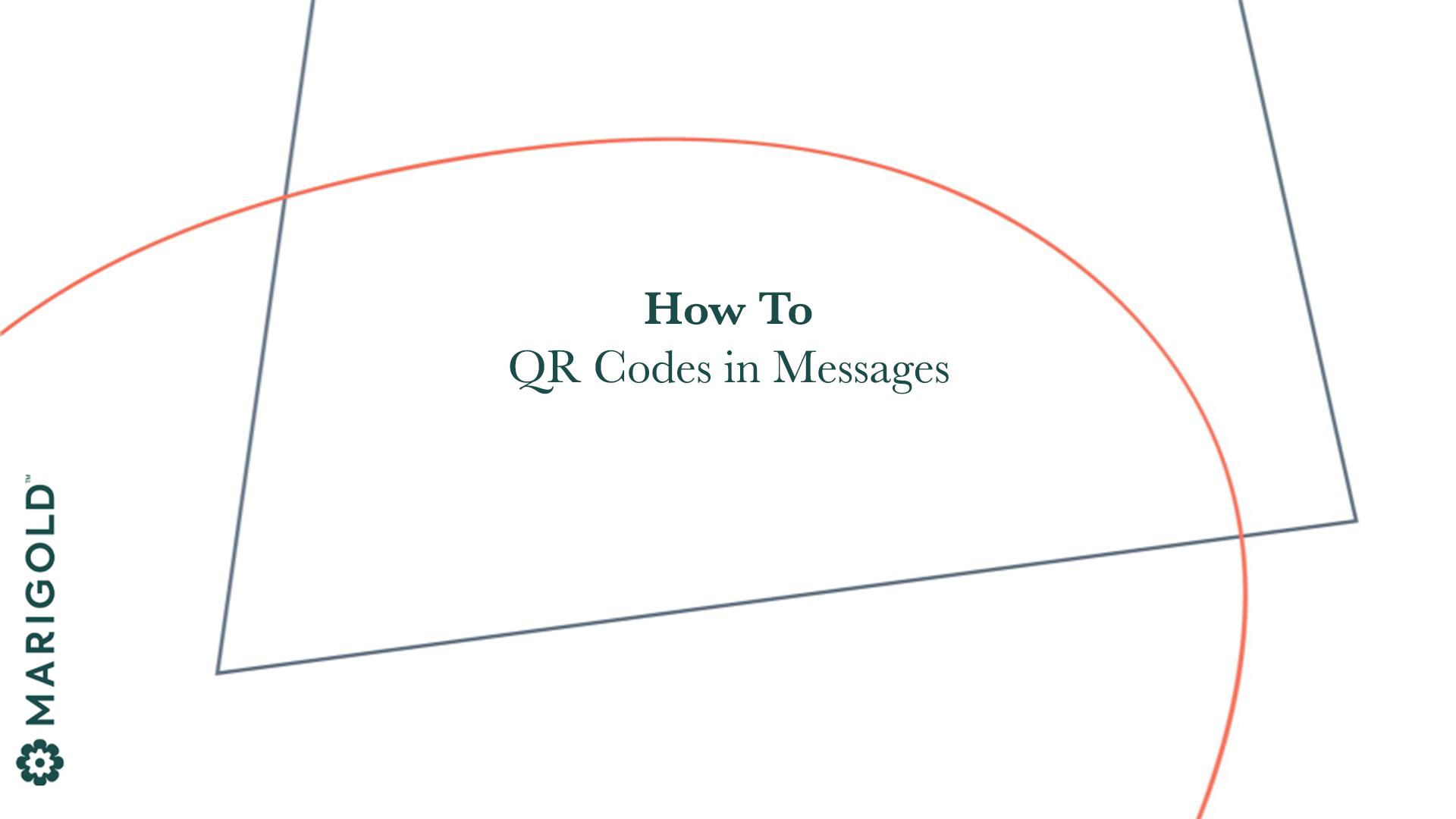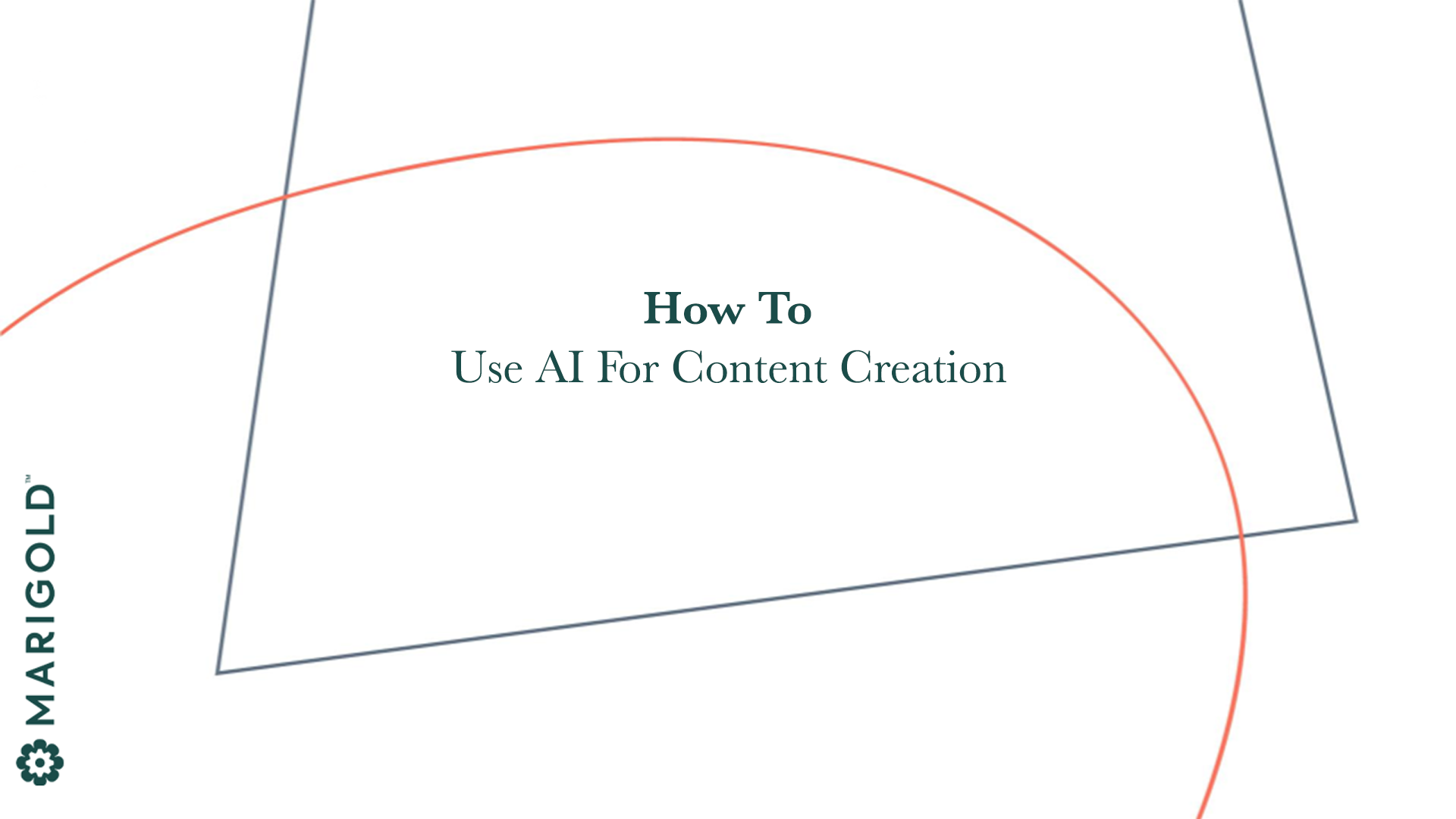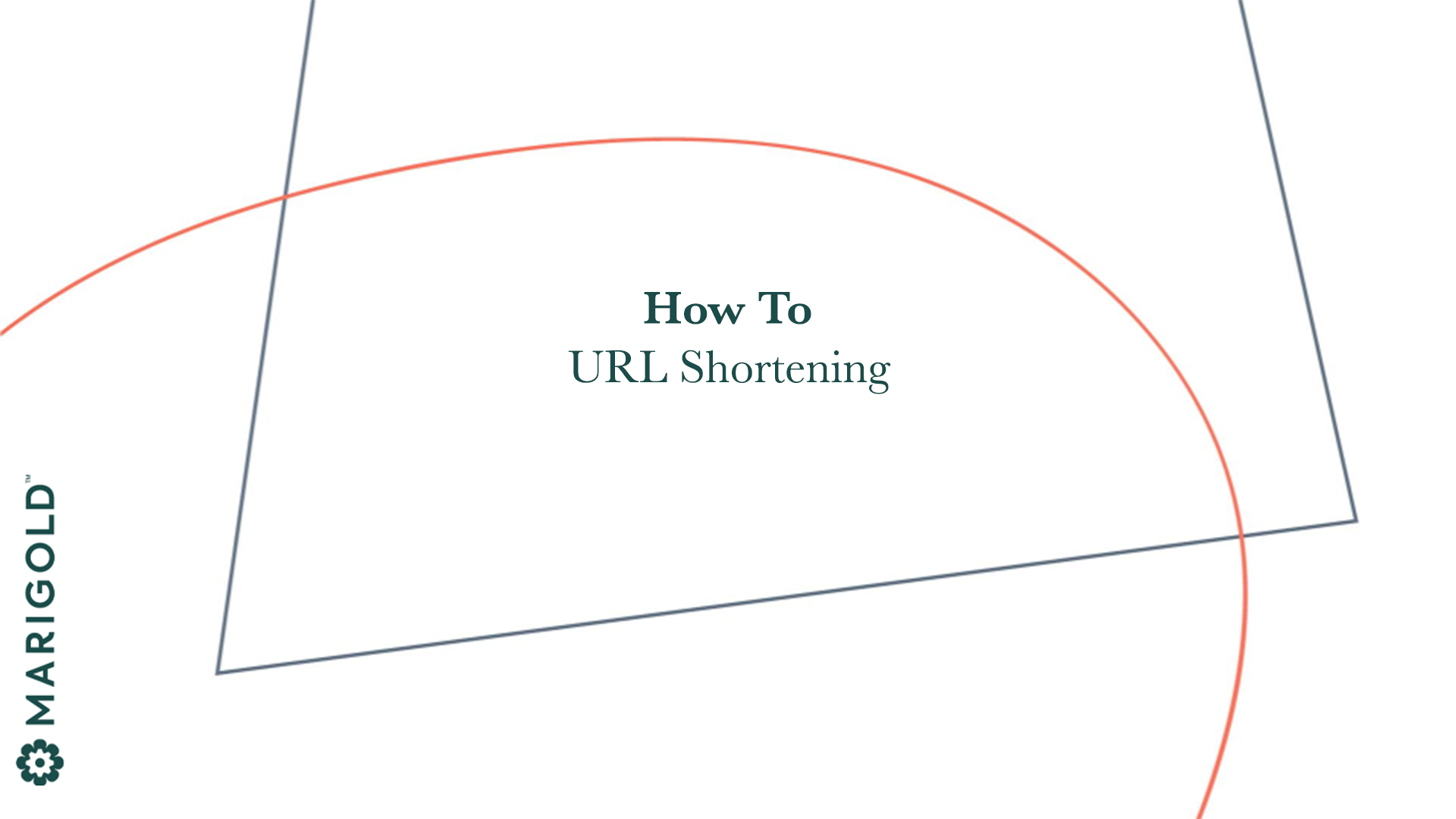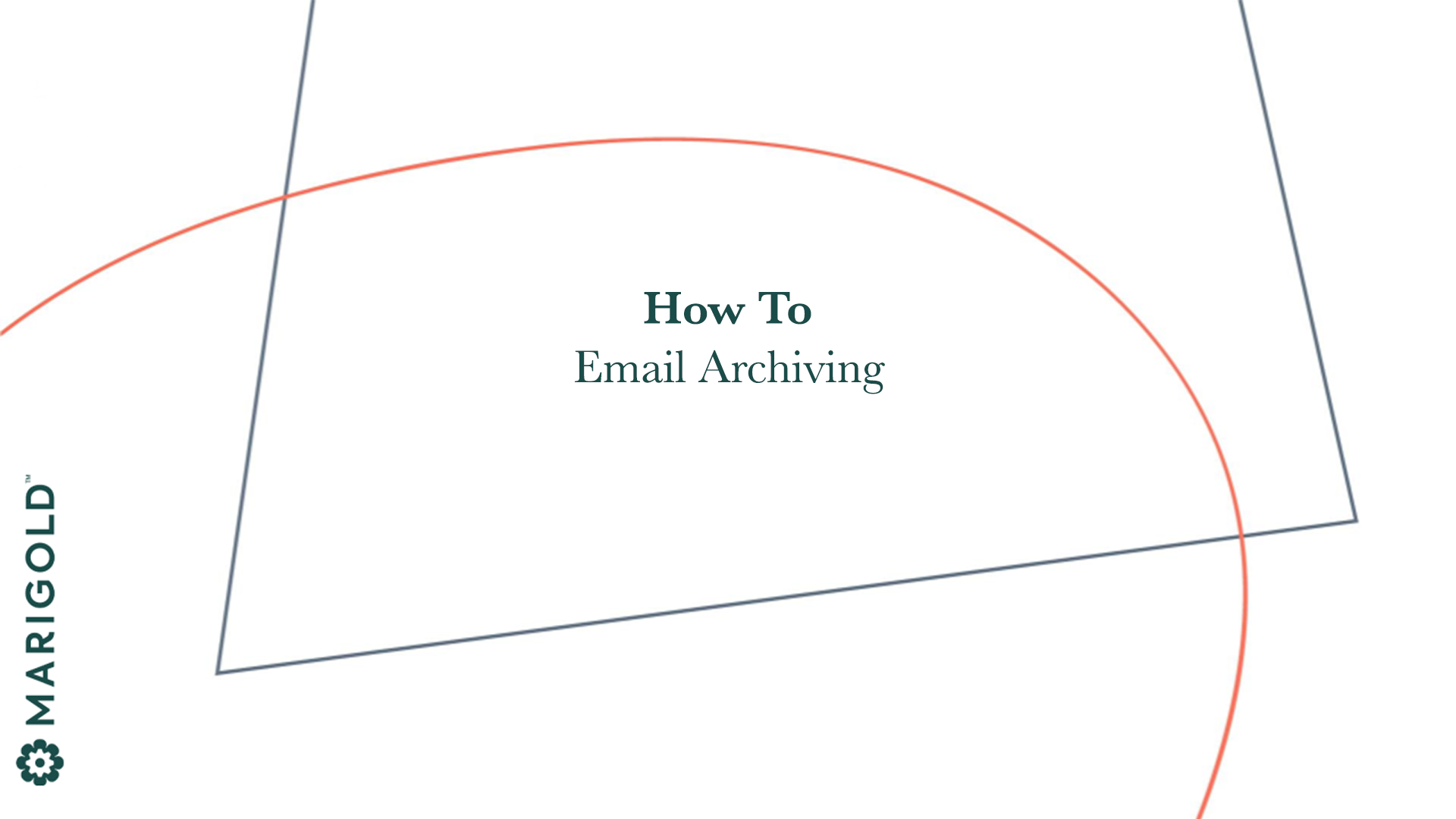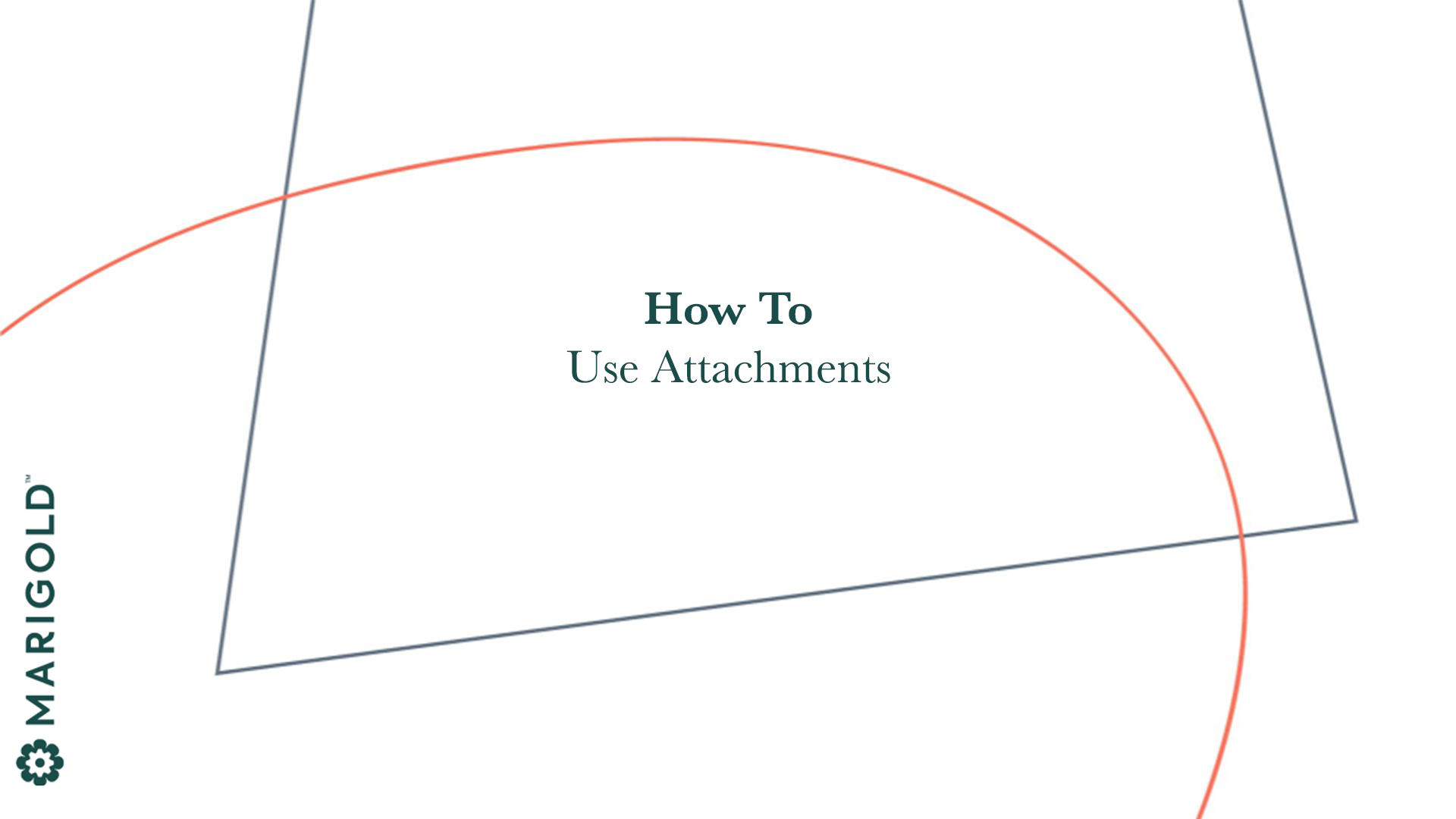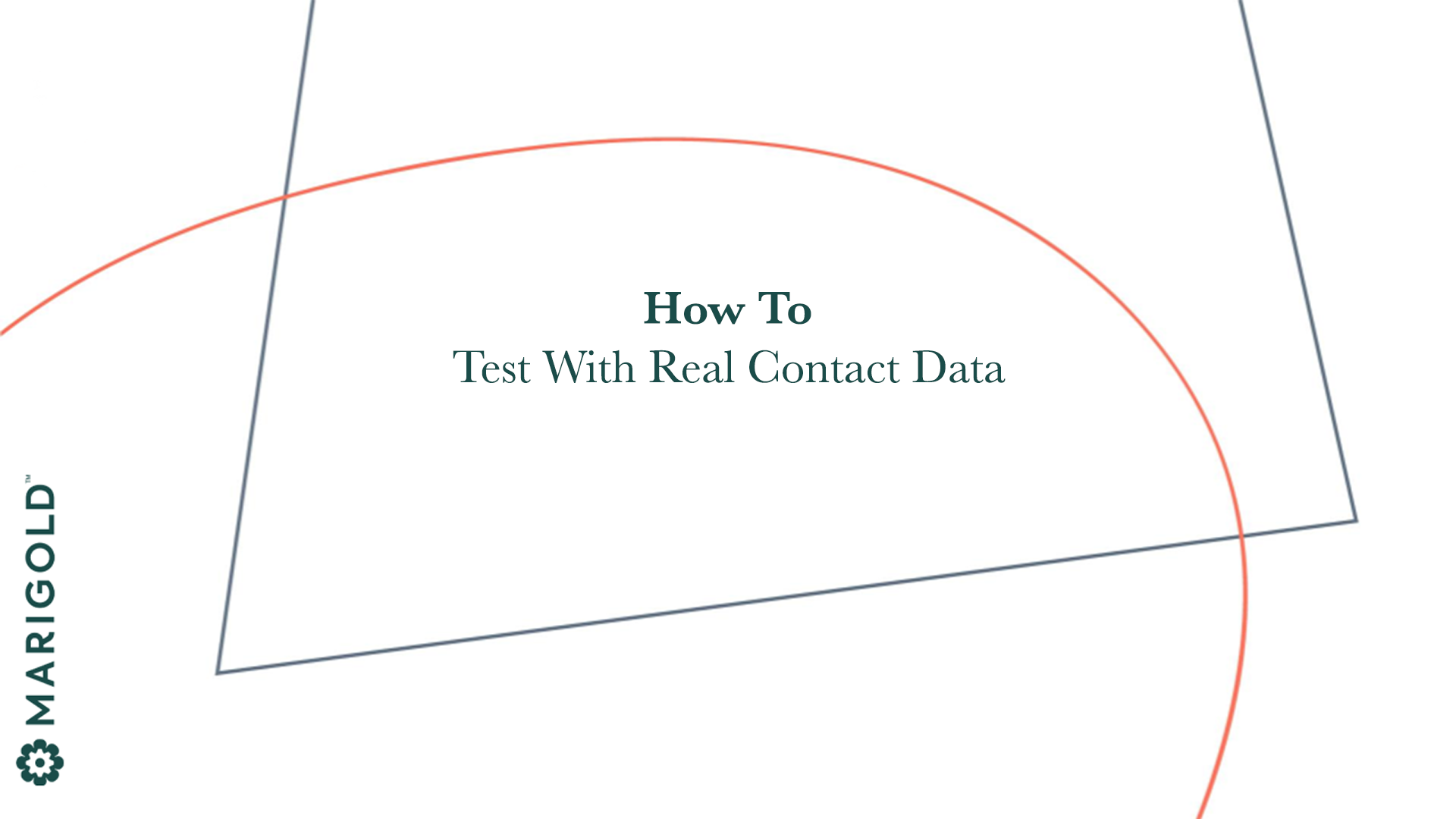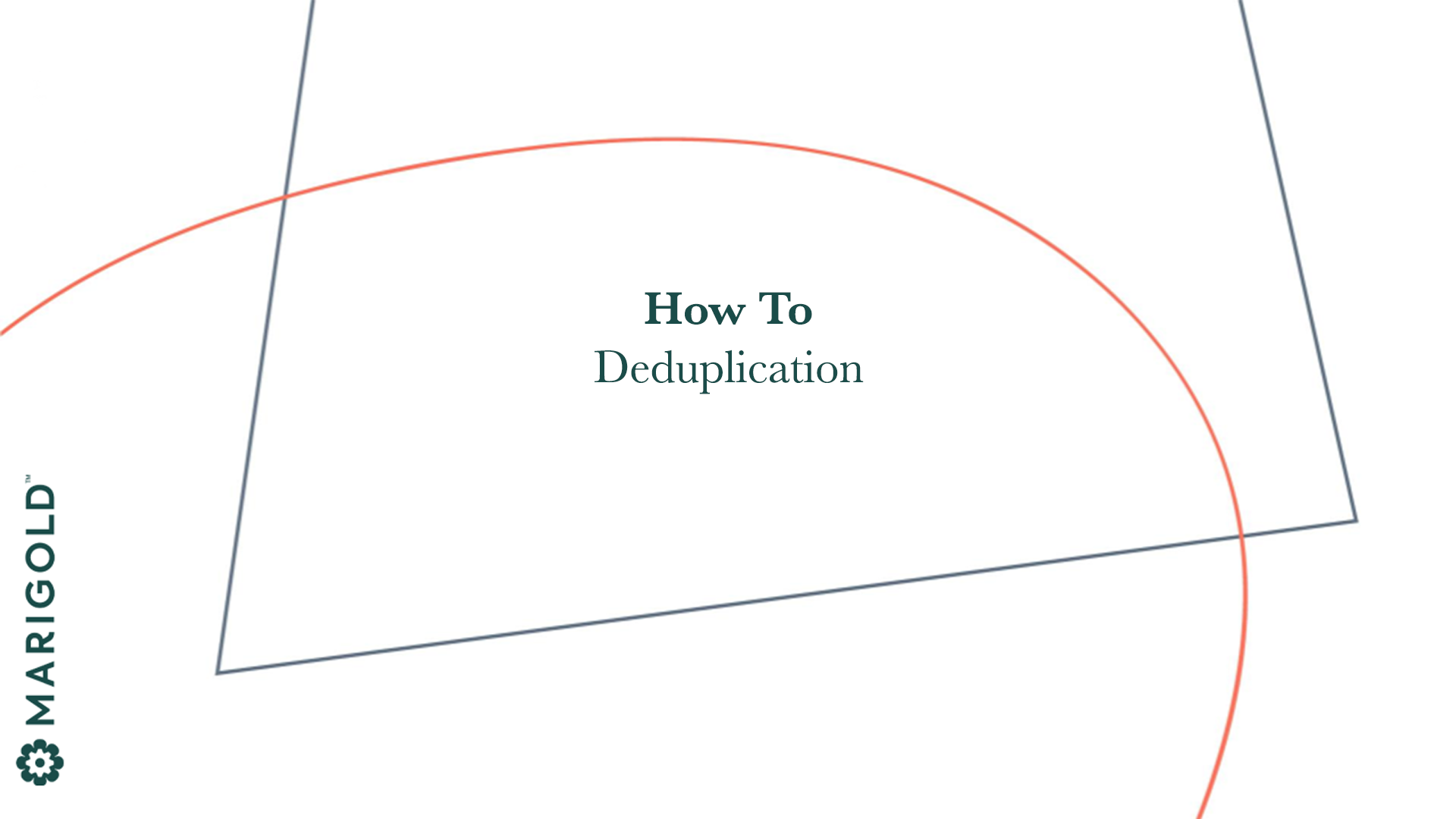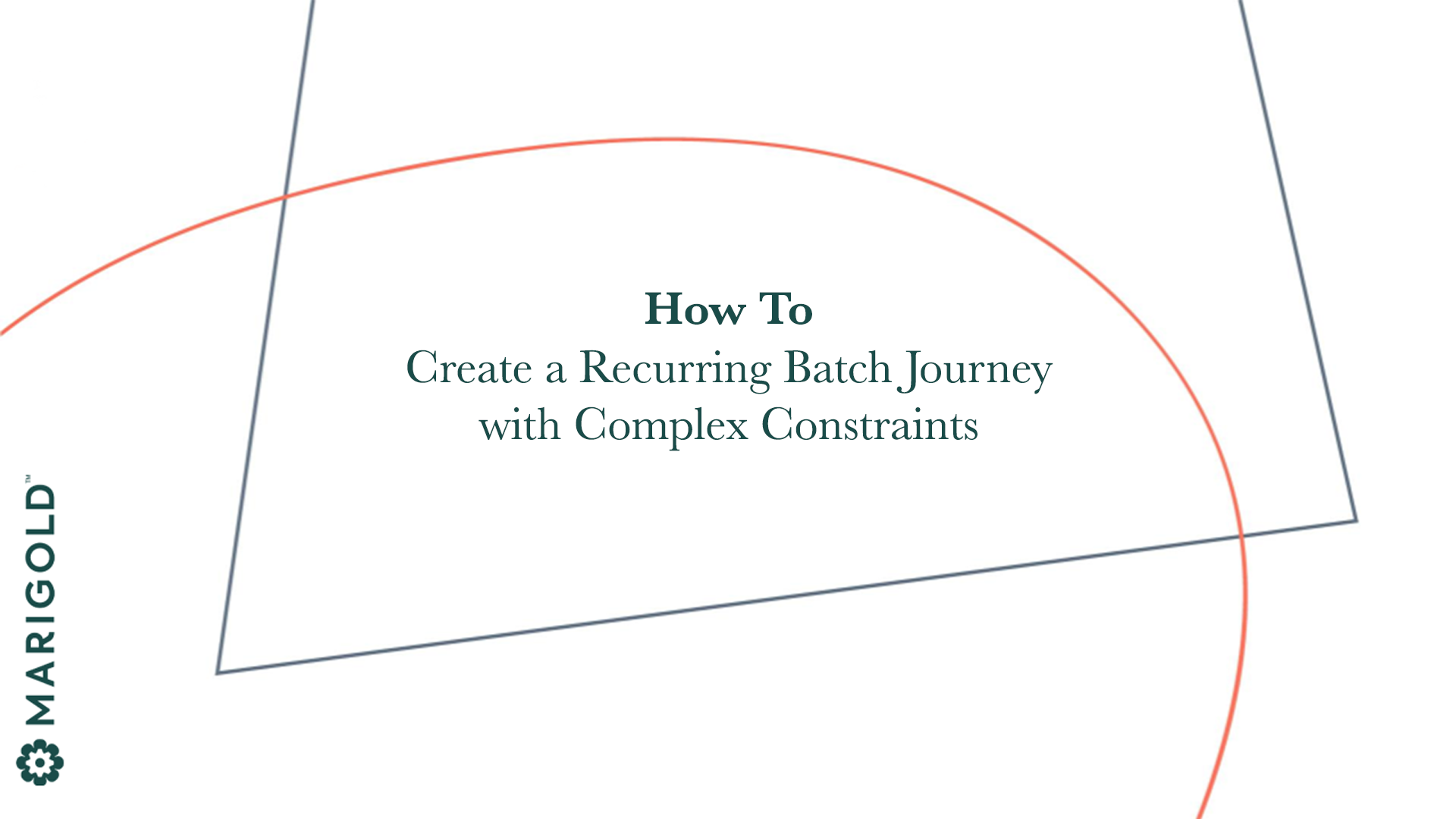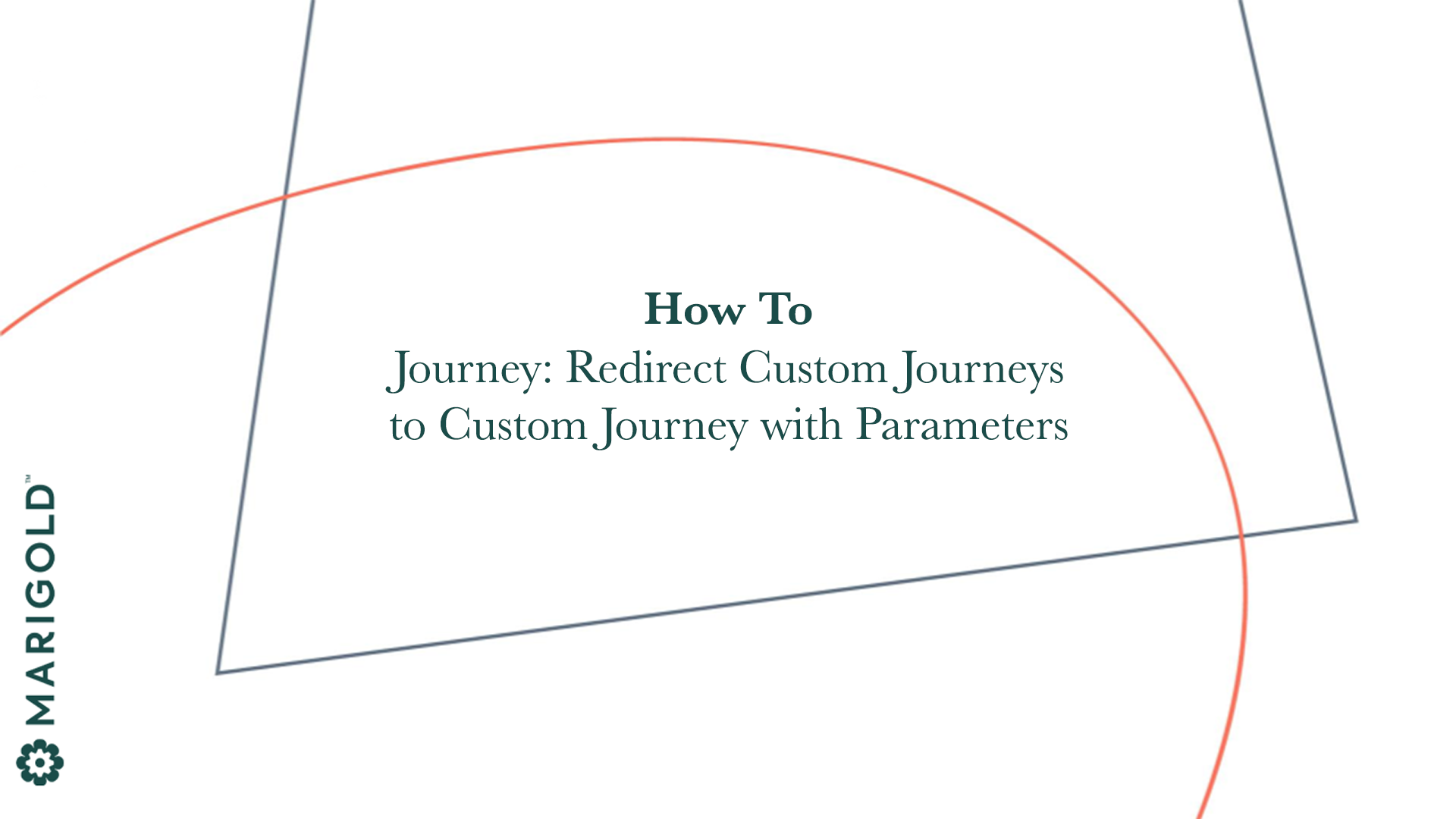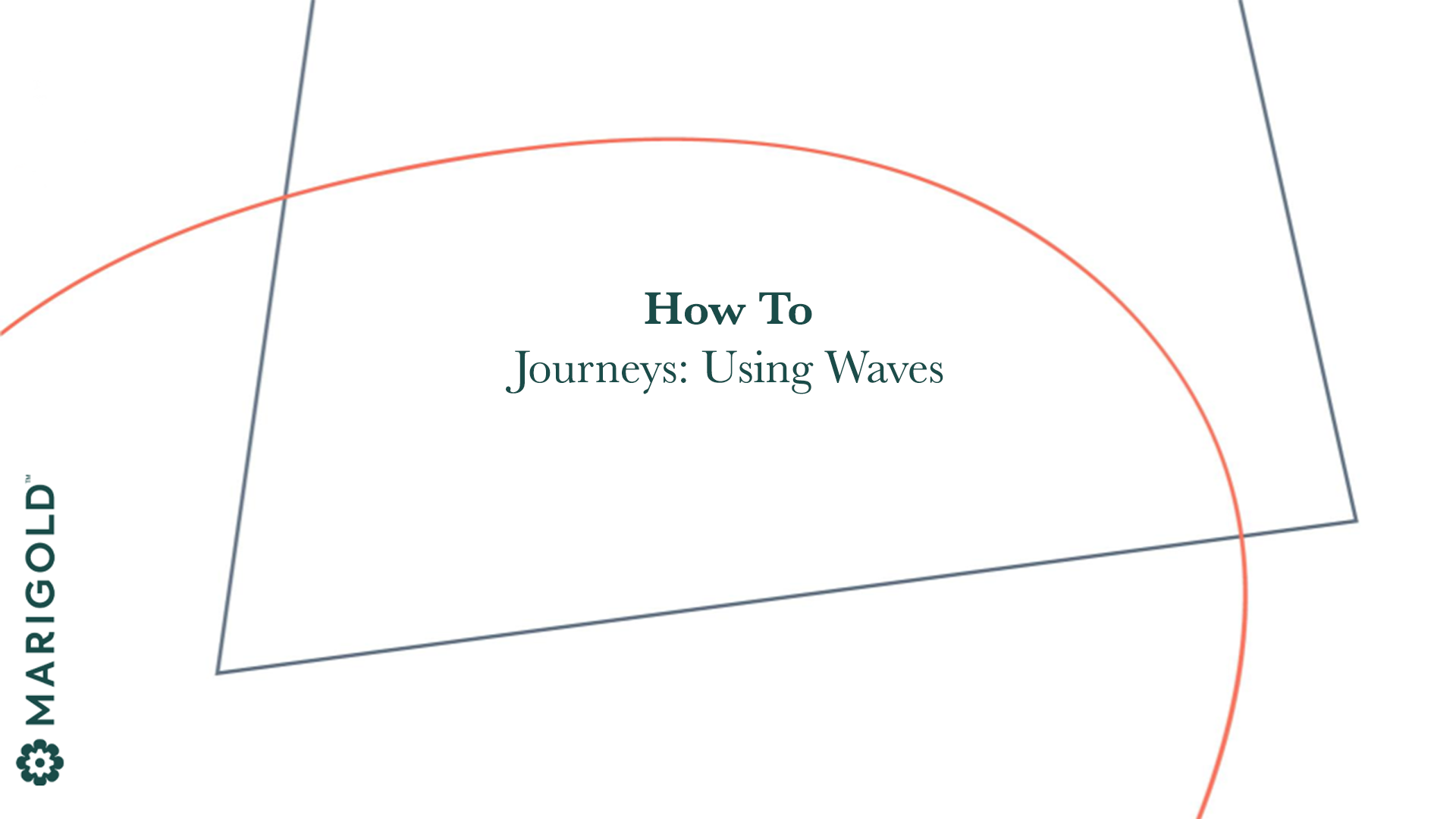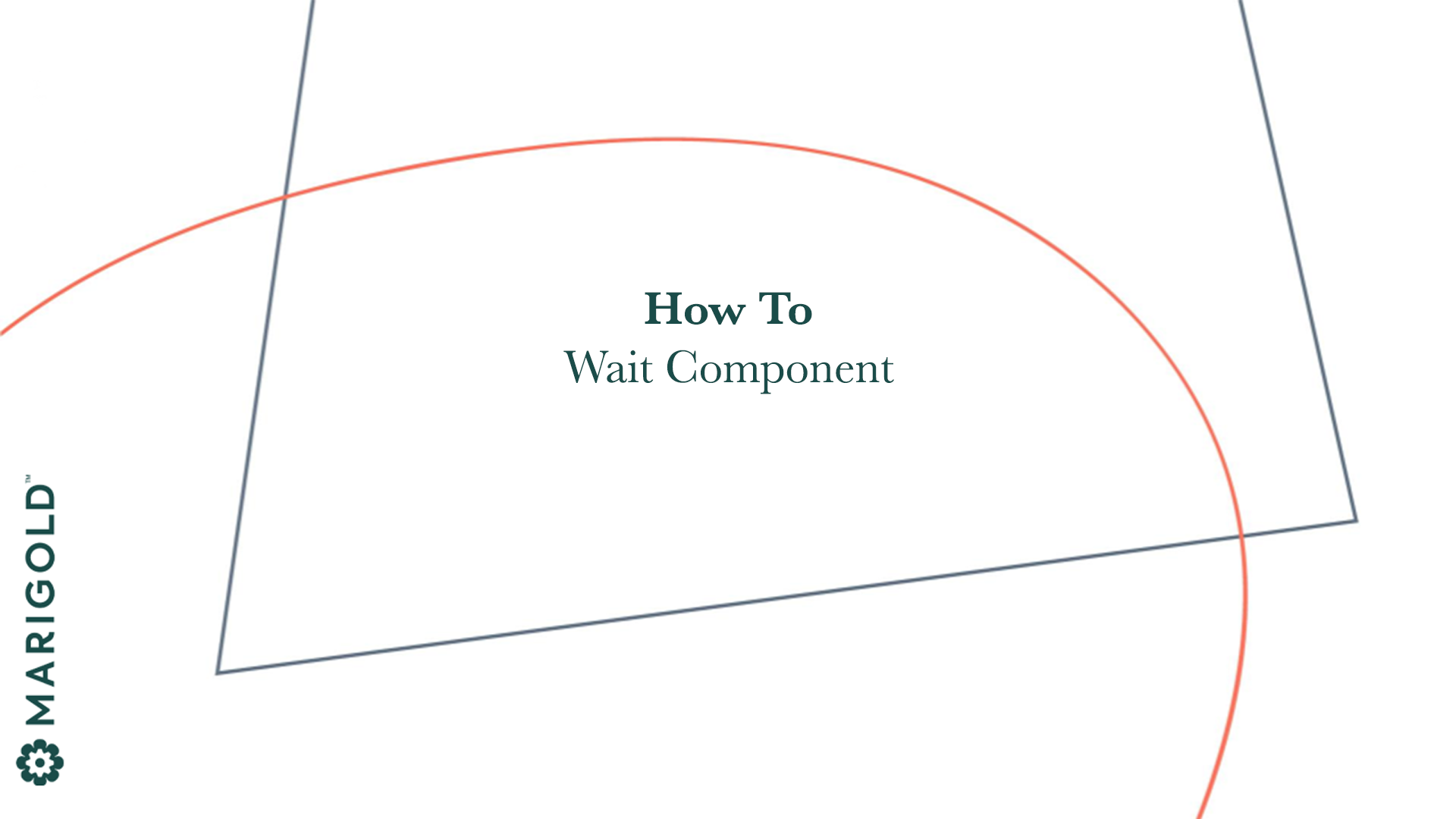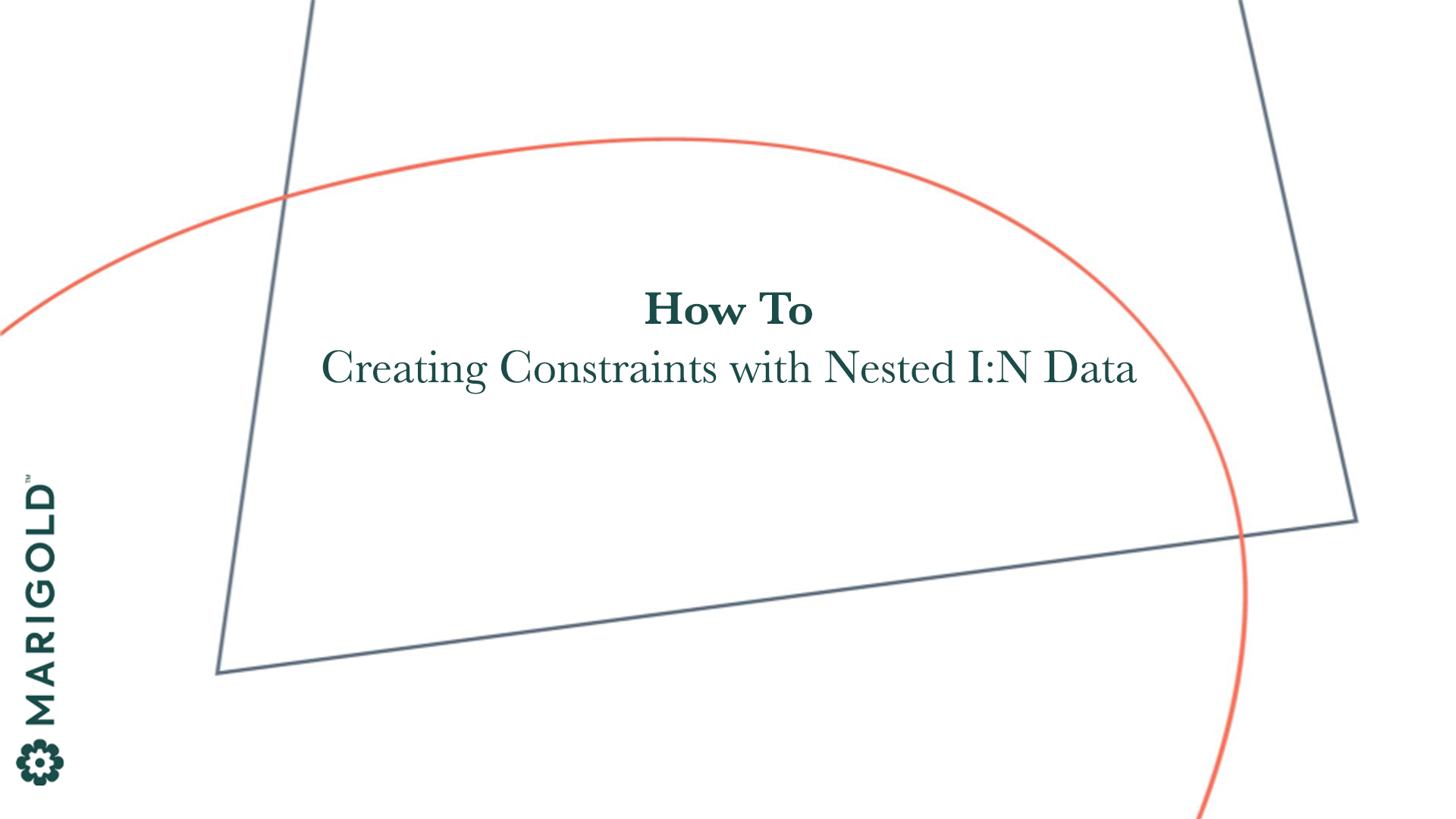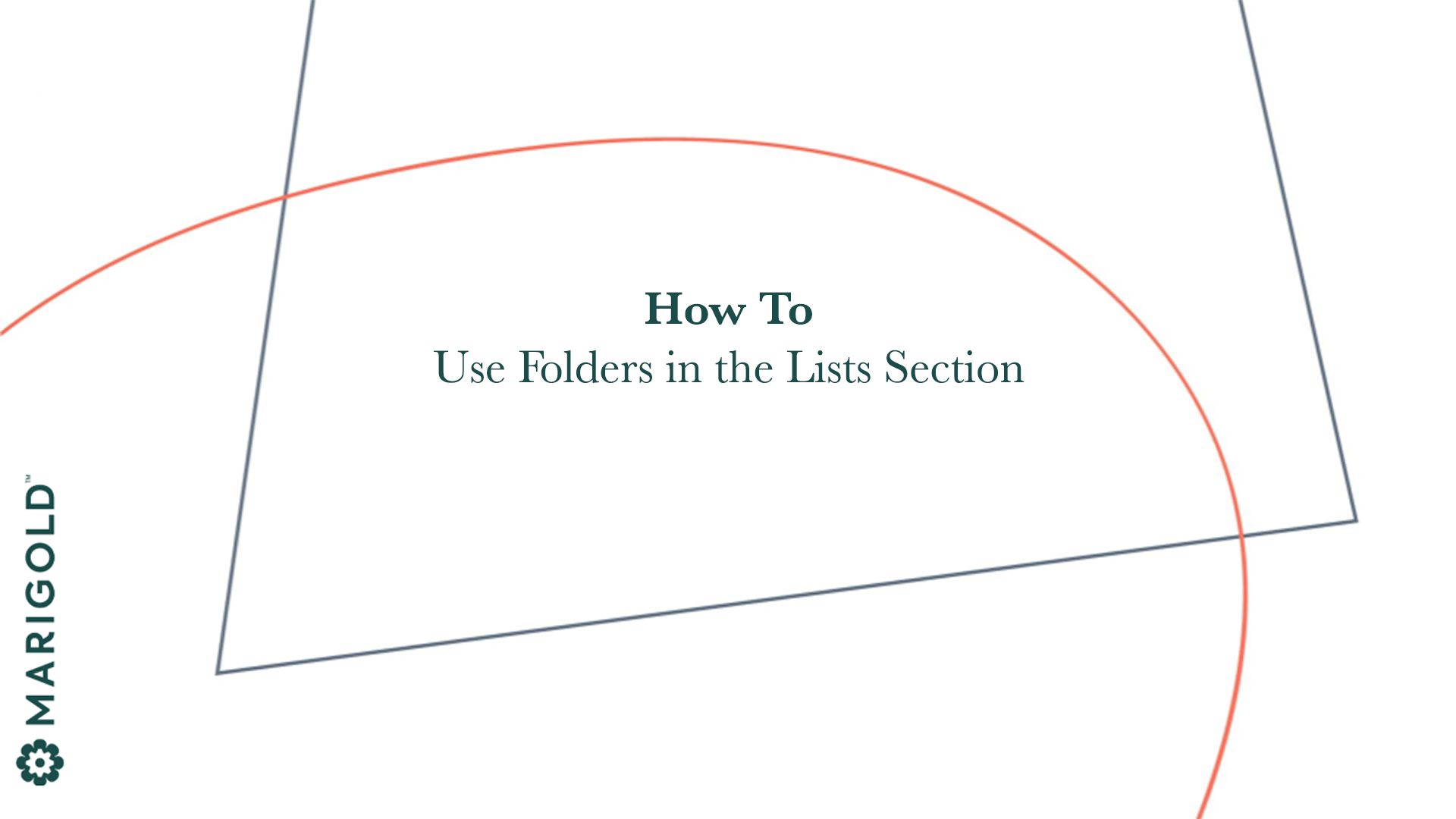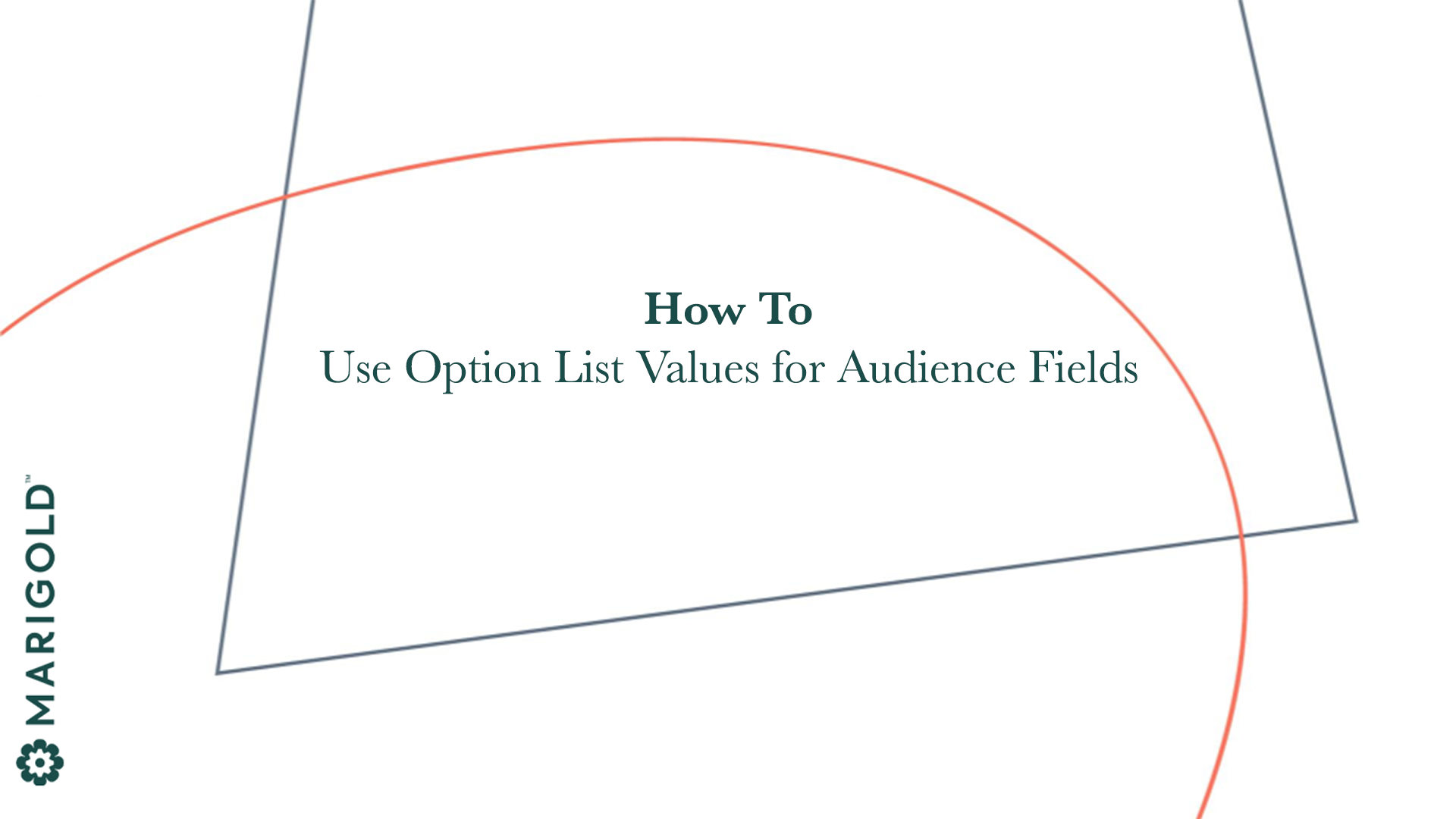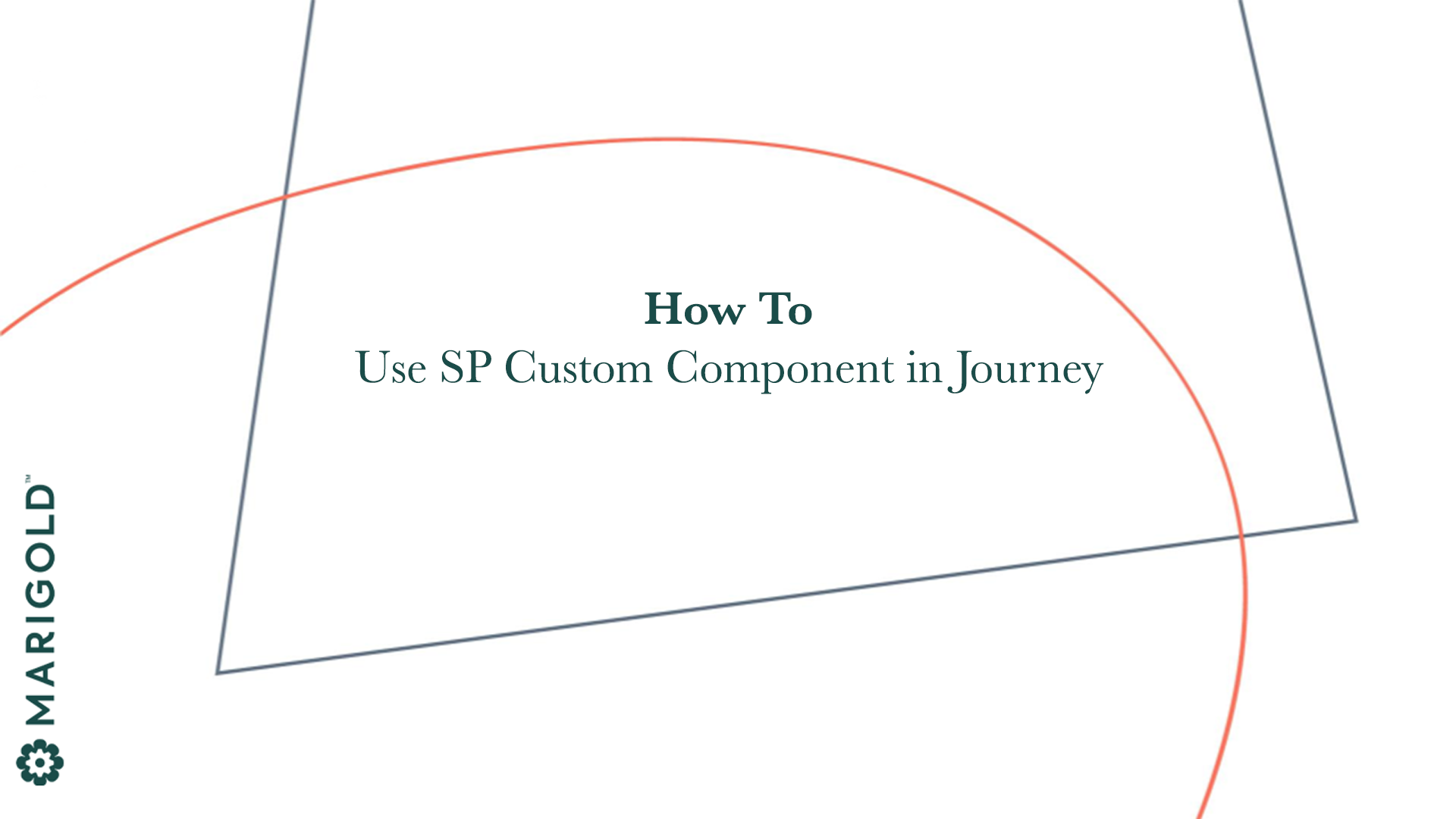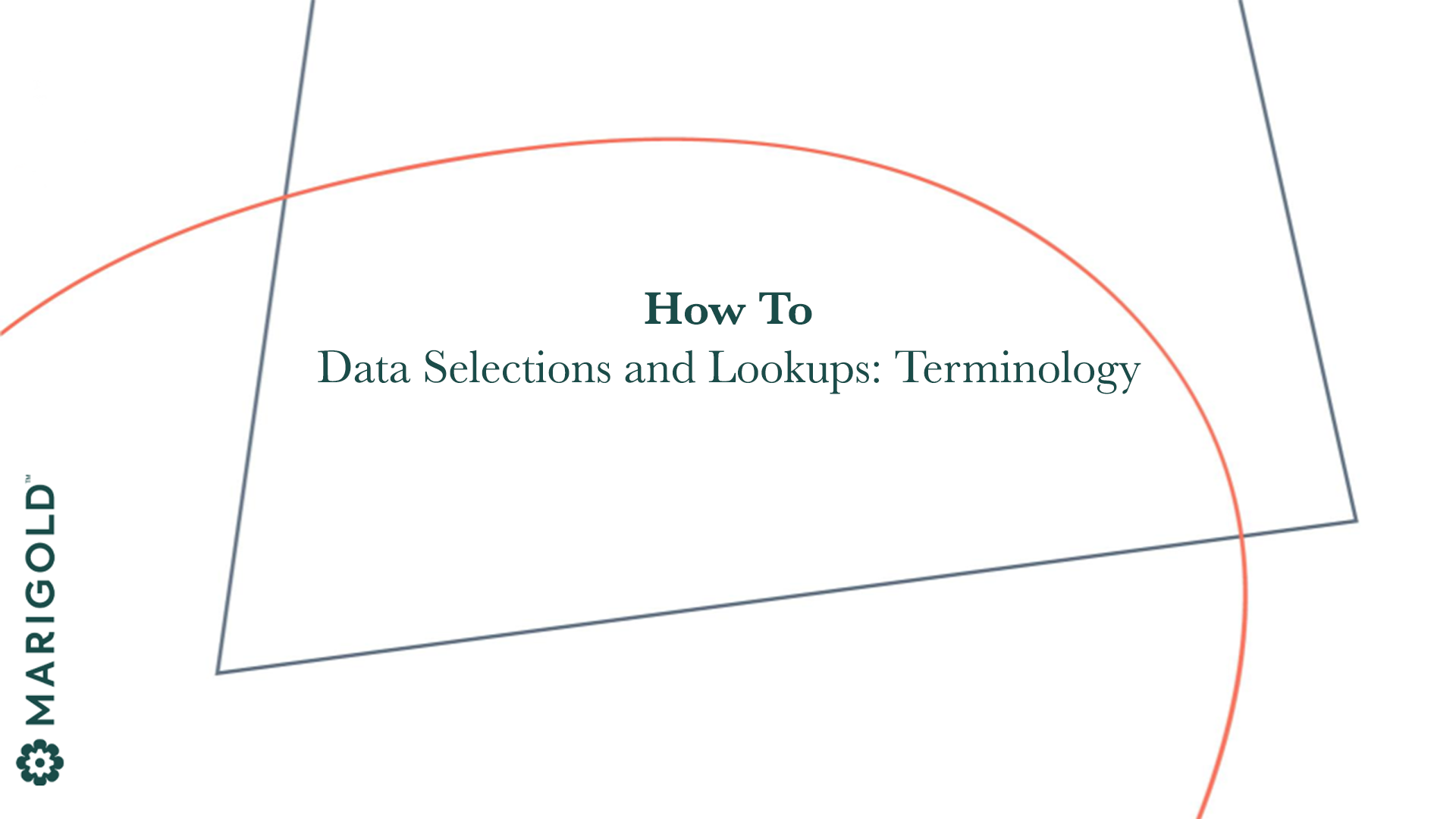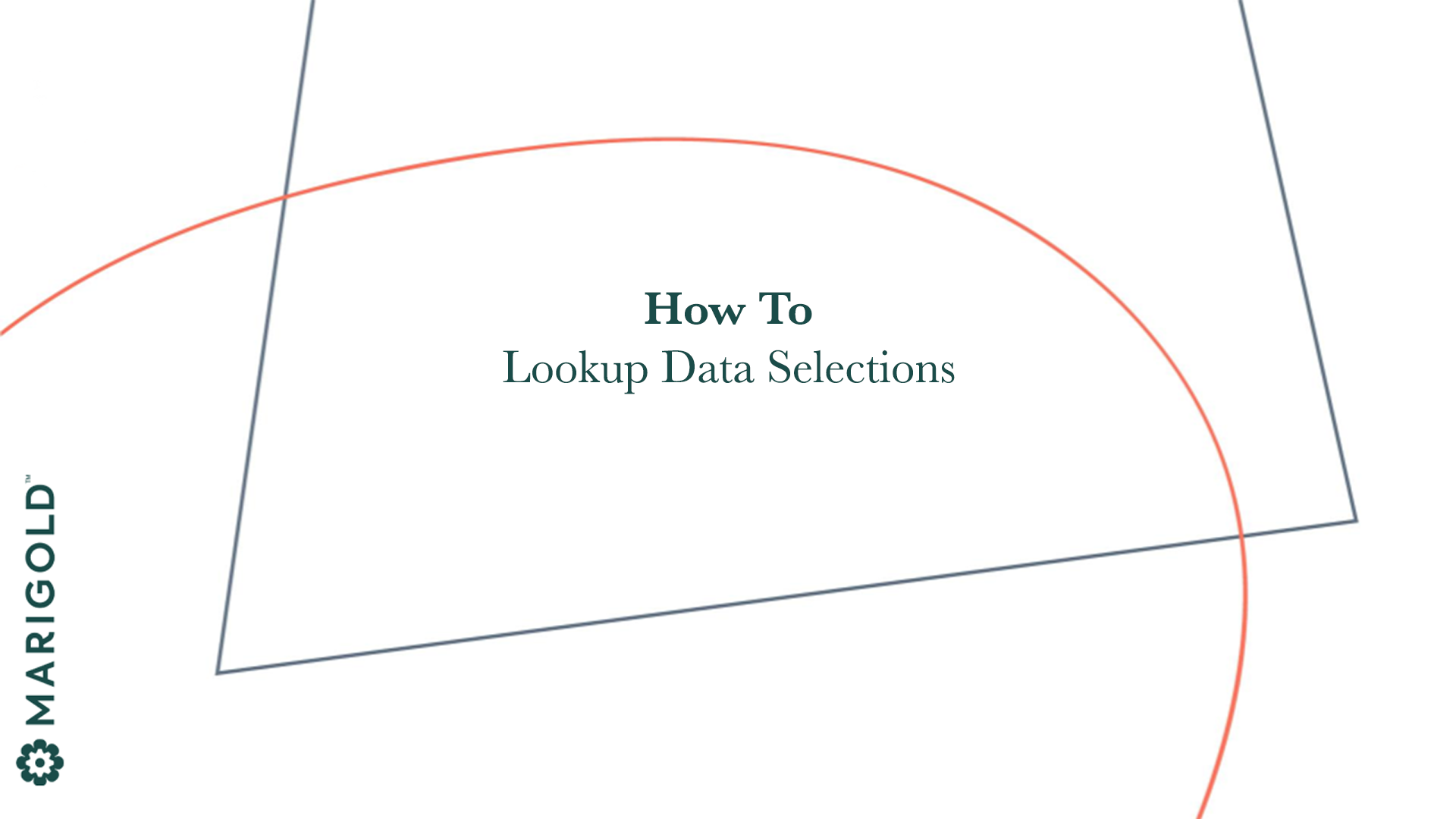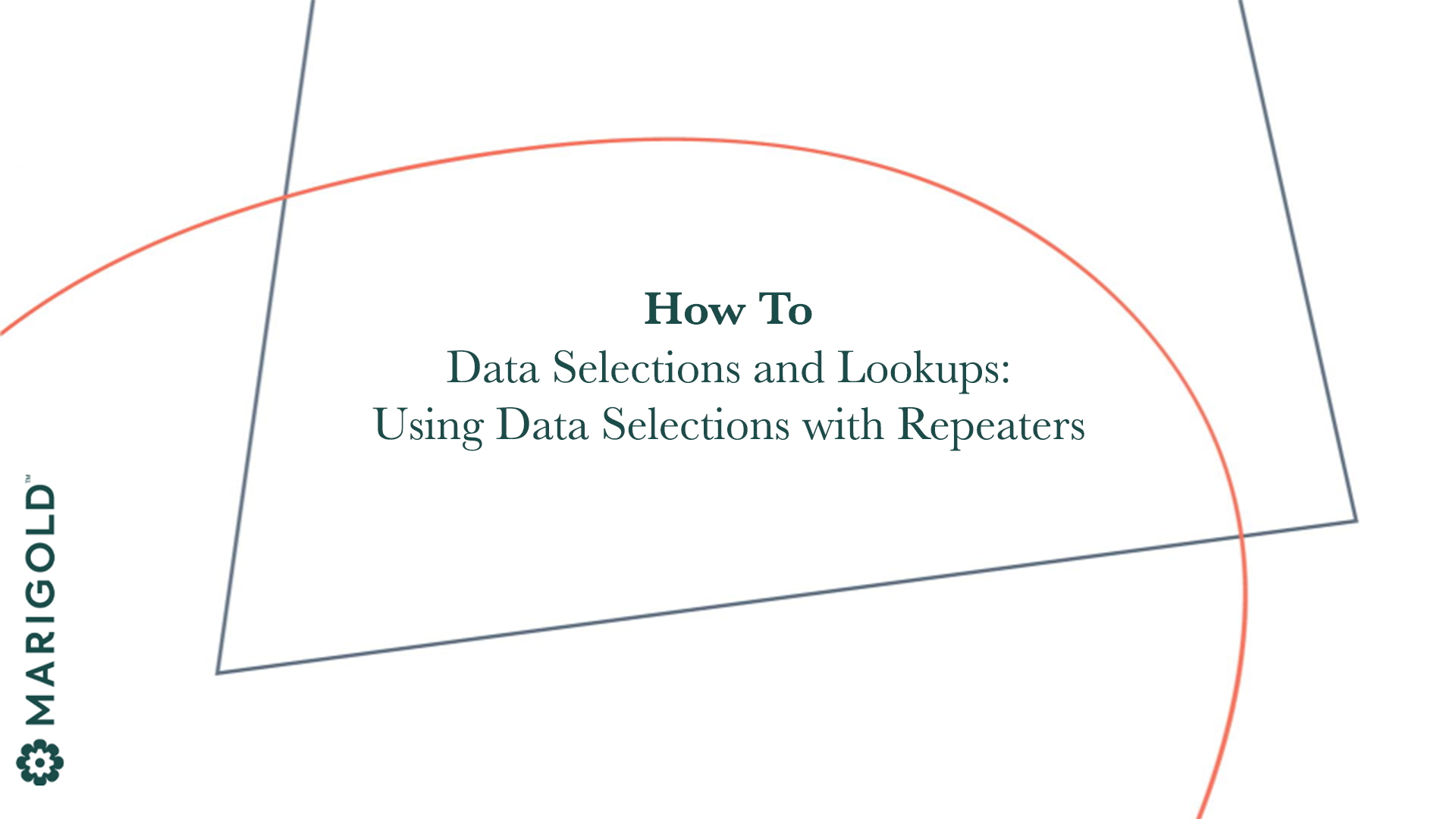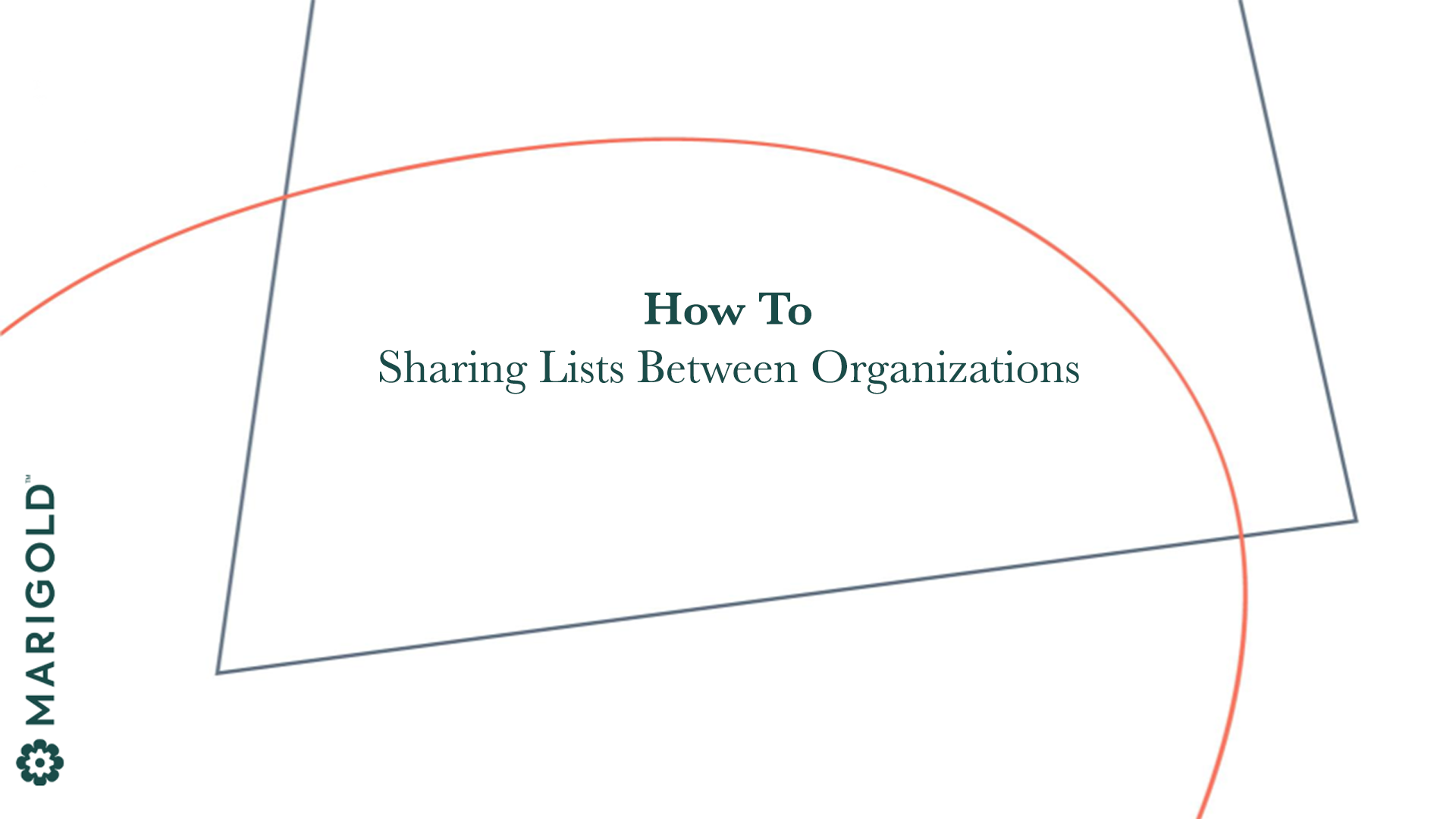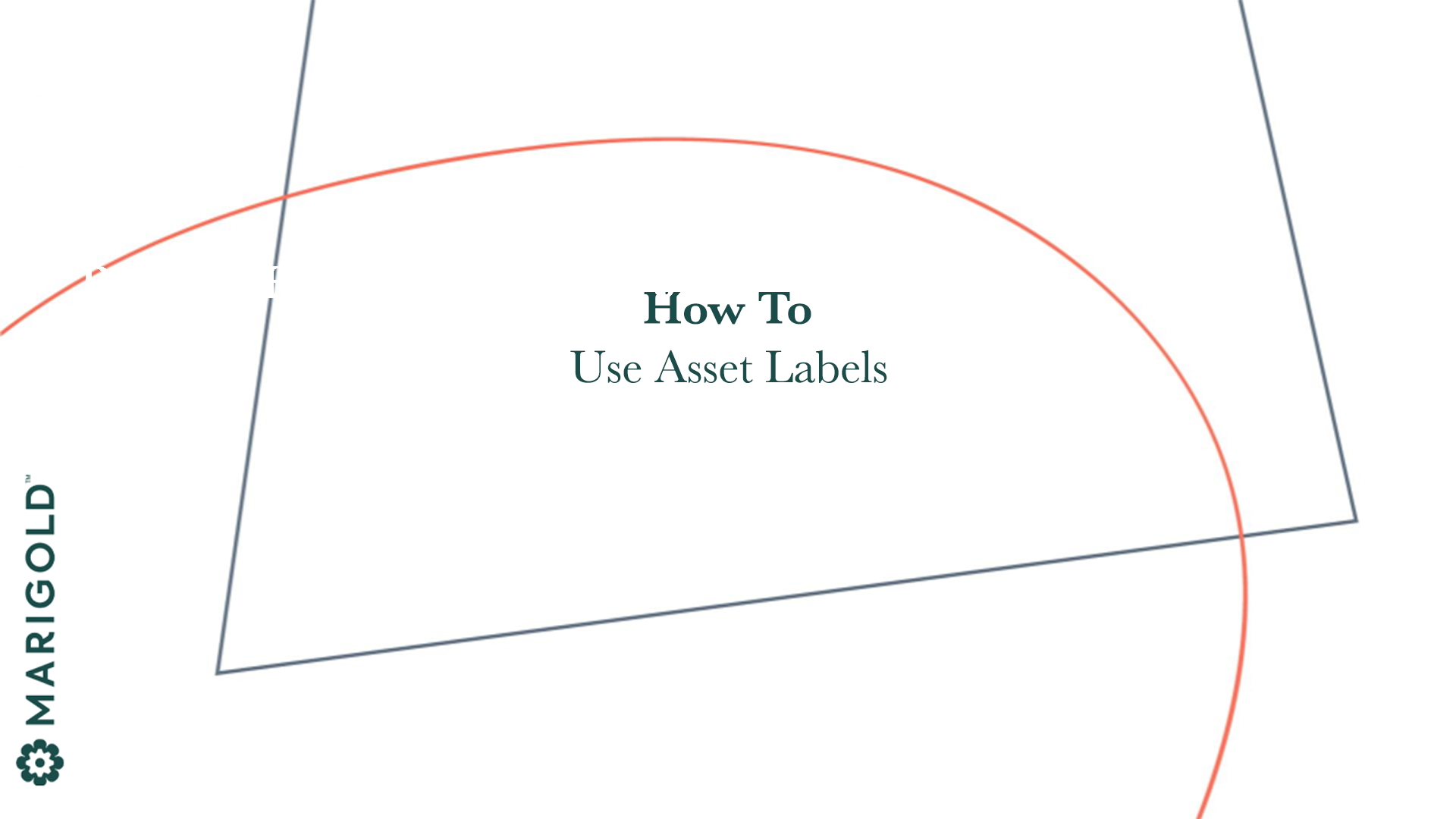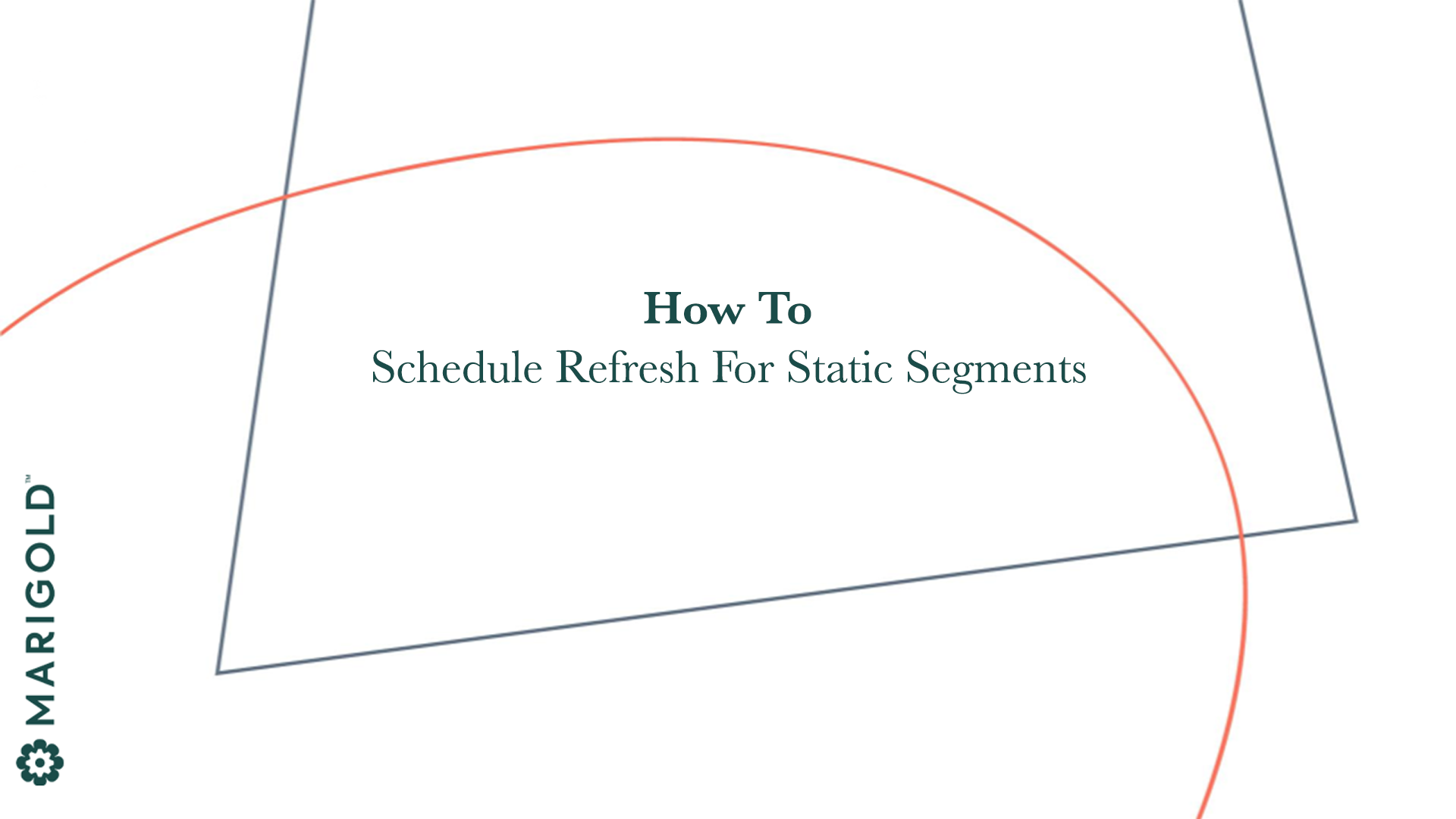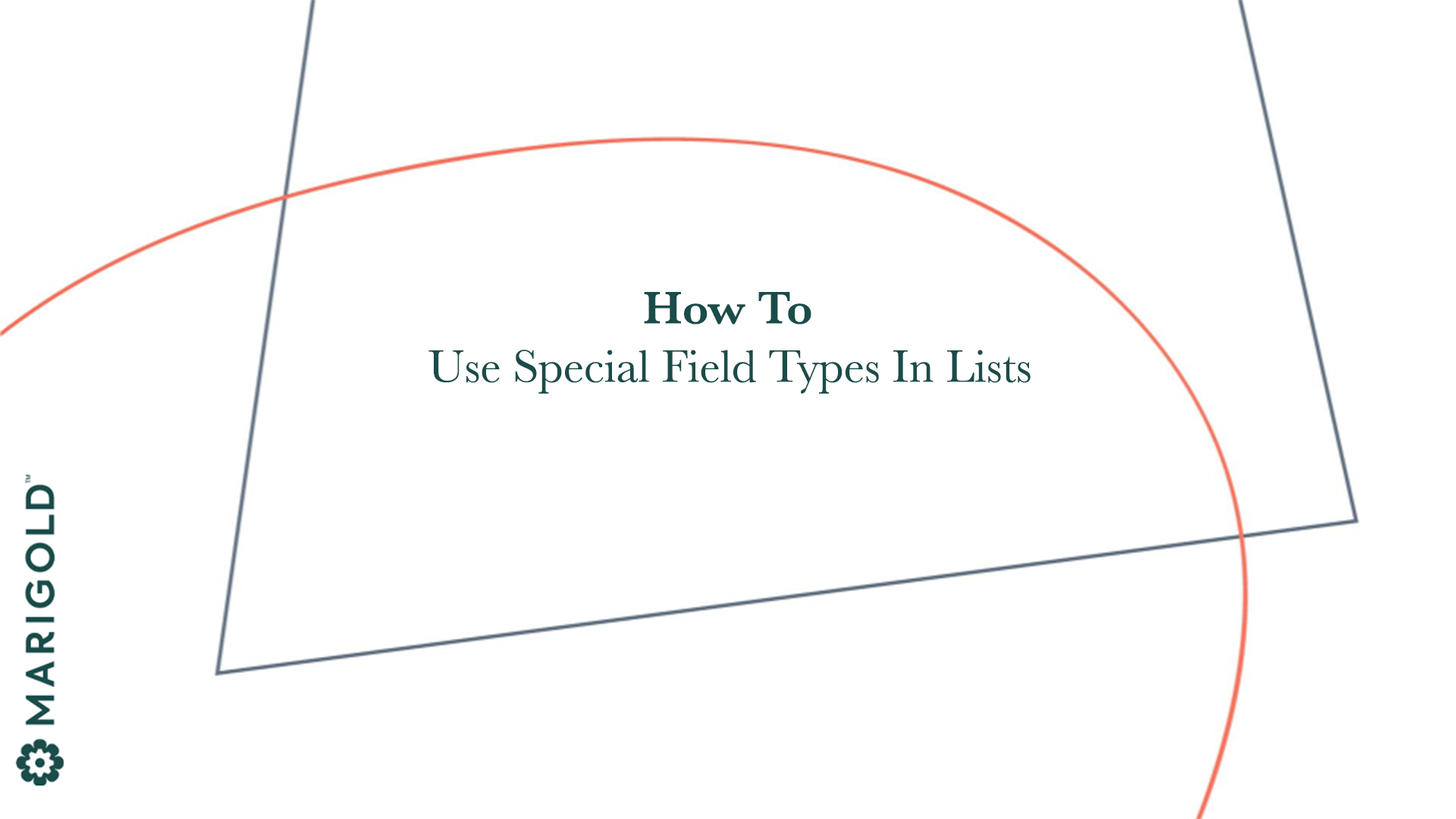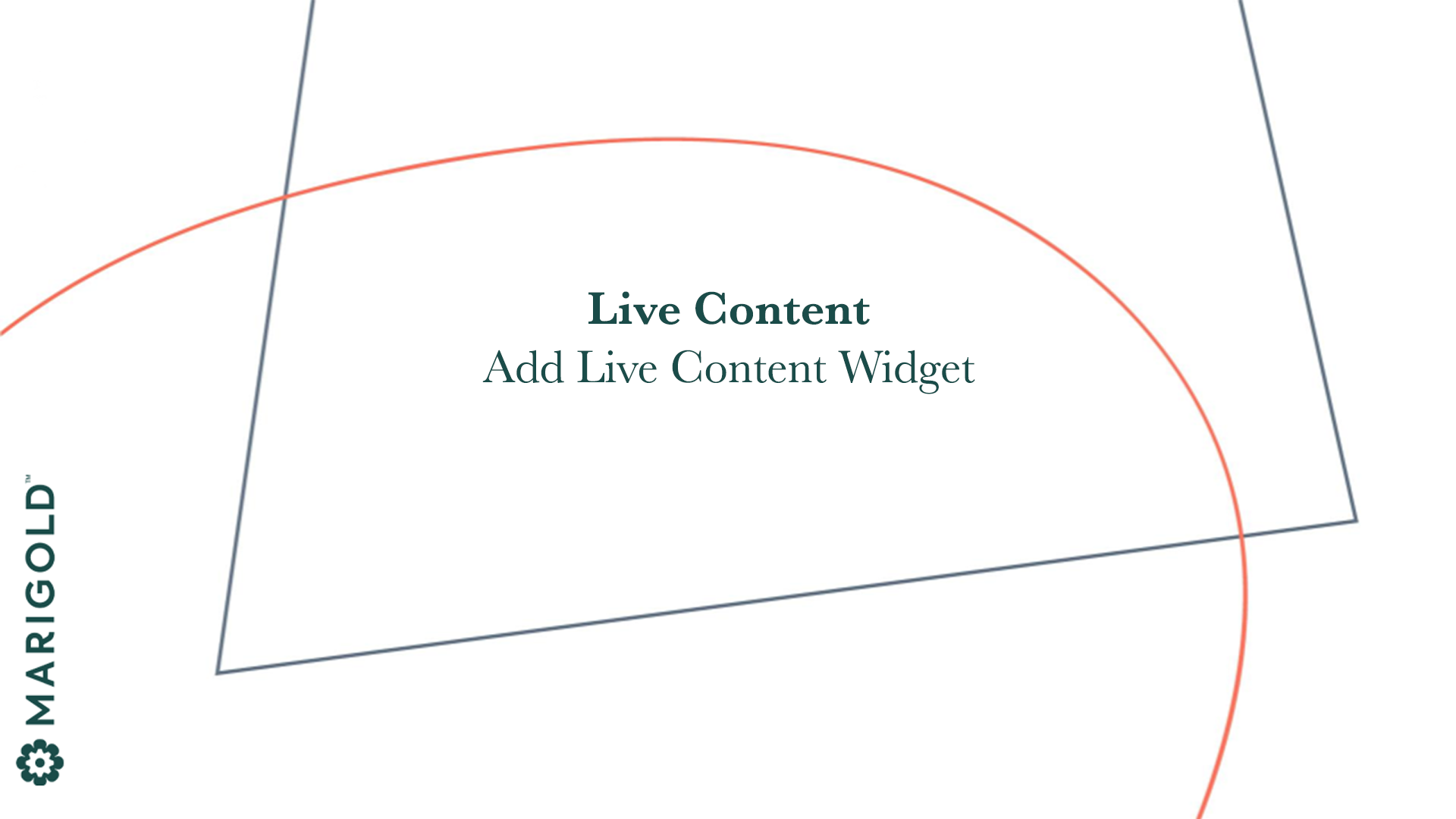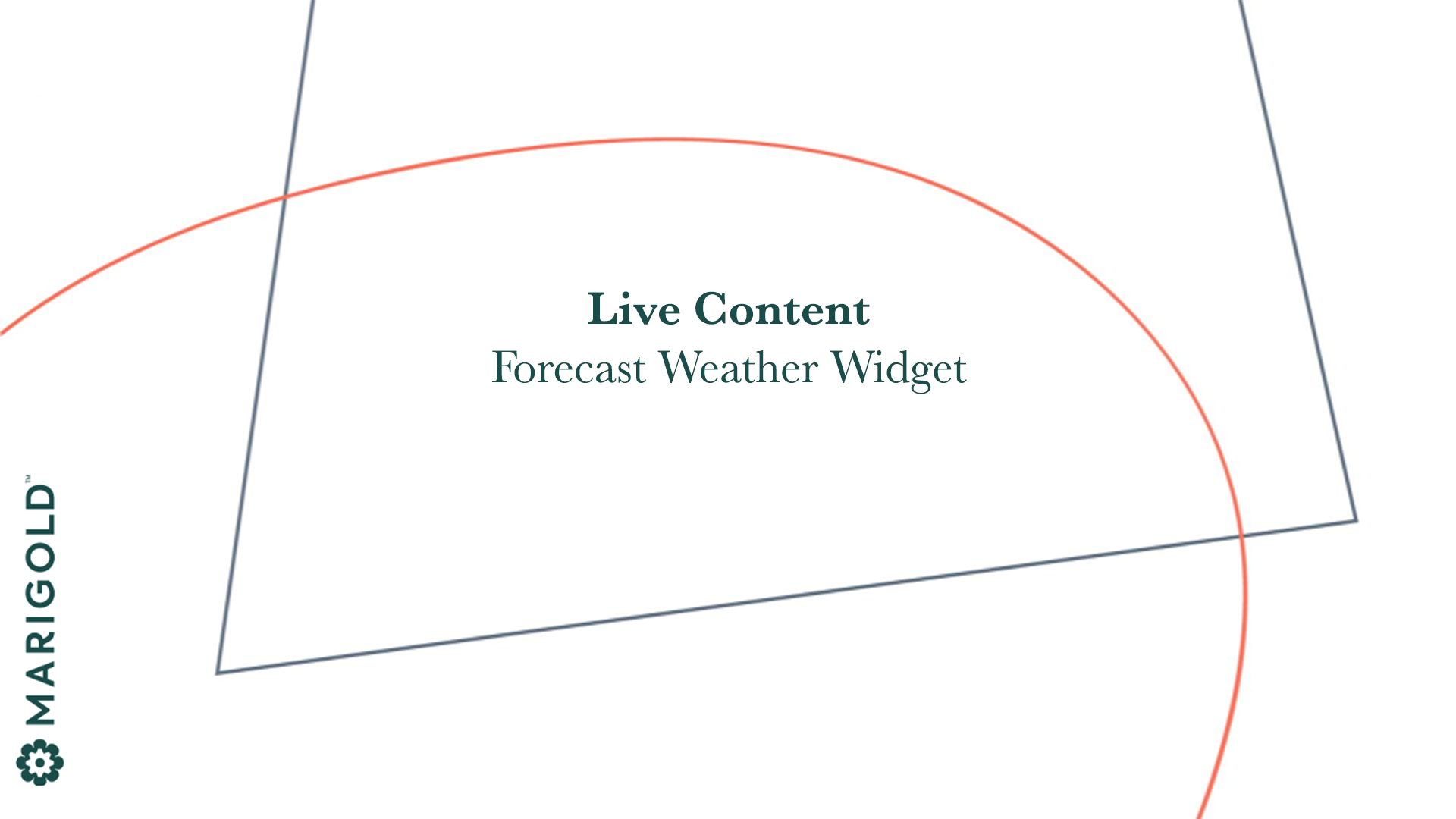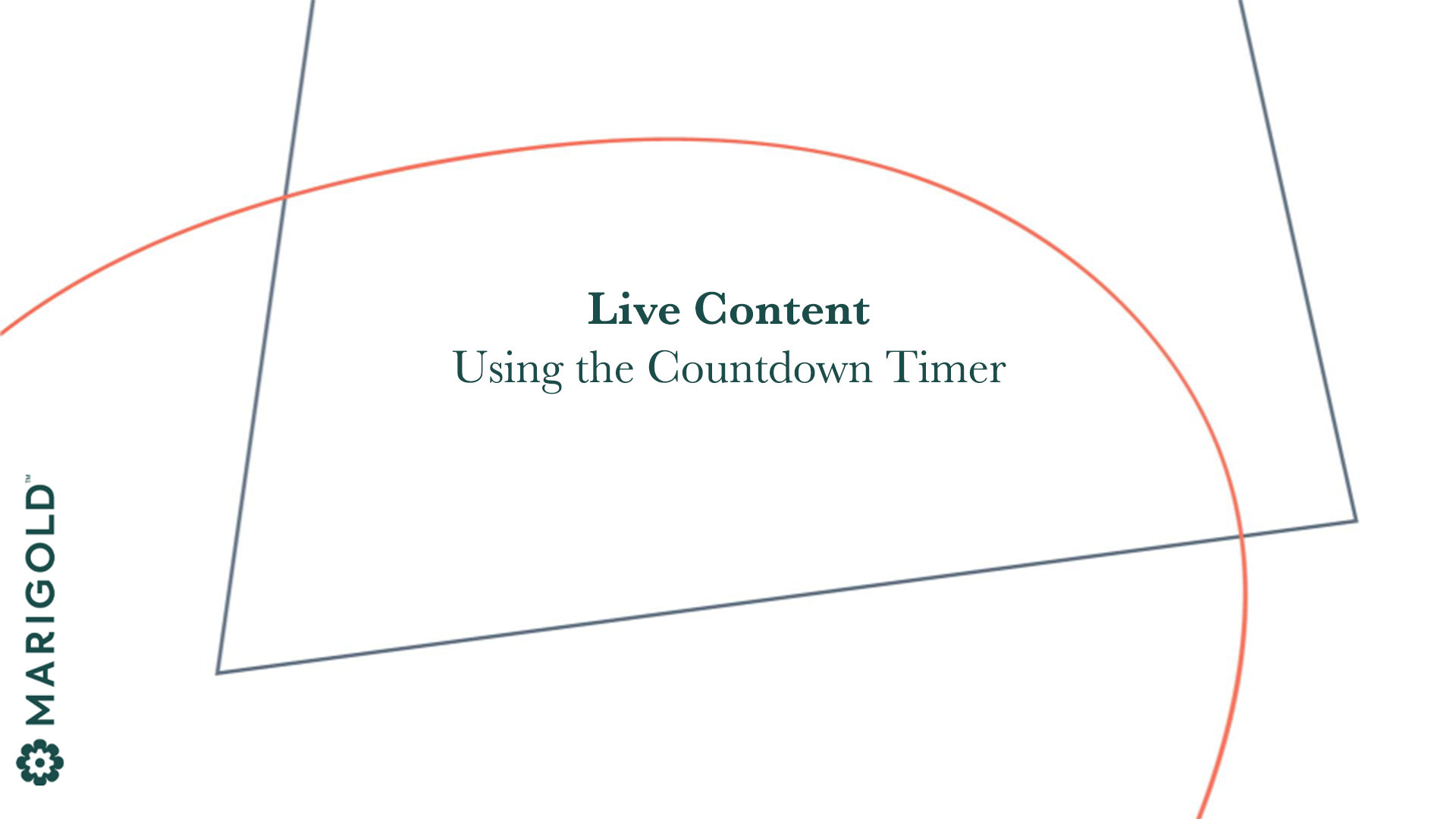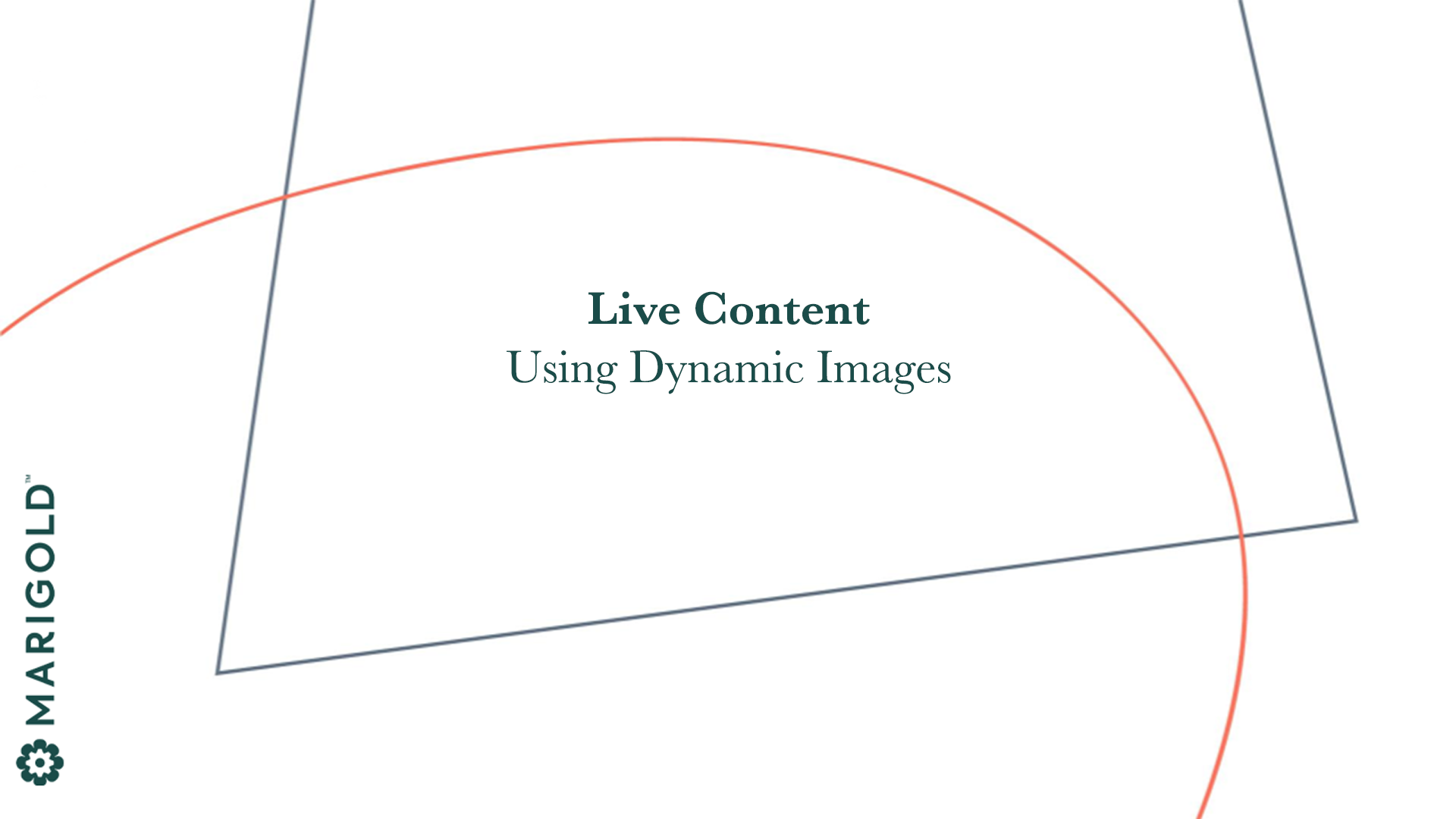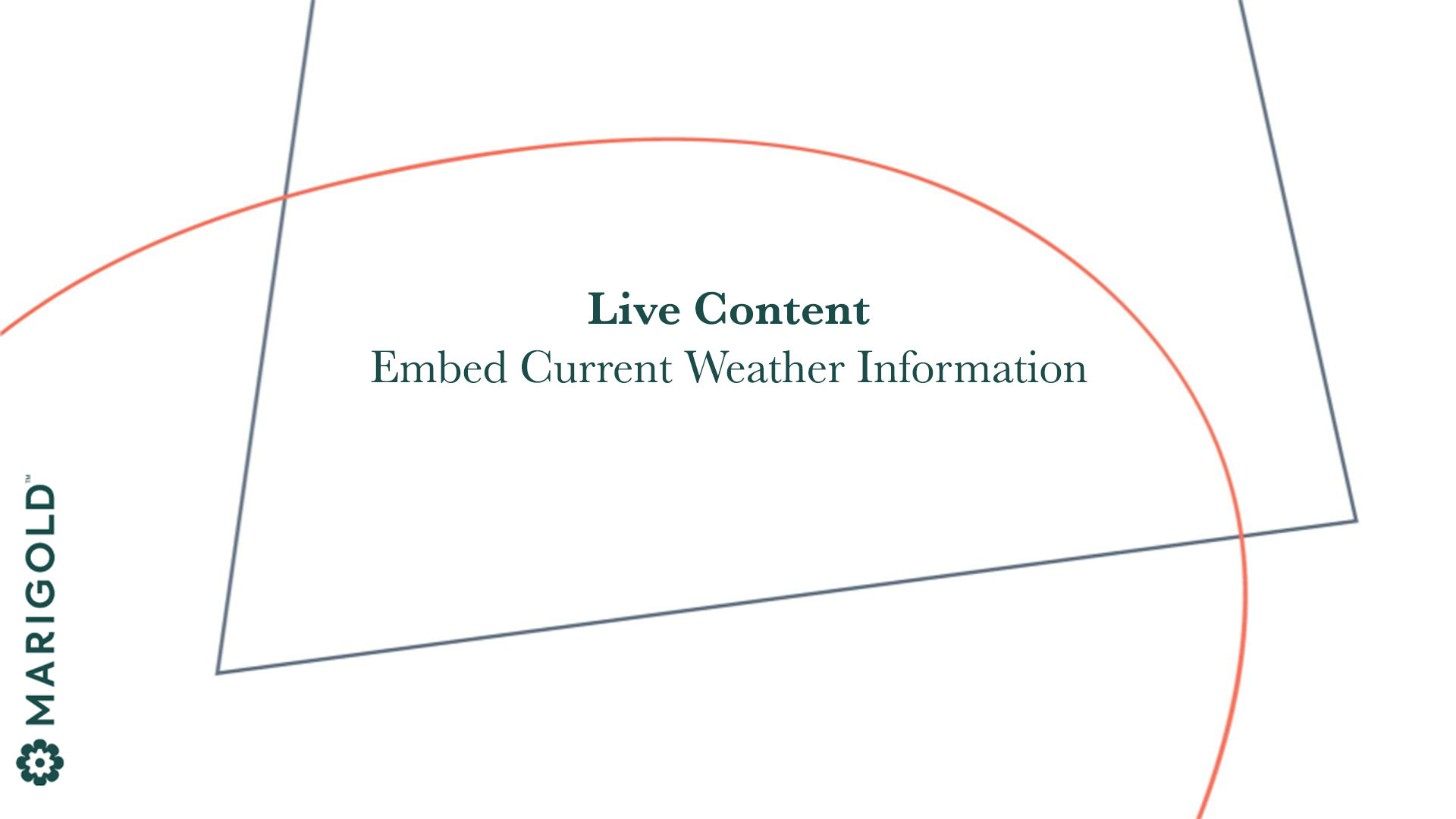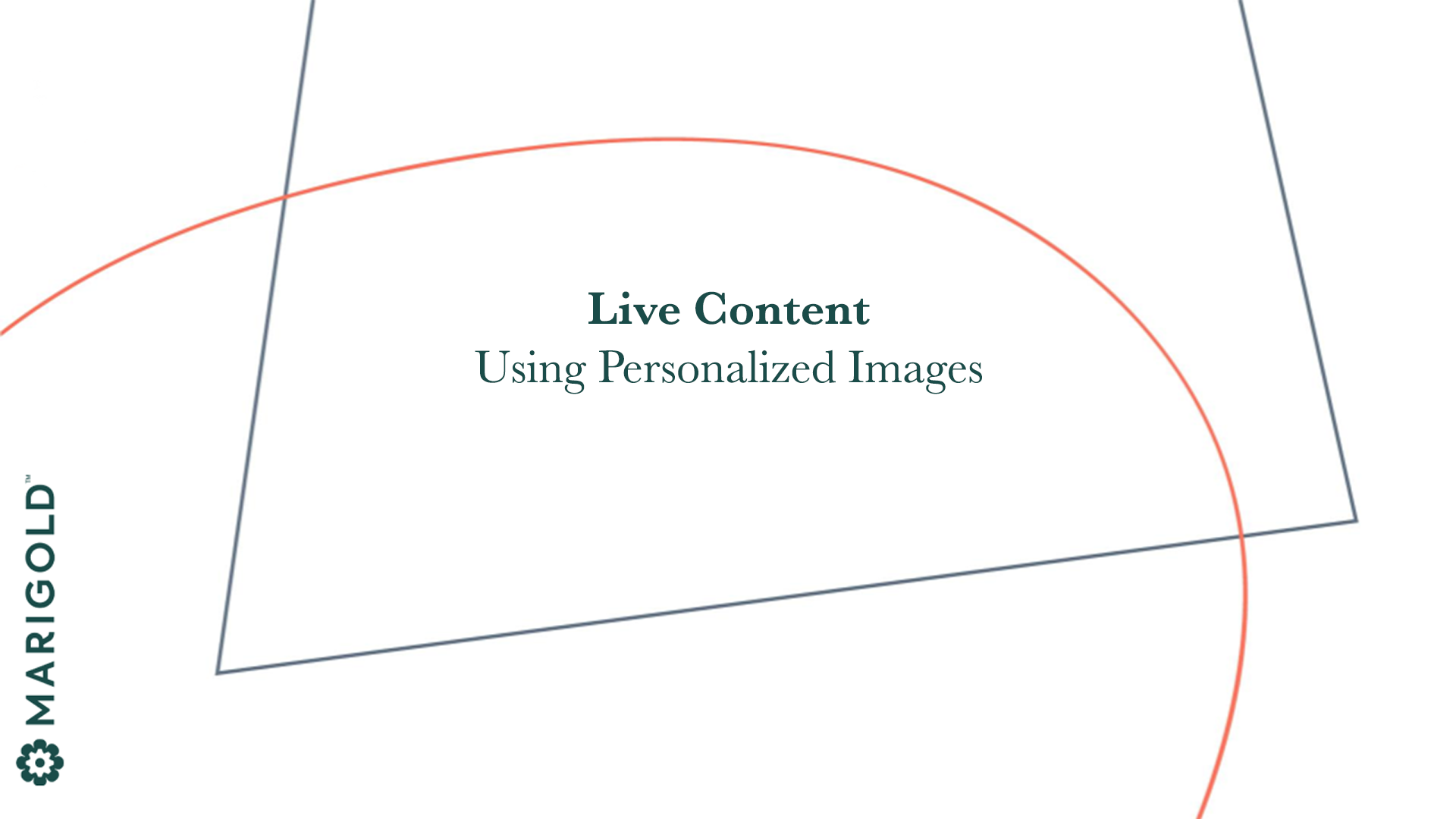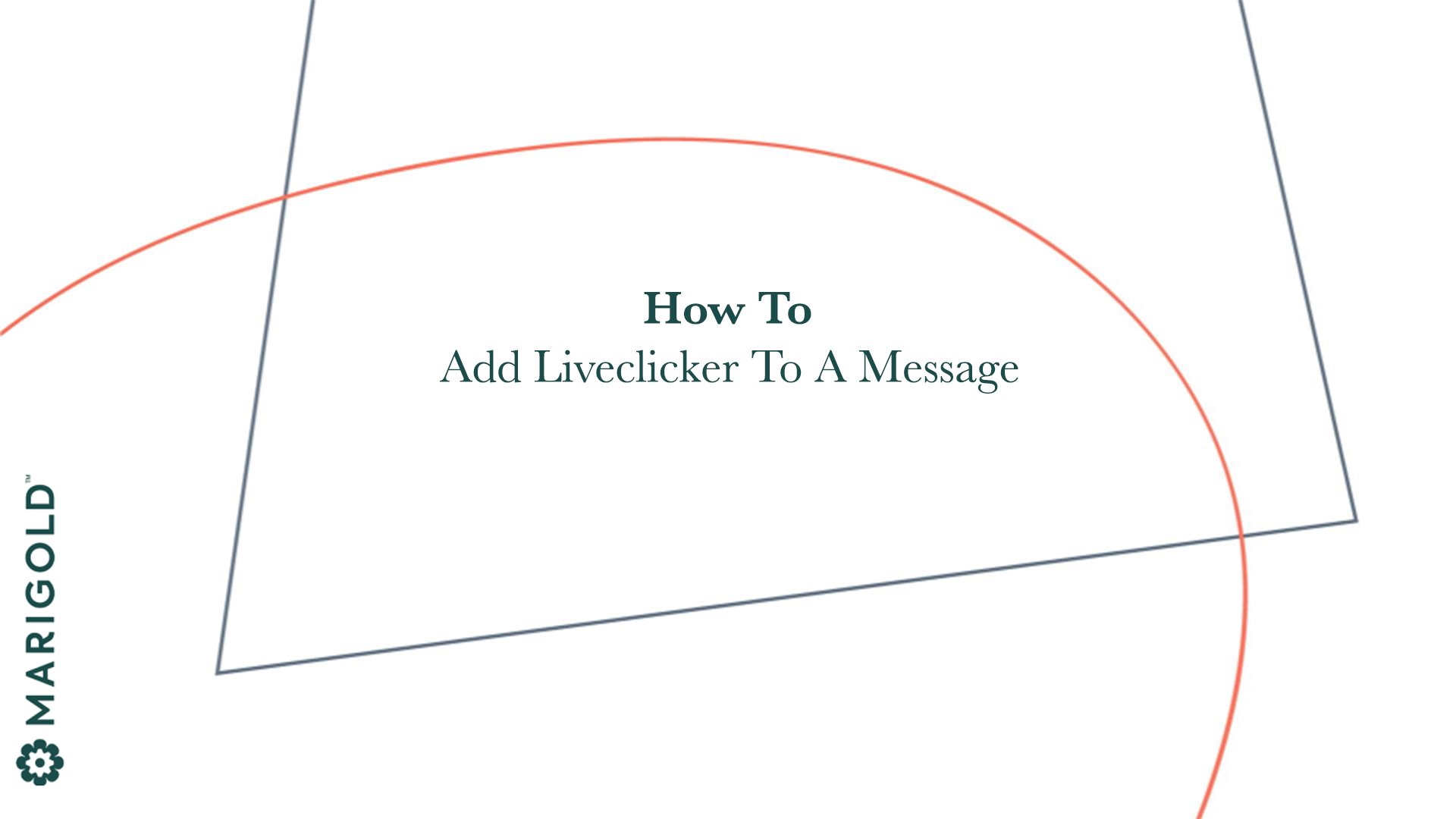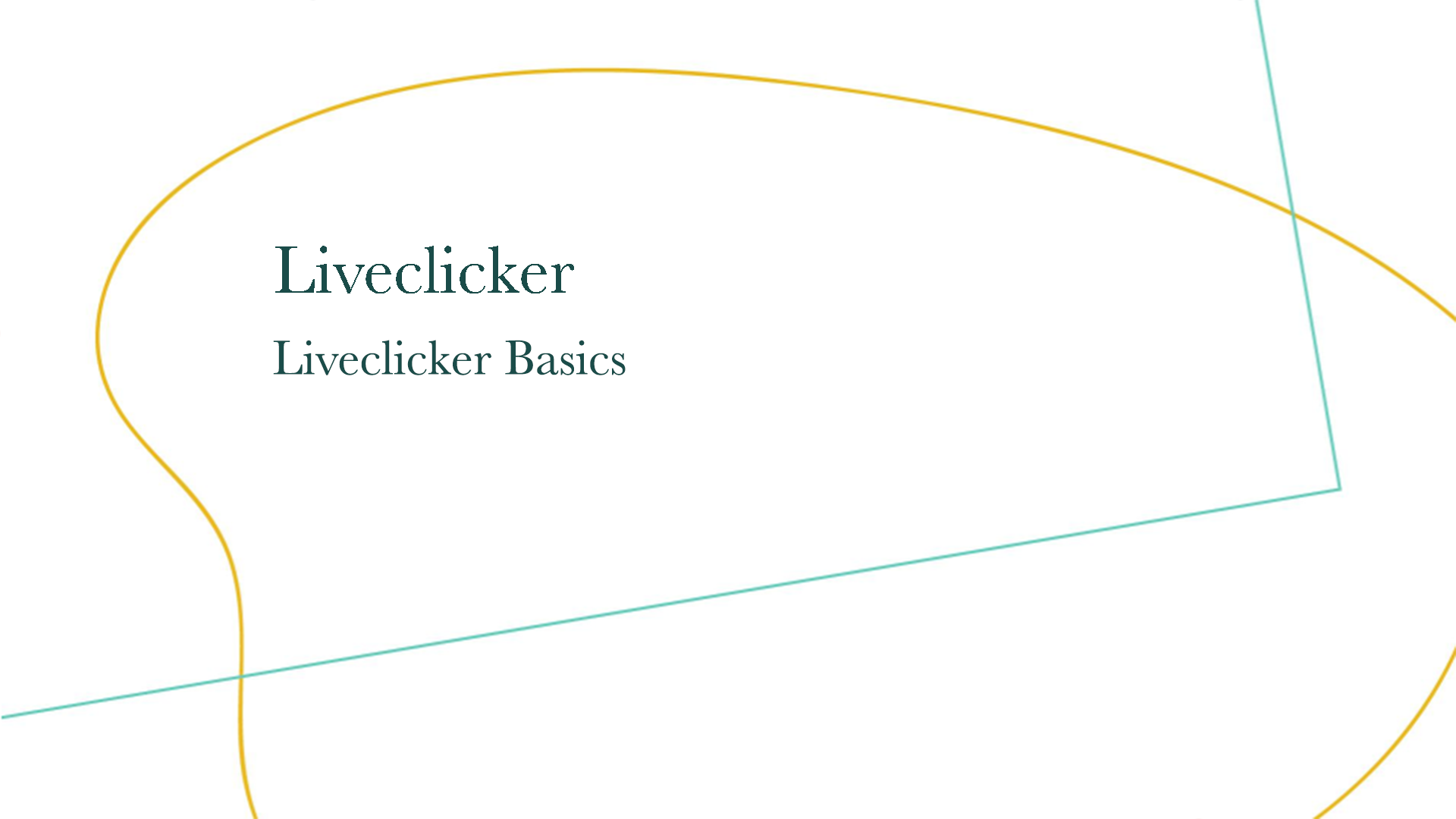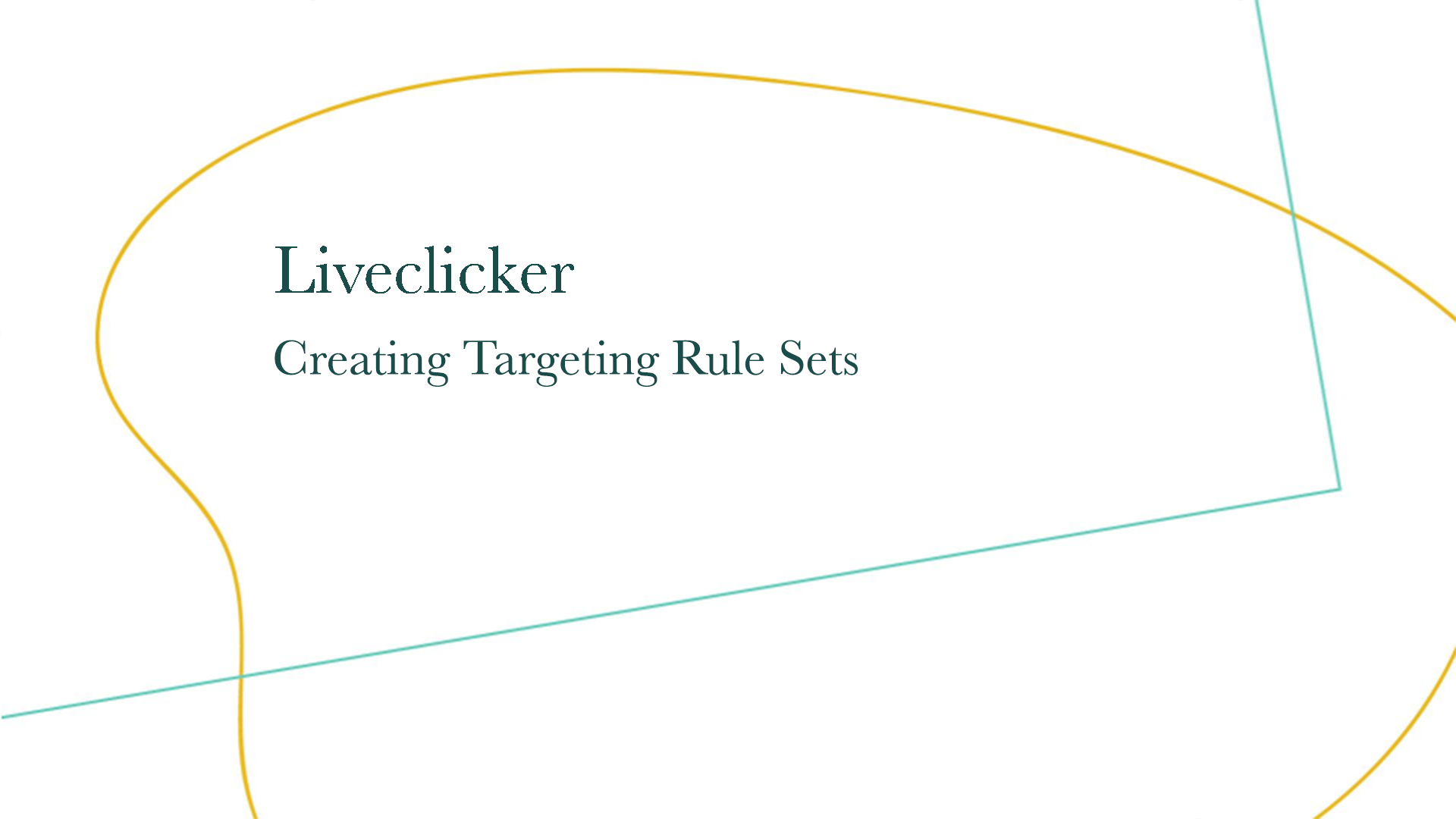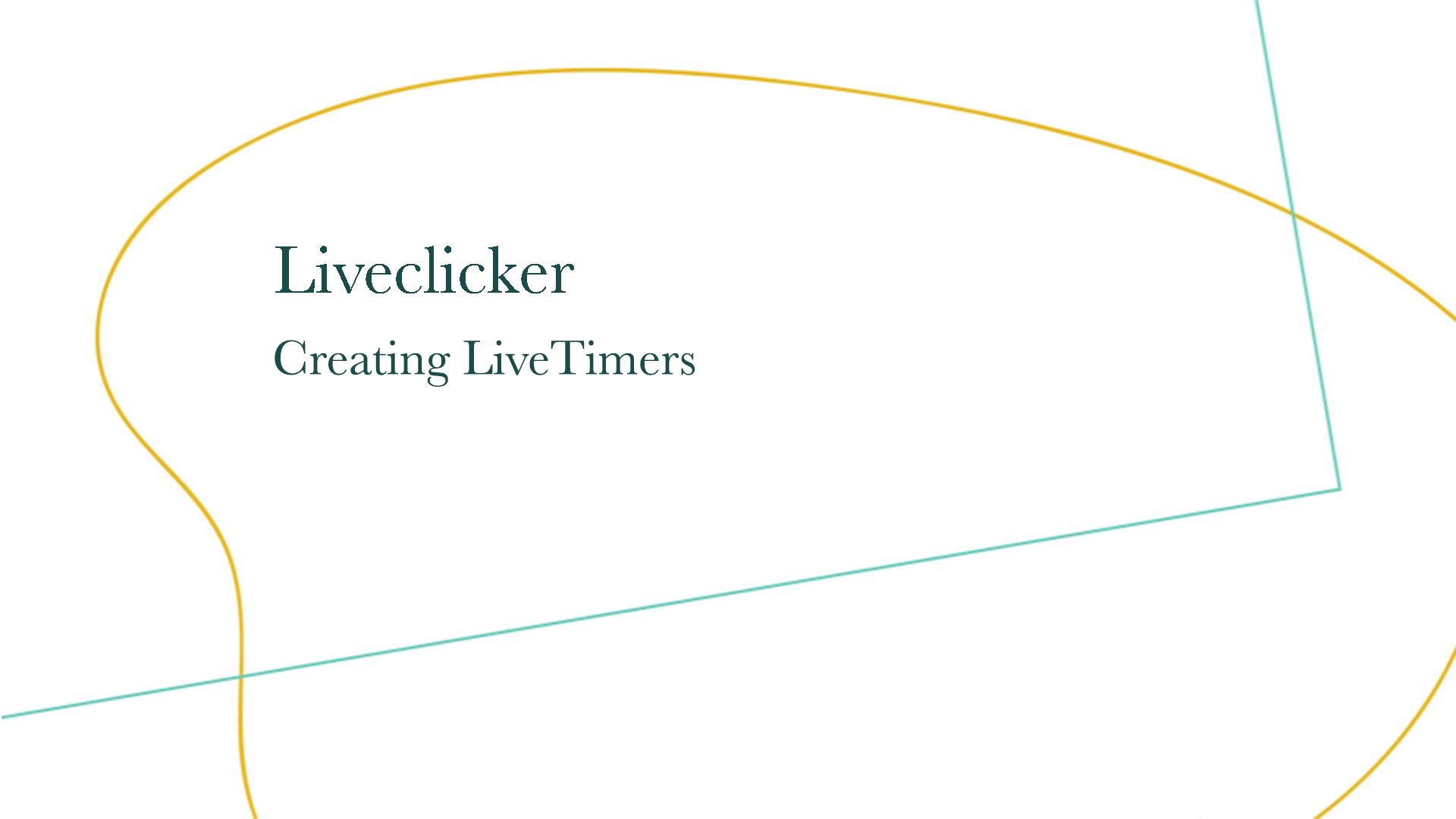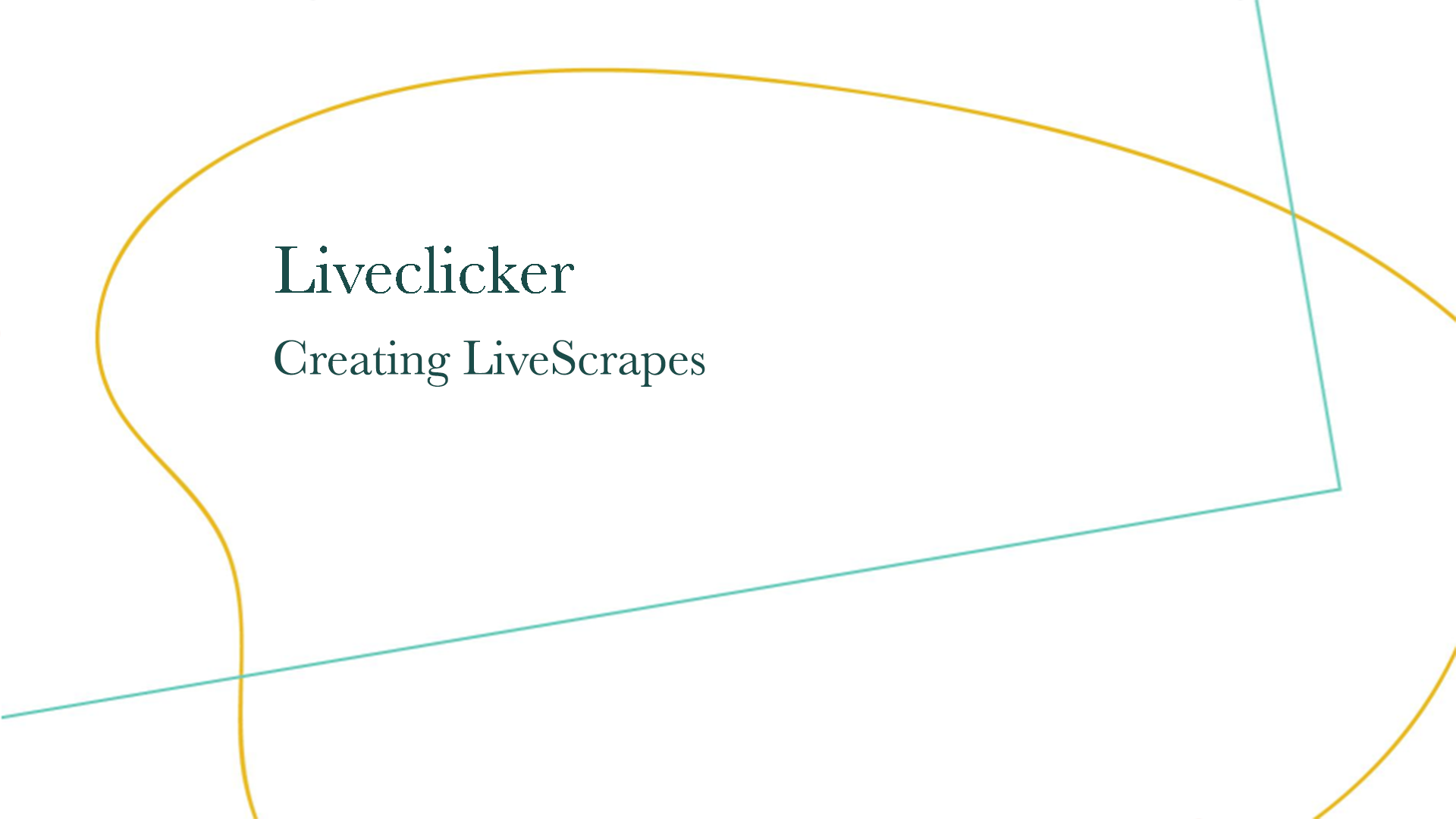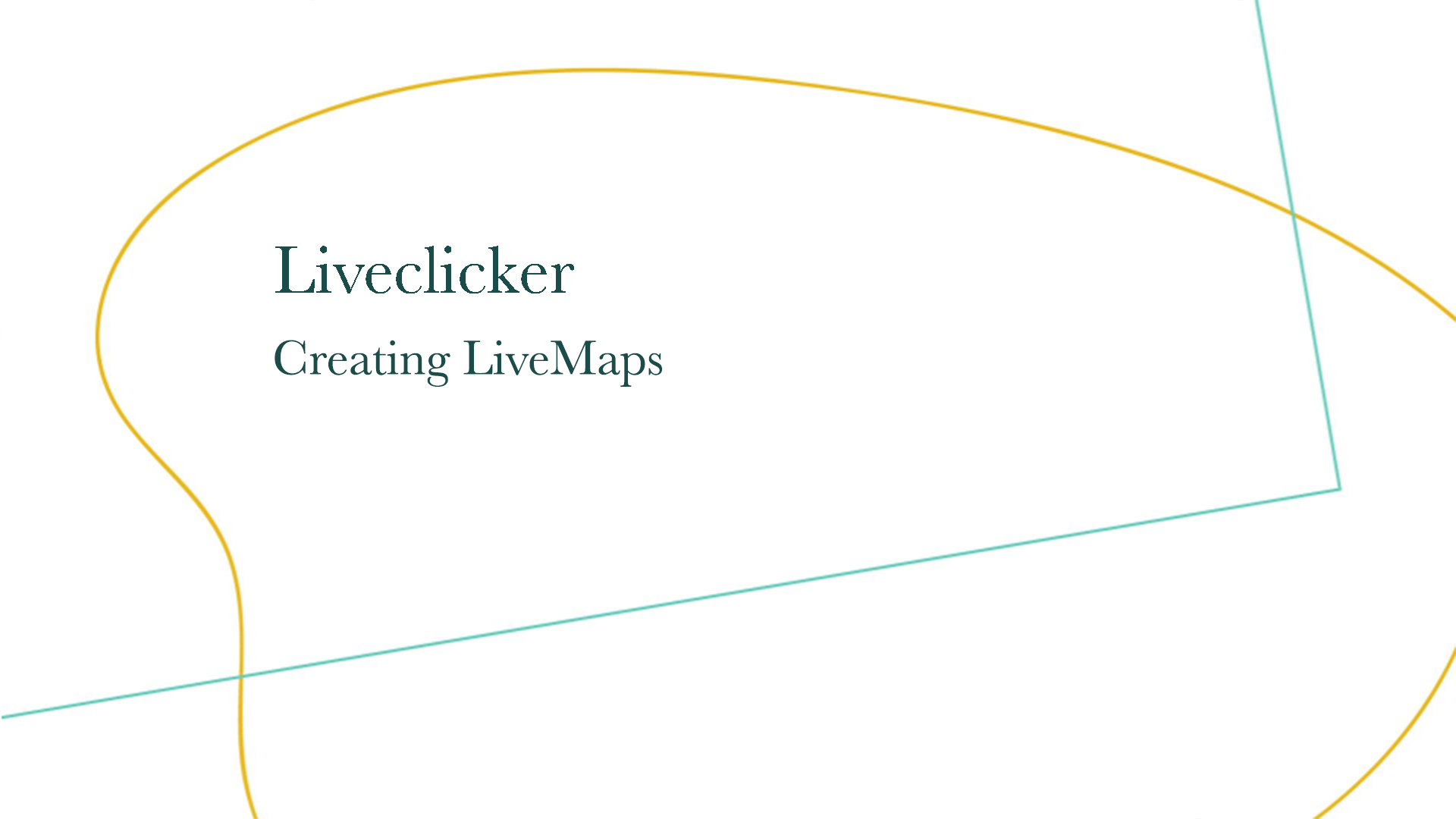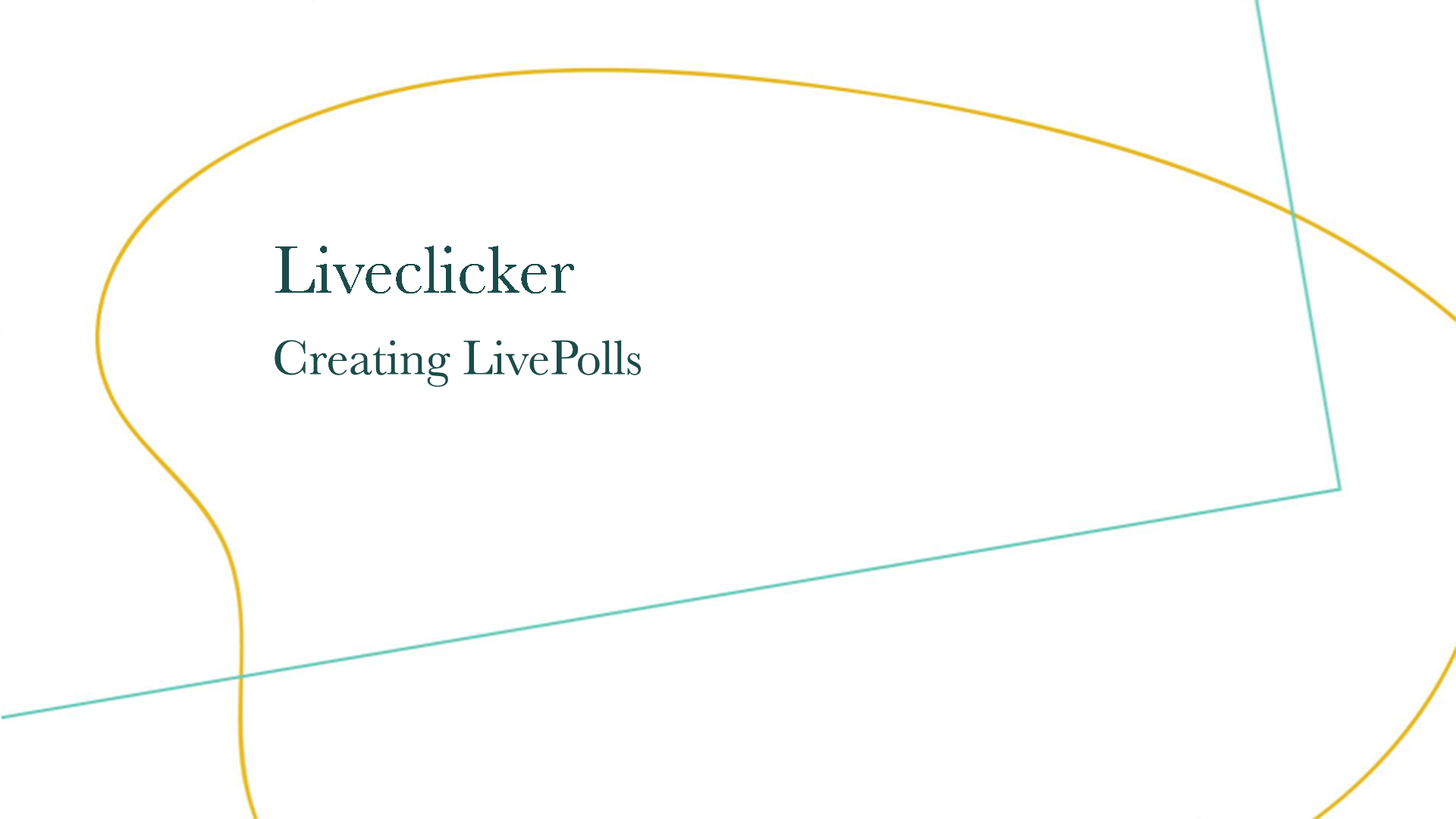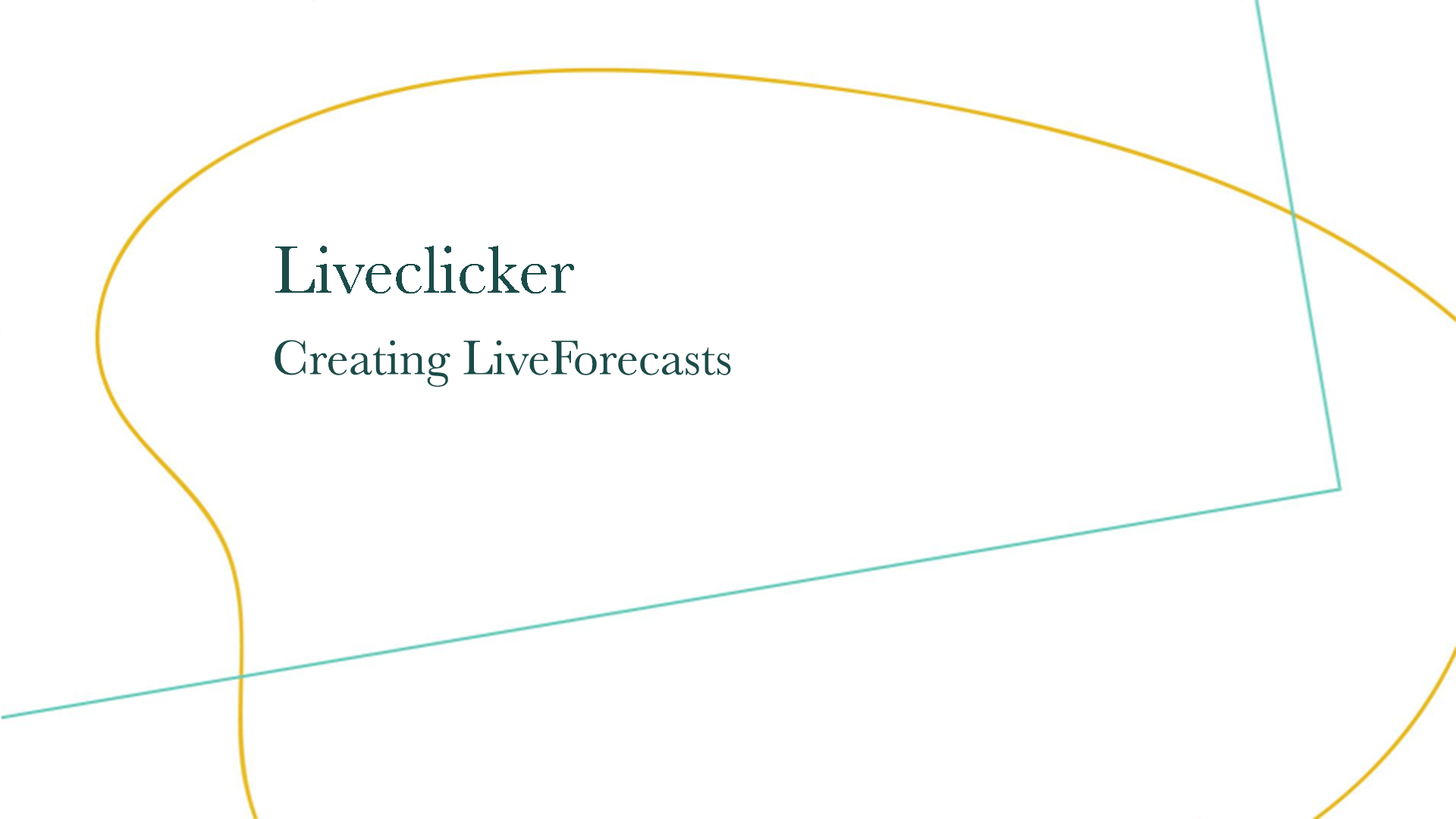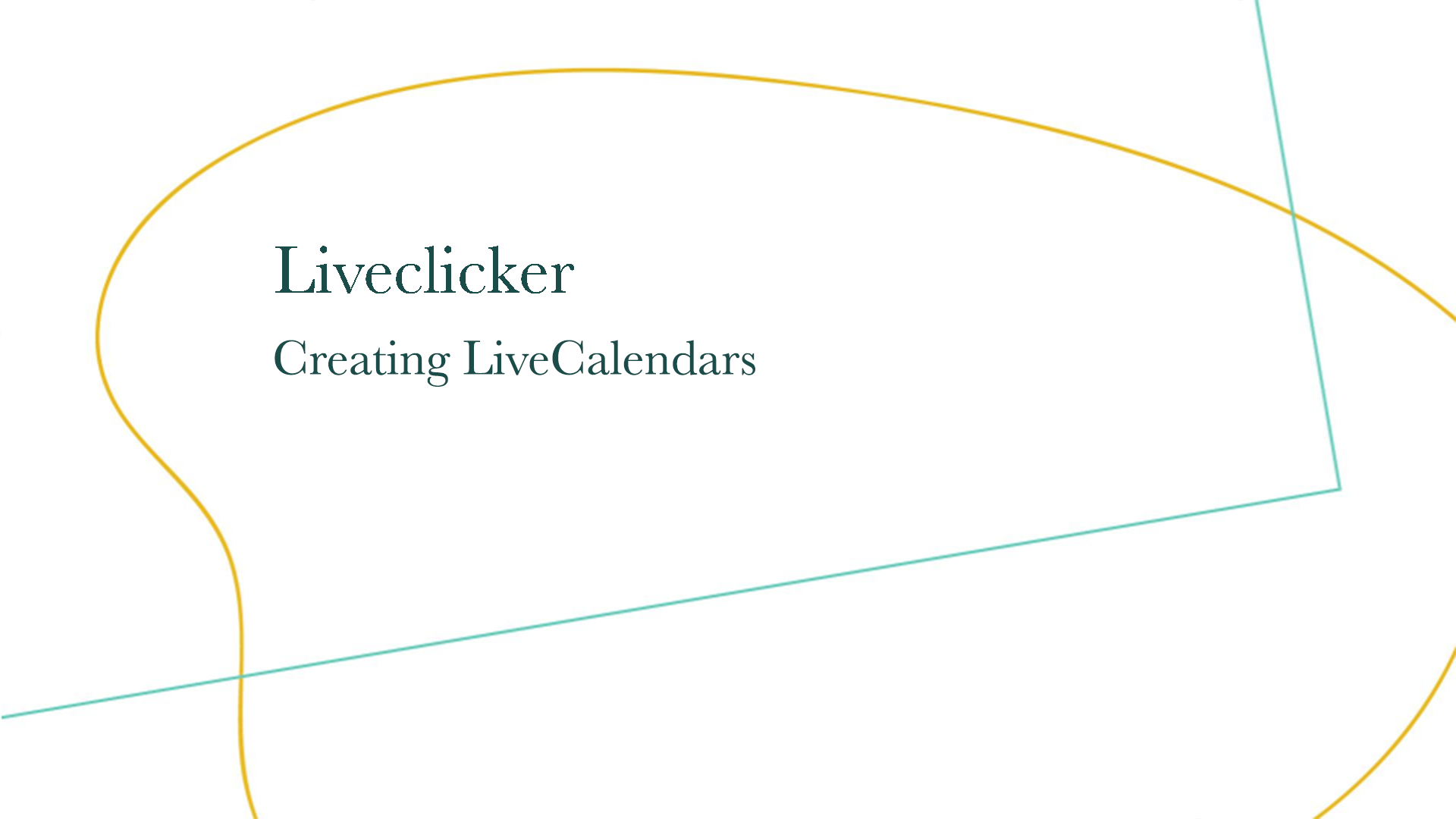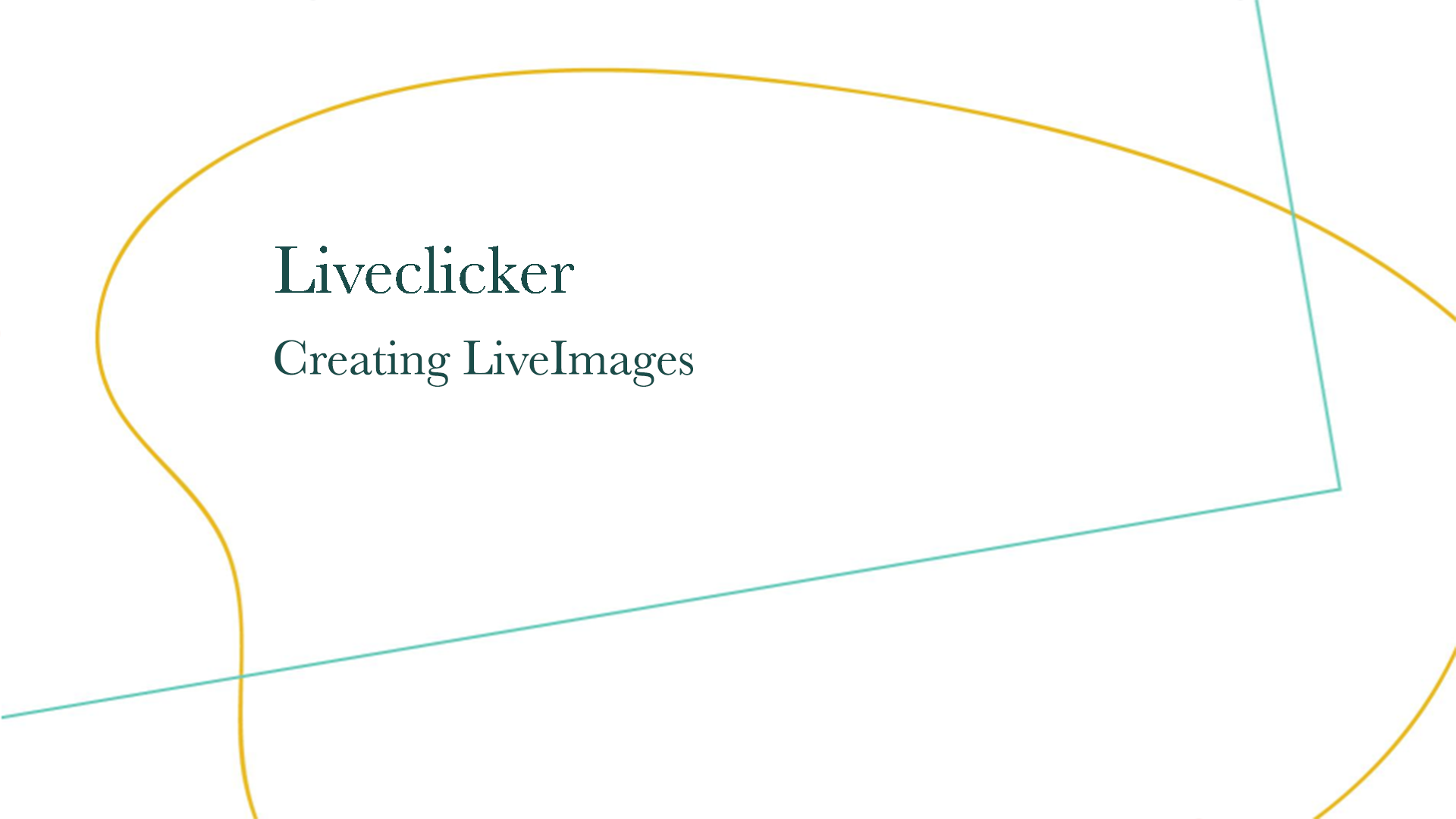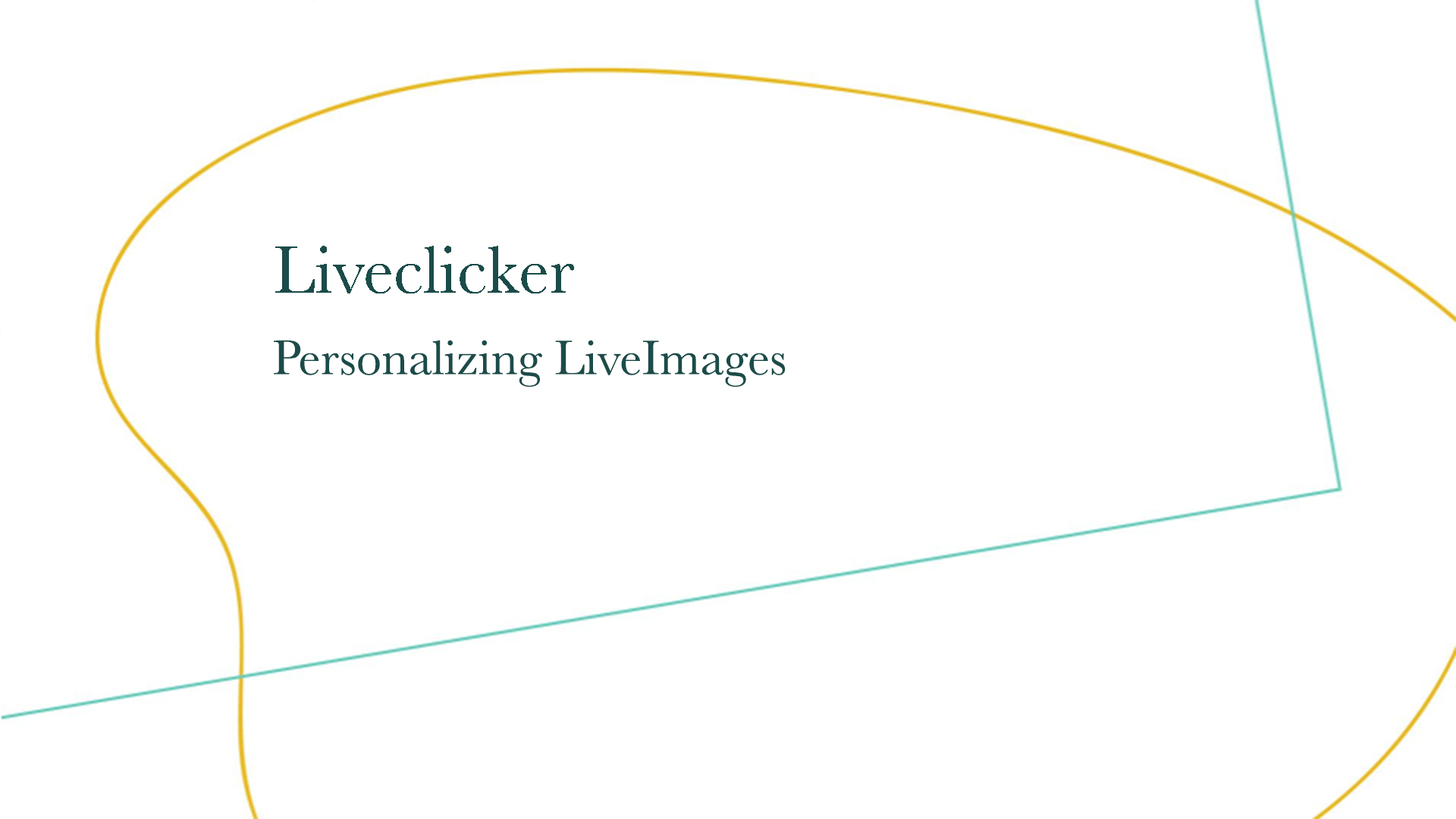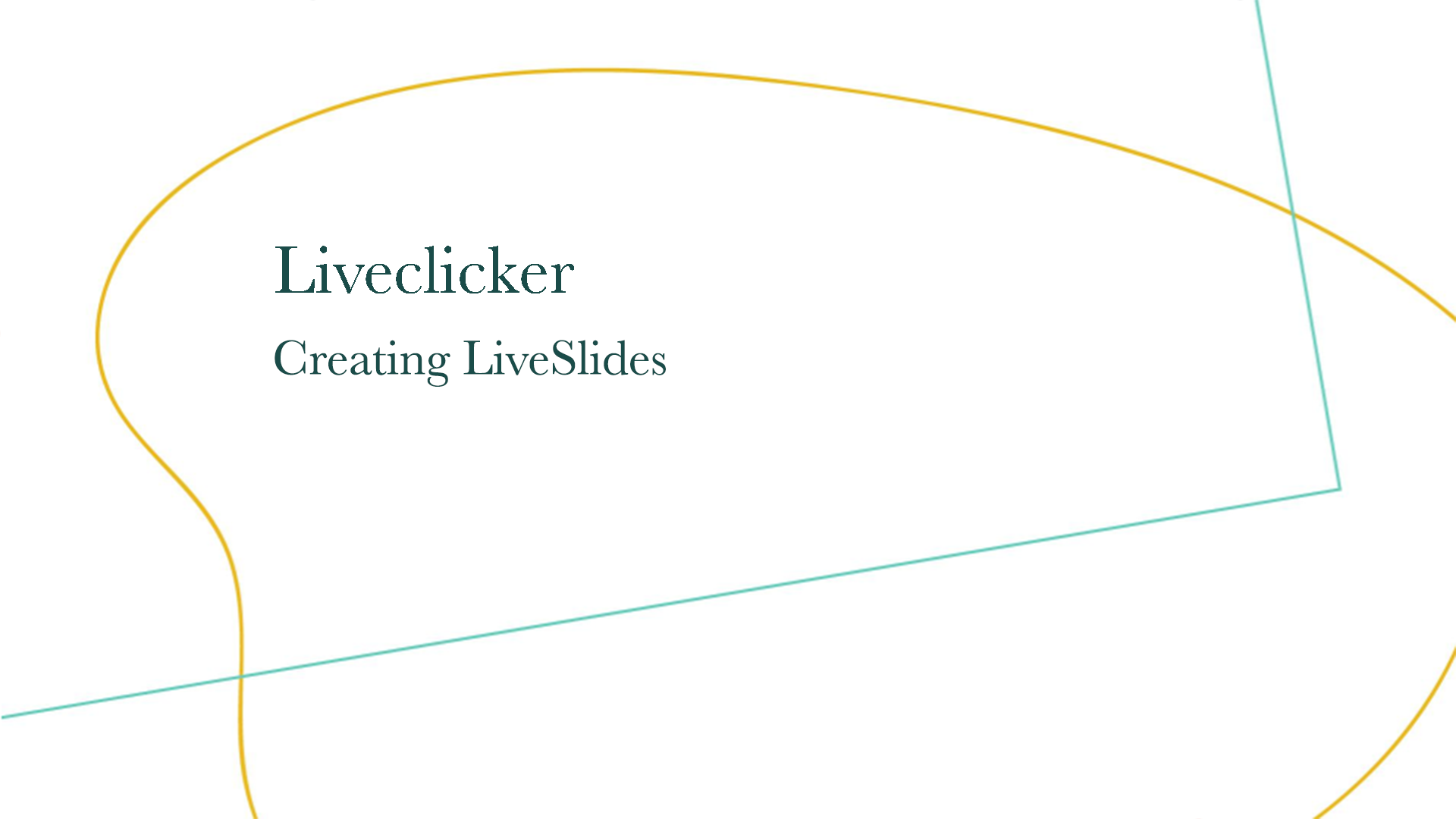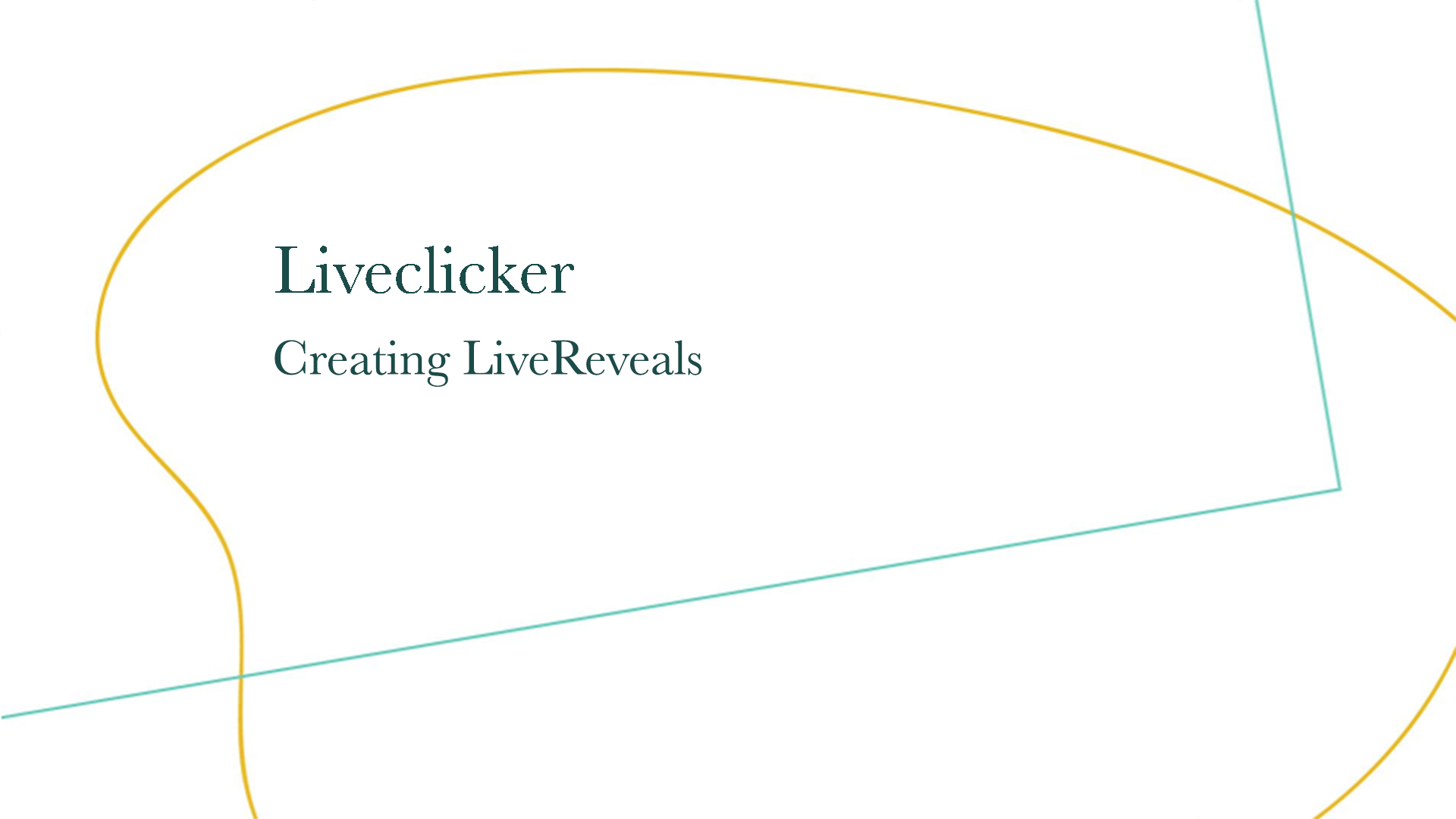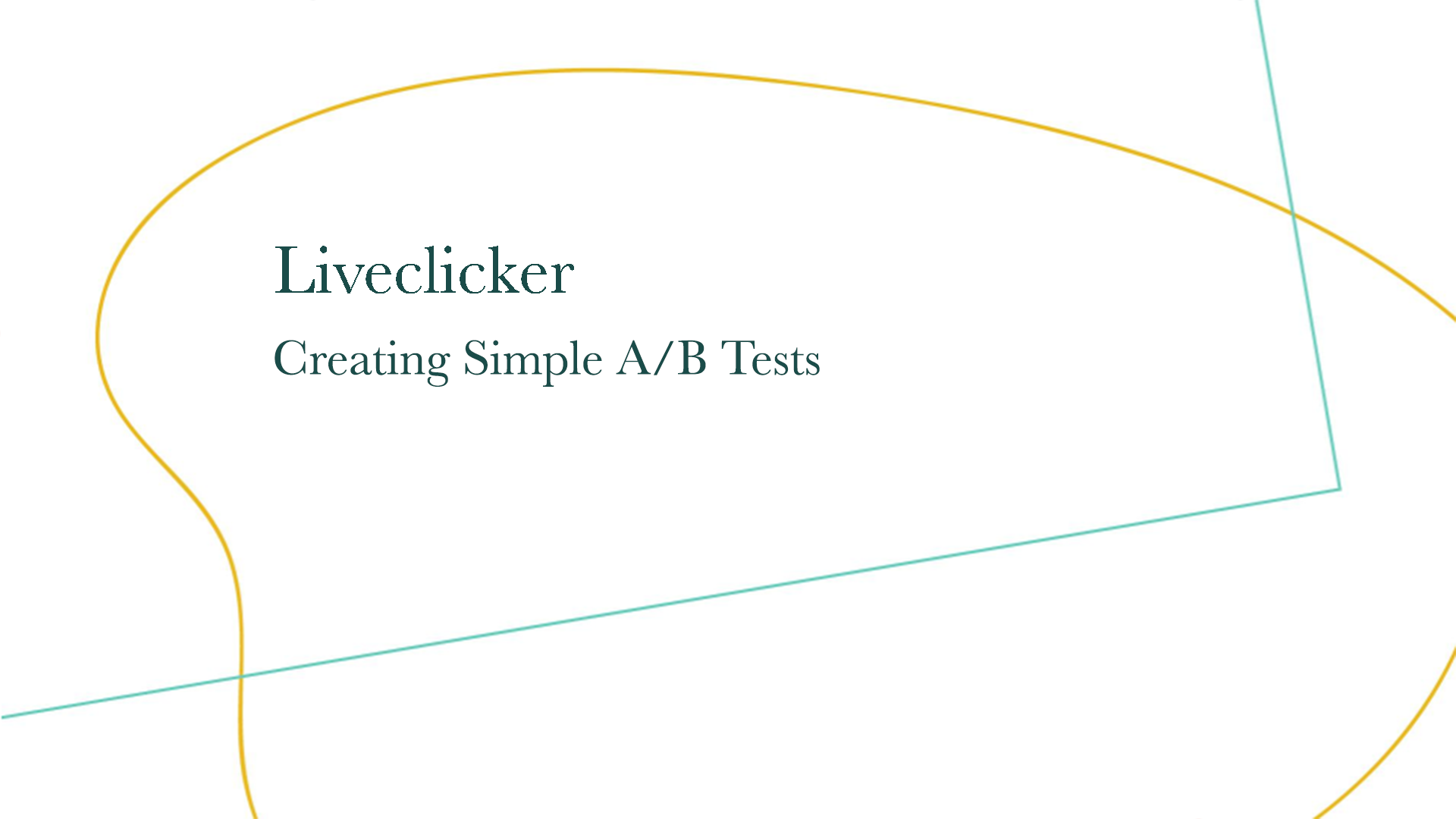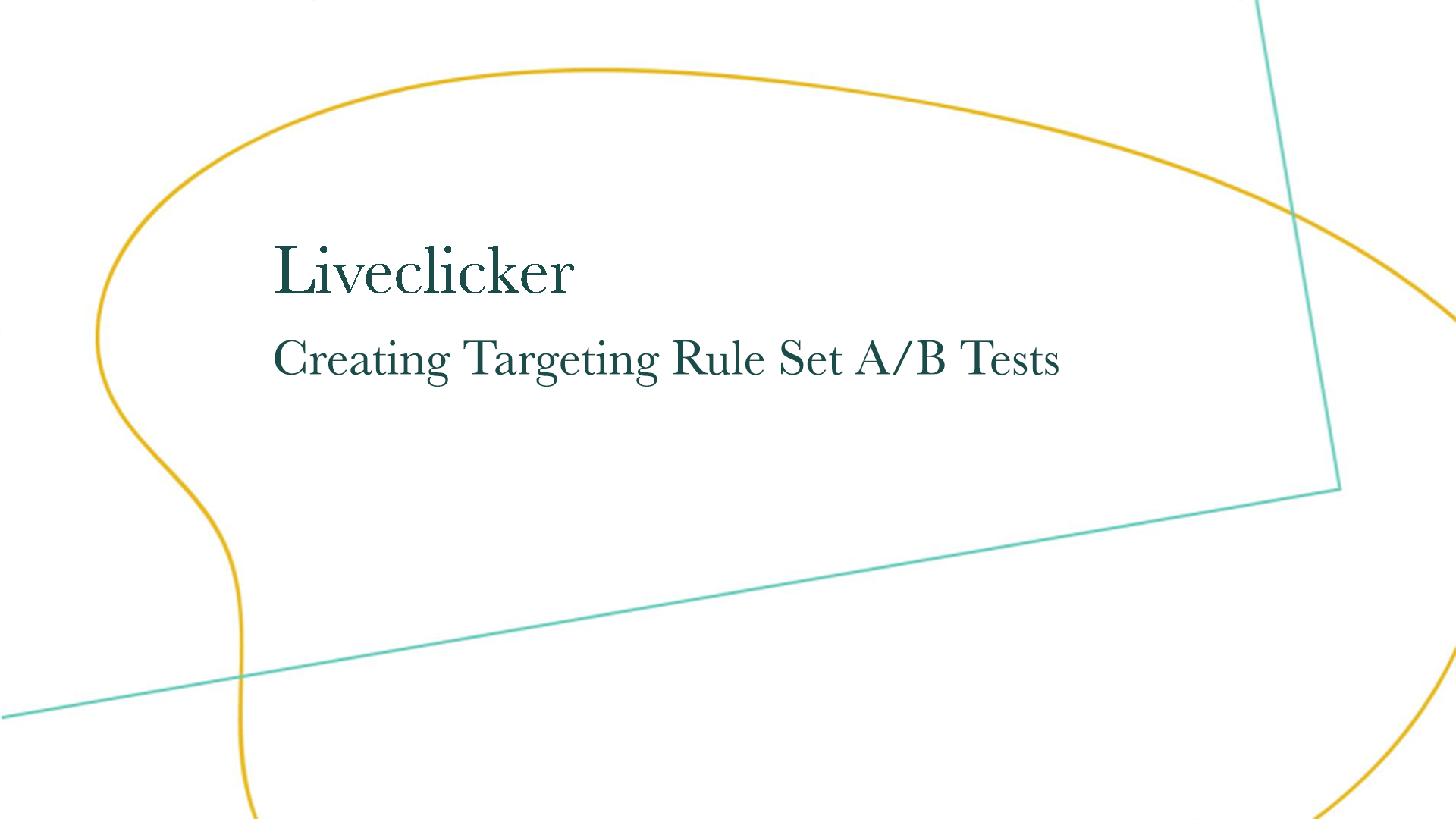Marigold Engage - (How To) Feature videos
Marigold Engage - (How To) Feature videos
Explore. Watch. Learn.
This video section provides a collection of all available feature videos in the Online Help, to showcase specific functionality.
Marigold Engage — Content
Create a Styled Navigation Bar
Include Random Recommendations in Messages
Translations Using Dictionaries
SMS Inbound STOP Requests
Use Multiple Layouts for Articles
Content Versioning Through Publication History
Use AI for Content Creation
Test With Real Contact Data
Marigold Engage — Journeys
Recurring Batch Journey with Complex Constraints
Redirect Custom Journey with Parameters
Marigold Engage — Lists and more
Creating Constraints with Nested 1:N Data
Use Folders in the Lists section
Use Option List values for Audience fields
Use SP Custom Component in Journey
Data Selections and Lookups : Terminology
Using Data Selections with Repeaters
Sharing Lists between Organizations
Schedule Refresh For Static Segments
Use Special Field Types in Lists
Live Content (images)
Using the Countdown Timer
Embed Current Weather Information
Using Personalized Images
Show Part of your Website in Emails
 Related Topics
Related Topics
Liveclicker Component
Add Liveclicker to a Message
Creating Targeting Rule Sets
Creating Simple A/B Tests
Creating Targeting Rule Set A/B Tests
 Related Topics
Related Topics
 Marigold Engage - (How To) Feature videos
Marigold Engage - (How To) Feature videos