New features in Marigold Engage
July 25, 2024
Version 5.73
Mobile Messages - Test/Preview Enhancements
BACKGROUND:
In the previous release, we introduced the possibility to define a device type for mobile messages to target only contacts with that specific device. When configuring such a device filter, this filter should be taken into account automatically when previewing the message, disabling any of the other device type options.
SOLUTION:
On the Preview And Test screen now only the device type that’s set as a filter is enabled (only Android, only IOS, or both).
What this looks like in Engage:
When a device type filter is defined in the properties of the message, only the corresponding Mobile OS type is enabled on the Preview tab.
Example:
Android only has been selected as device type filter.
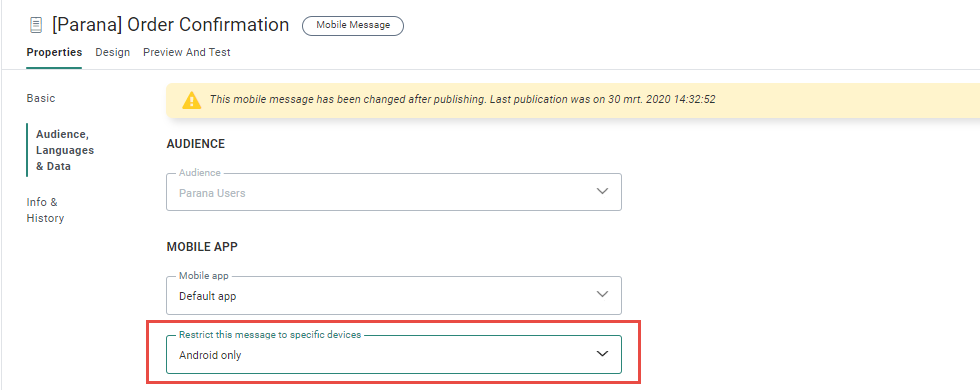
Only the Android device type icon is enabled on the preview tab, and the preview is automatically displayed for that device type.
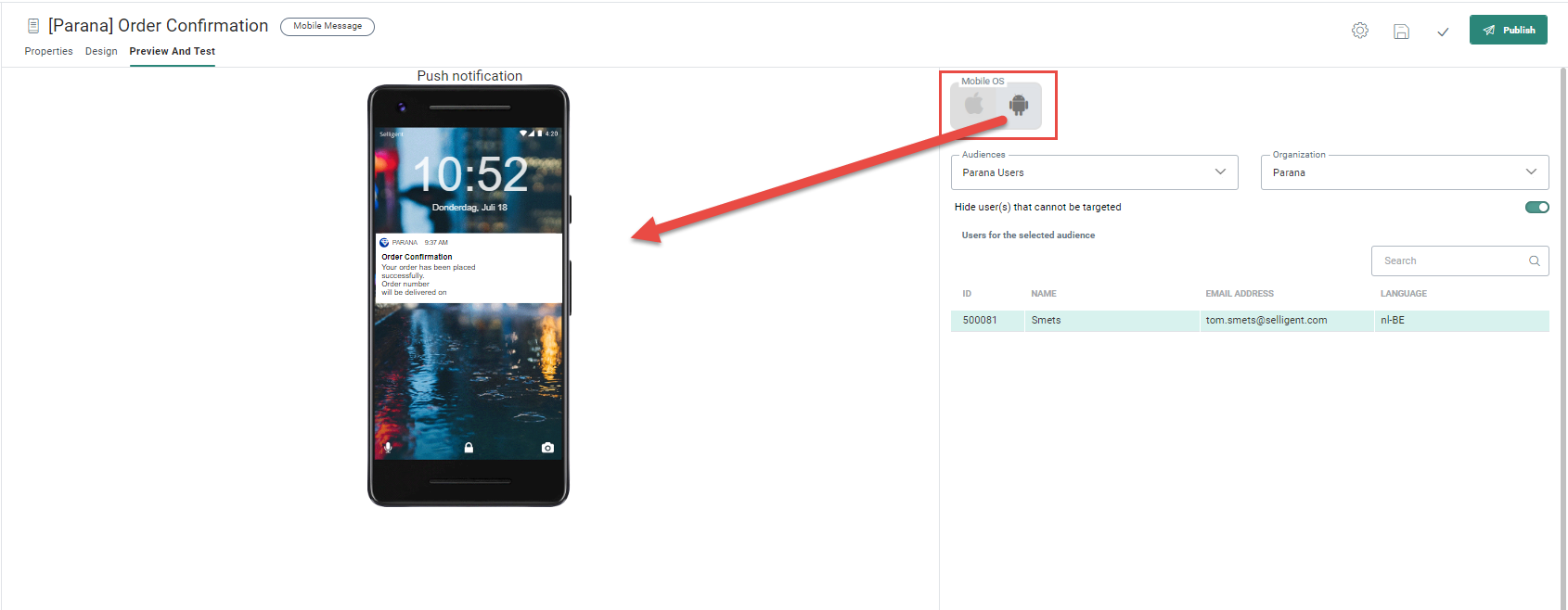
Corrections
- Marigold AI subject line/preheader assistant uses text from extracted HTML rather than custom text version
- Page form checkbox 'Checked if' constraint is retrieved when loading or publishing the page
- Custom Components can be opened correctly when asset labels are used

