Aggregate campaign performance over time by list. Use the drop down menus to filter by Date Range, List Selection(Primary/Secondary), Show data as a percent or total number, and by bar or column Chart. Click the Download CSV button to download the report.
Use the Toggle Columnsbutton to choose column headers for the report.
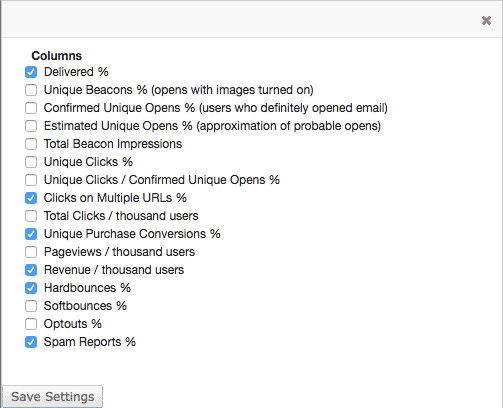
List Performance Analytics Glossary
|
Name |
Definition |
|
List |
Choose the list type, either Primary or Secondary. |
|
Sent |
Number of users to whom the list was sent. |
|
Delivered |
Percentage of emails sent that were sent, minus any hardbounces or softbounces. |
|
Beacons |
The number of unique users who opened the email with images enabled in their email client, loading your included beacon image. (In order to track opens, your emails must contain a beacon.) |
|
Confirmed Opens |
All users included in the Beacons statistic, plus those who clicked a link within the message yet did not load a beacon. This is the minimum number of users who definitely read your email. |
|
Est Opens |
An estimate of the total number of users who have opened the email, regardless of whether they enabled images in their email client, allowing the beacon to load. (This estimate is based on the ratio of opens to clicks for those users with images enabled. That ratio is then multiplied by the total number of users who clicked.) |
|
Total Beacons/M |
The number of total beacon impressions that were registered, including repeat opens, per thousand users messaged. |
|
Clicks |
For users on the list, the percentage of campaign sends that result in at least one email click. Note that mass mailings typically have some number of undeliverable messages (bounces), so the percentage is typically higher when you compare clicks to your delivery rates, instead. |
|
Clicks / Opens |
The click rate of confirmed openers, calculated as the number of users who clicked at least one link compared to the number of confirmed opens. |
|
Click Mult URLs |
Clicked Multiple URLs. For users on the list, the percentage of campaign messages sent in which a user clicks multiple links in the message. Note that mass mailings typically have some number of undeliverable messages (bounces), so the percentage is typically higher when you compare clicks to your delivery rates, instead. |
|
Total Clicks/M |
The number of total clicks (including multiple clicks by the same user), per thousand users messaged. |
|
Purchases |
The number of users who went on to purchase. You must implement Purchase API call for this data to appear. |
|
PV/M |
The number of pageviews generated by clickthroughs from this campaign, per thousand users messaged. You must implement the Personalization Engine JavaScript on your site in order to track this. |
|
Rev/M |
The amount of revenue generated by purchases from this campaign, per thousand users messaged. You must implement Purchase API for this data to appear. You may define the value per thousand pageviews on the Settings page of your account. This value is calculated by the following formula: Rev/M = Total Revenue / (Total Sent / 1,000) |
|
Hard Bounce |
A failed delivery of an email due to a permanent reason such as a non-existent address. Hardbounces are automatically invalidated and will not be mailed to. |
|
Soft Bounce |
A report of a delivery problem or failed delivery. Among other reasons, messages may soft bounce at the server level, because of a resource exhaustion such as a full disc, or because of spam filters. A softbounced message may eventually be delivered and the system makes redelivery attempts of softbounced messages. If you'd like to learn more about non-delivery messages and email protocol you can read more here. |
|
Opt Out |
Users who have chosen to globally unsubscribe from your email.Opted out users will automatically be suppressed -- not sent to -- even if they are still on the list that you are mailing to. |
|
Spam Report |
The number of users who reported your email as spam and were automatically opted out. |
|
AOV |
Average Order Value. Calculated by the total purchase revenue over the total number of purchases. Note, this does not include ad revenue. |

