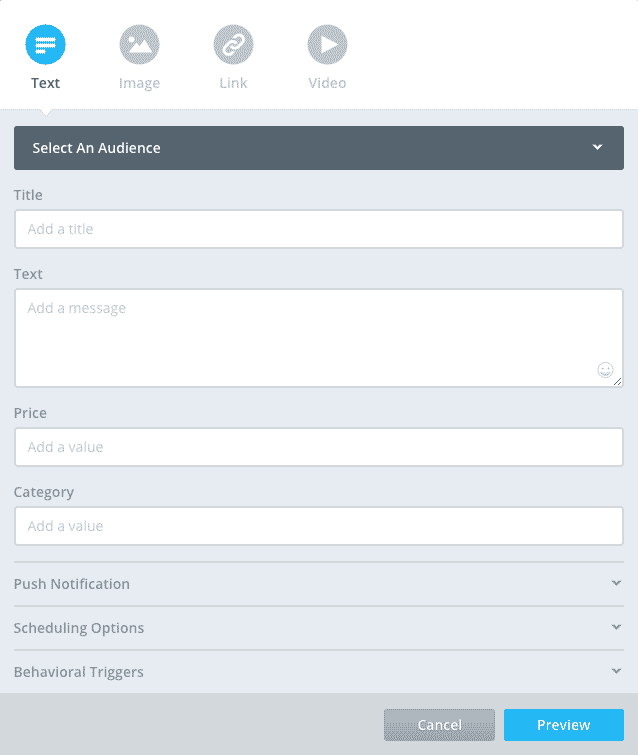In-App Message Attributes
Add additional fields to your in-app messages to manipulate custom message-display interfaces in your app.
- Message categories (announcements, deals, updates)
- Sticky messages (ones that always appear first)
- Message labels and headings (labels which have different UI treatment to the default fields)
- Pinned posts (messages that can't be deleted)
- Call-To-Actions on messages
- Dynamic coupon codes (when coupled with personalization)
For example, a shopping app might choose to emphasize the price, product, and category on a message card. A game might have a character name or a number of bonus coins to unlock after a user taps on the message.
Example 1: Sticky Messages and Multiple Message Streams
By adding new Message Attributes of category and is_sticky, it is possible to create a Message Stream with multiple categories, and have 'sticky' messages which are always shown at the top, regardless of publish date.

An example of multiple Message Streams and a 'sticky message'.
Example 2: Call to Action
By adding new Message Attributes of <span class="c52">cta_url</span>, <span class="c52">was_price</span> and <span class="c52">now_price</span>, it is possible to create a custom Message interface, similar to the image below, with messages including a call-to-action and custom price labels.
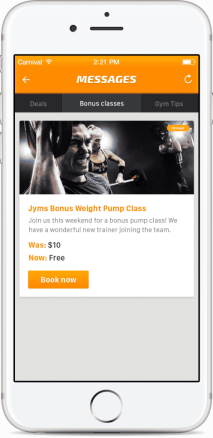
Getting Started
- The app developer needs to code the custom interface and behavior around the message attributes your app will support.
- Add these new Message Attribute fields to your app within the Settings/Developer area. These new fields will then show up whenever composing an in-app message, as shown in the image below.
A compose message window, with additional message attributes of 'price' and 'category'.