Packages are used to save a complete item from the current environment in order to deploy it in another environment (typically a transfer between staging and production). This allows developing objects, test these in a staging environment and later on re-use them in an operational environment, without the necessity to recreate all.
Packaging functionality requires explicit user rights:
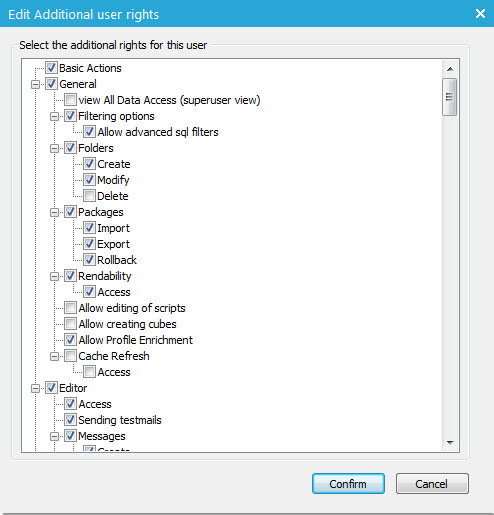
Packaging is available for
It is possible to export entire journeys by selecting one or more journeys or even complete folders of journeys. All related user lists, pages, emails, components, etc linked to the exported journeys are packaged.
It is possible to export only the structure of the journey or include the data.
When journeys are linked to each other through Redirect components it is possible to choose to export all linked journeys as well.
If journeys contain Stored Procedure components, the underlying actual Stored Procedure is included in the package.
In some cases, views are used instead of audience lists. The Package functionality checks if a view or table already exists in the target environment. If it doesn’t, the user is prompted to create a new table with the exact same name as the view.
Mail domains used in messages within the journeys are packaged too.
Assets can easily be exported and re-used. All related components are exported as well, including the linked audience list, pages referred to from within a message, all required folders, option lists etc.. In case template messages are exported, it is possible to include the articles used in the package.
Included namespaces and matching labels are also packaged.
Packaging can be called from the Actions menu in a specific message or the Package button available on the dashboard.
Tasks created in the Tasks entry can be exported. This includes jobs, tasks and Stored Procedures.
Complete forms can be exported, including the styles applied. The Packaging option is called from the 'Action' menu, 'Export' option.
When creating a package from one environment and deploy it on another, certain elements need to be converted to work properly on the new target environment. This Mappingbetween both environments is possible from within the Configuration section, simplifying the operations to be performed at the export or import of a package. More on this subject further on.
Rollbackis provided as well, allowing the user at any time to select the package to which they want to return an undo all intermediate packages applied.
Related topics:

