My Engage by Sailthru Web Interface
Once your integration is complete, you or your colleagues can log in to My Sailthru on an ongoing basis to manage your communications, data, and much more using this easy-to-use web interface, located at https://my.sailthru.com.
Note: The Safari browser is not supported for my.sailthru.com. For the best performance, we recommend using Chrome to access the platform. Click the thumbnail image to open a full view.
| Category | Tool | Description |
|---|---|---|
| Users & Audience Management | Audience Builder | Harness the wealth of data across user profiles using a wide range of highly customizable criteria. For any groups of users that you identify, create static Natural Lists, create dynamically updating Smart Lists, view ad-hoc user Snapshot Reports, or make bulk updates to users’ profile data or status.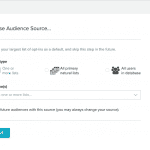 |
| Lists | View and manage your lists–both Natural Lists and Smart Lists–along with list sizes and reporting.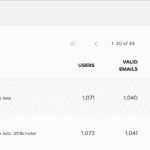 |
|
| Hosted Pages | Create custom Hosted Pages where your users can sign up for email or modify their email preferences.Hosted Pages provide built-in functionality for adding custom profile data to users, sending welcome emails, adding or removing users from Engage by Sailthru lists, and allowing users to opt out. | |
| Communications | Templates | Manage templates, which are used for designing both Campaign and Triggered emails.Templates enable you to specify how your message content, user data/interests, site content, and optional ads should all come together. 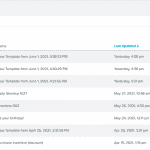 |
| Campaigns | Manage campaigns: planned email messages sent to lists of users based on a specific template or design. Campaigns allow you to target your entire user base-or any segment-with promotional messaging, news updates, or any other content.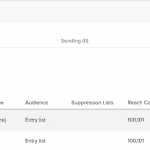 |
|
| Lifecycle Optimizer | Use a visual interface to configure ‘flows’ to automate timely, customer-specific communications based on a wide range of user states and actions.

|
|
| Promotion Codes | Configure any Campaign or Template to include one code per message, automatically.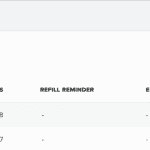 |
|
| Ad Targeter | Dynamically include ads or other calls to action within your emails. | |
| Site | Site Personalization Manager | Enable custom, personalized experiences on your website, displaying items drawn from your Content Library and configuring logic to display Overlays, such as promotions and user-signup forms. |
| Mobile | Mobile | A marketing automation platform for engaging your mobile app audiences through highly targeted and personalized messaging. Integrate Mobile with your app to enable push messages, in-app pop-up messages, and in-app message streams-along with in-depth app usage and messaging analytics.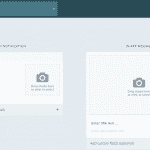 |
| Analytics | View and export a wide range of data to better understand your audience and the performance of your Engage by Sailthru-powered marketing strategies. You can also access your account usage status and Engage by Sailthru system status. Note that Mobile analytics are accessed separately. |
|
| Settings | Manage your account configuration and access the API test tool, which allows you to send individual API calls against your live Engage by Sailthru data.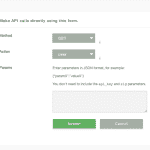 |
|


