Filter Designer Examples: Purchases
With Tasks you can transfer data from your data warehouse from and to Campaign. E.g. retrieve order data from the data warehouse and store it in a Campaign order table. Or send Campaign interaction data to the data warehouse.
Some tasks performs calculation within Campaign. E.g. aggregate the 1:N order data into a profile extension (purchase metrics in the screenshot below). For instance calculate the total number of orders done by a contact.
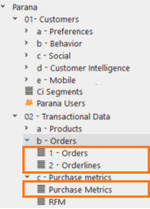
Once this info is available in Campaign, selections can be created within Campaign directly, or Customer Intelligence (CI) can be used to create selections within Campaign.
CI is a fully integrated analytical tool that performs analysis on your customer dataset and can return the results of these analysis as selections within Campaign.
Let’s demonstrate with an example. If we need a selection of contact who purchased last week, we can create a dynamic segment based on the ORDER_DT in the order table. Or we can create the selection in CI and it will be available as a dynamic segment in Campaign.
Both are easily done. But let’s say we want a selection of contacts who purchased more than 100$ within the last week. With CI this selection is easily created and sent to Campaign. Without CI, a SQL task has to be created calculating the total purchase amount within the last week, and storing it in a profile extension. CI is perfect if you want to create specific, well-targeted selections for your marketing campaigns.
| Example | Demonstrates |
| Purchased last week | - Use of Lookup table in CI based on date field - Use of CI calculated fields and CI segments |
| Purchased more than 100 in the last week | - Use of CI Expressions and calculated fields |
| Did not purchase over a year | - Use of include/exclude in lookup tab - Use of CI calculated field |
| Buyers and non-buyers | - Use of lookup tab in Campaign - Use of Venn diagram in CI + Segment creation from it |
| Created an account but no purchase | - Use of a combination of the Attribute tab and Lookup tab |
Back to Filter Designer Examples

