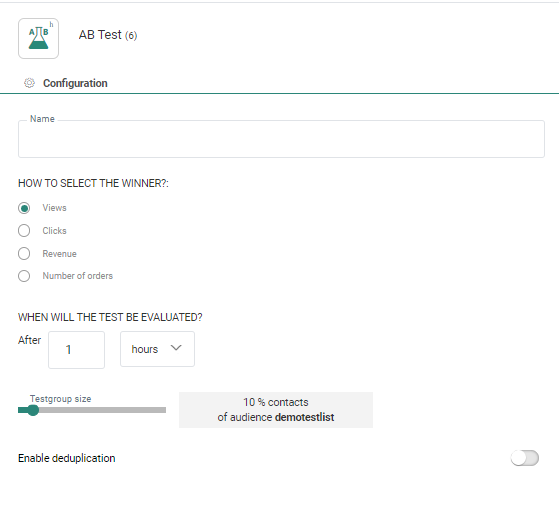![]() The A/B Test Component can send out a maximum of seven different versions
of a message to the selected contacts. For example, test different call-to-action buttons in different versions of an email
to evaluate which one gets the best response from your contacts.
The A/B Test Component can send out a maximum of seven different versions
of a message to the selected contacts. For example, test different call-to-action buttons in different versions of an email
to evaluate which one gets the best response from your contacts.
Note: It is not possible to mix email and mobile messages in one test.
AB testing is not available for SMS, MMS and RCS.
The A/B Test Component can only be used once in a journey.
The message with the best response is used to target the remaining contacts. The best response can be based on the view rate, the click-through rate, the revenue (Webtracker) or the order count (Webtracker). The length of the A/B test period determines when the best version of the email will be sent.
Typically the A/B Test Component is located just after an Audience Filter Component and before the Message Components.
Note: A/B Test Components can't be used in combination with Control Group Components. If you try to do so, an error is shown in the pane at the bottom after journey validation.
Events
The A/B Test Component generates a single event per version of email that has to be sent. Each event points to a different version of the message.
Properties
Name — Set the name for the A/B Test Component. This will be visible on the Design canvas.
Define how the best version is evaluated. Following options are available:
- Views — The email or mobile message viewed the most.
- Clicks — The email in which the most clicks occurred.
- Revenue — Linked to web tracking and selects the message generating the highest revenue.
- Number of orders — Linked to web tracking and selects the message generating the highest number of orders.
Note on web tracking:
When a contact clicks in a Selligent by Zeta message and continues to your website,
you can send data back to Selligent from that website. By using web tracking
you can measure the conversion from the message to your website. You can
evaluate if the message resulted in a purchase, or measure revenue or
order count through the shopping tracker. See web tracking
for more information.
Define when the test will be evaluated. The elapsed time can be expressed in minutes, hours, days, and months.
Next, define the Test audience. This is a percentage of the journey audience. The size of the test group depends on the number of messages sent.
Example: A test audience of 10 % and 2 messages result in 2 test groups of 5% each.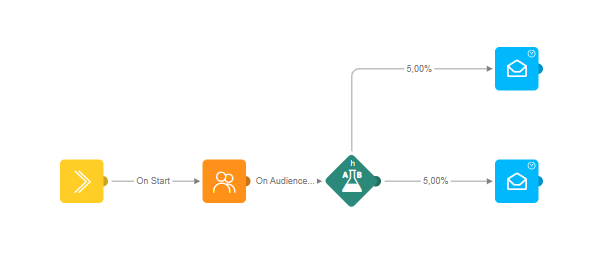
Deduplication
If there are duplicate contacts in the journey's audience, you can use Deduplication to select a unique contact based on a field or a combination of fields. This avoids sending the message multiple times to the same contact when the contact is in the Audience List more than once.
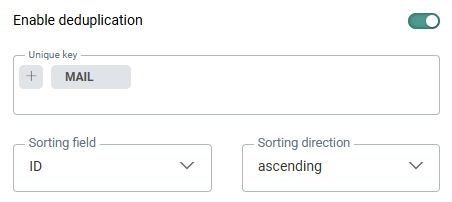
For each journey you can define if deduplication should be activated.
Unique key — You can define the field of the Audience List that should be used to perform deduplication on. The Mail field is selected by default.
This can be a combination of fields as well. For example, to detect duplicates on both the name and email address of a contact.
Note: A maximum of 5 fields can be selected. Fields of type longtext, boolean, float and datetime are not allowed.
Sorting field — Here you define what field of the Audience List should be used to define the record that has priority over the others in case duplicate records are found. For example, you can use the last update date (MODIFIED_DT) as the sorting field.
Sorting direction — Choose ascending or descending to define the record that should be kept.
Note: The A/B Test Component is designed for use with Single Batch Journeys, not Recurring Batch Journeys. In Recurring Batch Journeys, testing the winner is challenging because the numbers keep increasing, making it difficult to determine a clear winner.
We recommend using the Random Split Component in Recurring Batch Journeys.