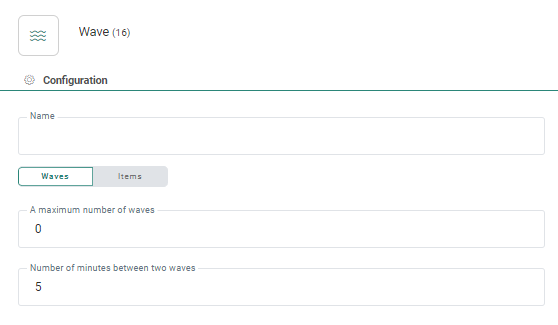![]() The goal of the Wave Component is to send out messages, not in one blast but in multiple waves. For example, you have a contest on your website which hands out a very popular price. If you want to avoid the contest page to go down from too much traffic, you can send the invitation email in multiple waves instead of all at once.
The goal of the Wave Component is to send out messages, not in one blast but in multiple waves. For example, you have a contest on your website which hands out a very popular price. If you want to avoid the contest page to go down from too much traffic, you can send the invitation email in multiple waves instead of all at once.
You can decide on the number of waves used to send the messages out or on the number of messages that should be sent per wave.
Note: The Wave Component can be used in combination with any type of message (SMS, email, mobile message and custom channels).
Make sure to respect the following rules for the Wave component:
- A Wave Component cannot be used in combination with Send-Time Optimization.
- A Wave Component is always directly followed by a message (SMS, Mobile message, email, Custom Channel).
- Wave Components can only be used with the Single Batch Component.
- The minimum time interval between two waves must be at least 5 minutes.
Note: The distribution for each wave is not explicitly sorted nor randomized.
Properties
Name — Set a name for this component. Make it explicit as this name is used on the Design canvas.
You can choose between a specific number of waves to execute or the size of the wave:
Maximum number of waves — Set the max number of waves for this journey. The contacts will be spread over the different waves. If the number of contacts changes, the number of contacts in a wave is recalculated automatically.
A fixed number of items per wave — The number of items is predefined and the number of waves is adapted accordingly. This corresponds to the number of messages that are sent out during one wave.
Number of minutes between two waves — The time between two executions. The time is calculated when the previous wave is executed completely. A minimum interval of 5 minutes can be set.
Example: Send the message out in 5 waves with an interval of an hour. For the first wave, 20% of the contacts are targeted. For the second wave, an hour later, a recalculation is performed to count the number of contacts left to target and 25% of those contacts will be targeted. For the third wave, a third of the remaining contacts are targeted.
Events
There is only one event as the result of the execution of the Wave Component: OnStart.
Example : Using Waves in Journeys
Test your knowledge about sending messages in waves
Through which Journey types can messages be sent in waves?
1 - AB Journeys
2 - Custom Journeys
3 - Recurring Batch Journeys
4 - Single Batch Journeys
5 - Transactional Journeys