Predictions Overview
Predictions offers a series of user-level predictions of future behavior. You can visualize the predicted data across your user base, target groups of users or dynamically tailor content to them based on their predicted values, and view all predictions for any individual user.
The predicted behaviors include interactions with your content–such as email open rates, opt-outs, pageviews–and for e-commerce, the quantity and value of purchases, future revenue from each user, and specific products a user is most likely to engage with or purchase.
Using Predictions, you can make better decisions based on users’ predicted future behaviors instead of reacting to their past actions.
Predictions
Commerce-only predictions, for clients who record user purchases (requires integration with the Purchase API):
- The expected order value if a purchase occurs in the next week
- The probability of a user making a purchase over the next 1, 7, or 30 days
- The total revenue from all predicted purchases over the next 30 days
Predictions for commerce and media organizations:
- The predicted number of messages a user is likely to receive on your behalf over the next day
- The probability of a user opening a message over the next 7 days
- The probability of a user clicking a link within a message over the next 7 days
- The probability of a user opting out of messaging over the next 7 days
- The expected page views a user will generate over the next 30 days
Where to Use Predictions
- Predictions Interface On a graph, visualize your user base–including automatically generated segments–for each prediction, and view corresponding data in a table. Export segments to create lists for marketing purposes, or analyze the segment’s users in detail by generating a Snapshot Report.
- Audience Builder Generate marketing lists or snapshot reports corresponding to any segment based on Predictions values. When you export from the Predictions interface, Audience Builder is launched with the desired criteria filled in automatically. You can also manually enter criteria in Audience Builder. (For example, for any set of your users, create a dynamic Smart List of all who have a certain value or k-tile greater than X.)
- User Profile – Predictions Section For any user, view the current values for each prediction.
- Zephyr (Template Code) Display content differently for each user based on their current prediction value.
- Lifecycle Optimizer (Predictive Entries) Use Predictive Entries to add users to your Lifecycle Optimizer flows when they meet the prediction criteria.
FAQ
Select the topic title to show the content.
- 60+ time series inputs are collected for each user, representing several hundred data points. This adds up to billions of data points across a user base.
- Millions of predictive models are calculated from this data.
- The last 30 days of data are isolated, and compared against the models.
- The most accurate model is selected per prediction.
- Every 24 hours, the entire process is repeated.
Every action your users perform is a trail of breadcrumbs that paint a picture of future behavior. Predictions uses a large scale of data (billions of data points per organization) and timespan (365 days) to create millions of predictive models. These models are tested against the last 30 days of data to validate the predictions’ accuracy. Since new models are made every night, Predictions predictions are adaptive and update daily.
User Predictions have the following key use cases:
- Create segments of similar users in natural or smart lists
- Leverage identified segments across channels (email, on site, mobile, social), for example, finding similar high-value users on Facebook.
- Create personalized messages using Zephyr.
Learn more on the User Predictions page.
User Predictions come in two forms:
- Numbers – Values in the form of probability (%), dollars ($), or quantity (#).
- K-Tiles – A k-tile is similar to a percentile. Each k-tile refers to a segment of a broader set when it is divided into 1000 parts, as opposed to a percentile, which refers to one part among 100. You can convert a k-tile to a percentile using the formula: [K-Tile Value] x 0.1 = Percentile.
- For example
- TTo convert a k-tile value of 990 to a percentile: 990 x 0.1 = 99.0%
- Your top 10% of users for a prediction would exist within the range of k-tile 900 and above
When the system creates k-tiles for each prediction, your users are sorted from least likely to most likely to perform a predicted outcome or generate a value, and are then divided into buckets of 1000. Traversing across your user base, from the first k-tile to the 1000th k-tile, users are increasingly likely to engage in a predicted outcome (e.g. make a purchase), or have a larger predicted outcome (e.g. revenue).
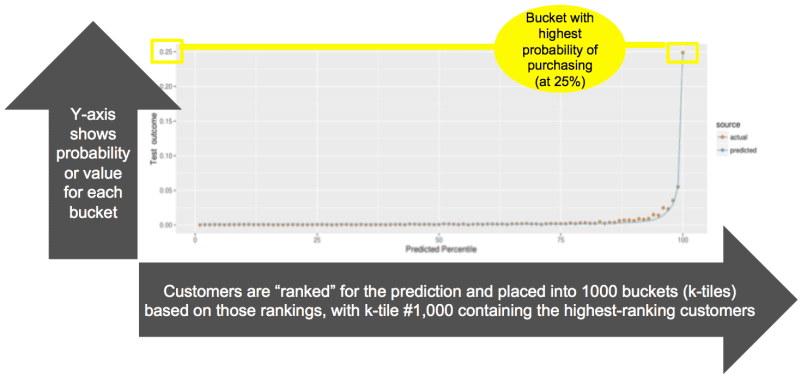
While both a number and k-tile are available for each prediction, in the case of several prediction types, only one is commonly used.
Use k-tiles when you want to target a segment as identified by users’ relative likelihood to engage in a particular action. (For example, the top 10% of users in terms of likelihood to make a purchase in the next week; that is, those users who have a purchase_7 value greater than [k-tile] 990.)
The following predictions are useful for targeting segments based on k-tile:
- purchase_1, purchase_7, purchase_30 – Probability of a purchase over the next 1, 7, or 30 days
- openrate_7 – Message opens over the next 7 days
- click_7 – Message link clicks over the next 7 days
- optout_7 – Message opt-outs over the next 7 days
Use the number when you want to target users based on a value. (For example, all customers with a predicted AOV above $300.) You can use the value in this manner with the following predictions:
- msgs_1 – Message volume within the next day
- aov_7 – Average order value if purchase(s) occur within 7 Days
- aiv_7 – Average item value if purchase(s) occur within 7 Days
- item_7 – Number of items in the next purchase if it occurs within 7 Days
For some predictions, you may choose to leverage either the number or the k-tile. (For example, you can identify the top 10% of customers based on predicted revenue over the next 30 days OR identify customers that are predicted to be worth more than $150 in the next 30 days.) Use whichever makes sense for your strategy.
- rev_30 – The revenue to be generated from the user over the next 30 days
- pv_30 – Pageviews over the next 30 days
Oftentimes, the vast majority of a brand’s future revenue comes from a very small portion of its existing customers. This concentration makes it incredibly important to identify that small group of customers that drive a brand’s value. Predictive modeling shows that the traditional Recency, Frequency, Monetary (RFM) analysis lacks when it comes to identifying such high-value users. Consider the following:
RFM Model | Predictions Revenue Prediction |
3 Variables | 60+ Variables |
Static criteria – Only the last purchase is considered | Dynamic criteria – Can identify user intent regardless of whether a recent purchase has occurred, based on a wide range of other behaviors |
Identifies only about 40% of your top-10% highest value users. | Identifies twice as many top-10% users than RFM models do. |

